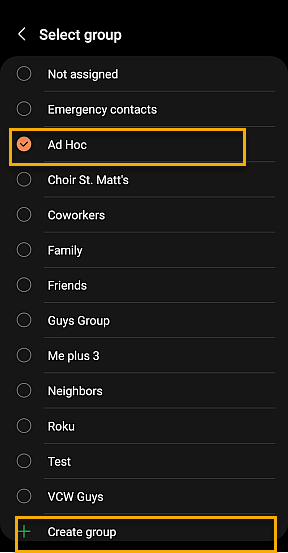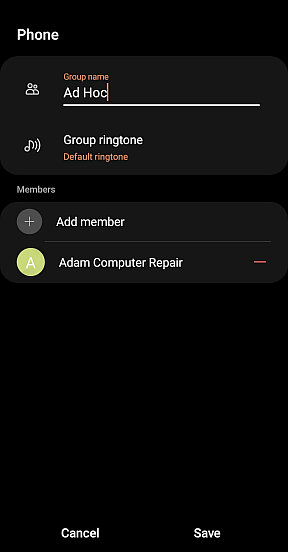- Mark as New
- Bookmark
- Subscribe
- Mute
- Subscribe to RSS Feed
- Permalink
- Report Inappropriate Content
05-28-2022 10:34 AM in
Galaxy Note PhonesI'm using a Galaxy Note10+. I already have several groups defined, but I'm having trouble defining a new one. Here's where I'm at.
What should I do now?
TIA for you help.
SweetTasha.
Solved! Go to Solution.
- Mark as New
- Bookmark
- Subscribe
- Mute
- Subscribe to RSS Feed
- Permalink
- Report Inappropriate Content
05-28-2022 06:50 PM (Last edited 05-28-2022 06:50 PM ) in
Galaxy Note PhonesIn Contacts
Tap on a contact that you wish to create a new group for.
Tap Edit
Tap Group
Scroll down to the bottom of the list of current groups and tap + Create Group.
- Mark as New
- Bookmark
- Subscribe
- Mute
- Subscribe to RSS Feed
- Permalink
- Report Inappropriate Content
05-28-2022 08:47 PM in
Galaxy Note PhonesYour screenshot looks a bit different than mine...
Mine has a "+Create Group" at the bottom of the list of Groups. Using that I created a new Group called "Ad Hoc". I'll add/remove contacts from that group as necessary.
CREATE GROUP
ADD MEMBER
ADD MEMBER SHOWING CONTACT NAME
Thanks for helping me figure this out.
SweetTasha
- Mark as New
- Bookmark
- Subscribe
- Mute
- Subscribe to RSS Feed
- Permalink
- Report Inappropriate Content
05-28-2022 06:52 PM in
Galaxy Note PhonesIf that doesn't work, go to the contact that you wanted a specific group, edit it and it should let you create the group there.
- Mark as New
- Bookmark
- Subscribe
- Mute
- Subscribe to RSS Feed
- Permalink
- Report Inappropriate Content
05-28-2022 06:53 PM in
Galaxy Note Phones- Mark as New
- Bookmark
- Subscribe
- Mute
- Subscribe to RSS Feed
- Permalink
- Report Inappropriate Content
05-28-2022 08:49 PM in
Galaxy Note PhonesThanks for helping me figure this out.
SweetTasha
- Mark as New
- Bookmark
- Subscribe
- Mute
- Subscribe to RSS Feed
- Permalink
- Report Inappropriate Content
05-28-2022 08:56 PM in
Galaxy Note Phonesat kNuCkLeHeAd_87
I had already marked DanG's reply as the solution so I'm unable to mark yours. Both replies helped to figure out the solution. I did "Like" yours.
Thanks.
SweetTasha.