ImAllIn2021
Constellation
Options
- Mark as New
- Bookmark
- Subscribe
- Mute
- Subscribe to RSS Feed
- Permalink
- Report Inappropriate Content
09-06-2021
10:09 AM
(Last edited
09-07-2021
03:34 PM
by
![]() SamsungJoJo
) in
SamsungJoJo
) in
Ok so I have a group I send messages to each day.
Some of them do not want to see everyone's replies to my text but still want to see my text.
So my questio n is how do I .are this happen besides re.oving them from the group and sending it to each of them :
Thank you in advance for your help.
Solved! Go to Solution.
Reply
1 Solution
Accepted Solutions
Solution
userT2X2
Cosmic Ray
Options
- Mark as New
- Bookmark
- Subscribe
- Mute
- Subscribe to RSS Feed
- Permalink
- Report Inappropriate Content
09-06-2021 12:29 PM in
Galaxy Note Phones
I understand. You would essentially be sending a mass text. If you leave group messages on as is, everyone that is in the "group" gets the same message but everyone can also see everyone else's message. You'd need to go into settings and turn group messages off. Then add everyone to one message and send the message. Each person will get a single message from you and be able to reply only to you. You would then turn it back on to go back to regular group messaging.
Basically, turn off group messages. Send one message, add multiple recipients to the same message. If I turn group chat off in my messages app, and send a message to the group chat I have already existing...it simply sends everyone already in that group chat an individual message. Try testing it out with a couple friends if you're not 100% sure about who sees what but it's pretty straightforward.
Basically, turn off group messages. Send one message, add multiple recipients to the same message. If I turn group chat off in my messages app, and send a message to the group chat I have already existing...it simply sends everyone already in that group chat an individual message. Try testing it out with a couple friends if you're not 100% sure about who sees what but it's pretty straightforward.
Reply
3 Replies
userT2X2
Cosmic Ray
Options
- Mark as New
- Bookmark
- Subscribe
- Mute
- Subscribe to RSS Feed
- Permalink
- Report Inappropriate Content
09-06-2021 11:31 AM in
Galaxy Note Phones
What messages app do you use? You'd want to turn off group messaging before sending a text to everyone. 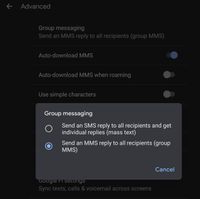
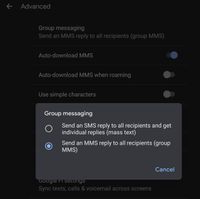
ImAllIn2021
Constellation
Options
- Mark as New
- Bookmark
- Subscribe
- Mute
- Subscribe to RSS Feed
- Permalink
- Report Inappropriate Content
09-06-2021 11:50 AM in
Galaxy Note Phones
Im using the messaging app that co.es with the phone.
I do not want to send individual text messages to all of them
I just want them to only reply to me not everyone else in the group
I do not want to send individual text messages to all of them
I just want them to only reply to me not everyone else in the group
Solution
userT2X2
Cosmic Ray
Options
- Mark as New
- Bookmark
- Subscribe
- Mute
- Subscribe to RSS Feed
- Permalink
- Report Inappropriate Content
09-06-2021 12:29 PM in
Galaxy Note Phones
I understand. You would essentially be sending a mass text. If you leave group messages on as is, everyone that is in the "group" gets the same message but everyone can also see everyone else's message. You'd need to go into settings and turn group messages off. Then add everyone to one message and send the message. Each person will get a single message from you and be able to reply only to you. You would then turn it back on to go back to regular group messaging.
Basically, turn off group messages. Send one message, add multiple recipients to the same message. If I turn group chat off in my messages app, and send a message to the group chat I have already existing...it simply sends everyone already in that group chat an individual message. Try testing it out with a couple friends if you're not 100% sure about who sees what but it's pretty straightforward.
Basically, turn off group messages. Send one message, add multiple recipients to the same message. If I turn group chat off in my messages app, and send a message to the group chat I have already existing...it simply sends everyone already in that group chat an individual message. Try testing it out with a couple friends if you're not 100% sure about who sees what but it's pretty straightforward.
Reply
