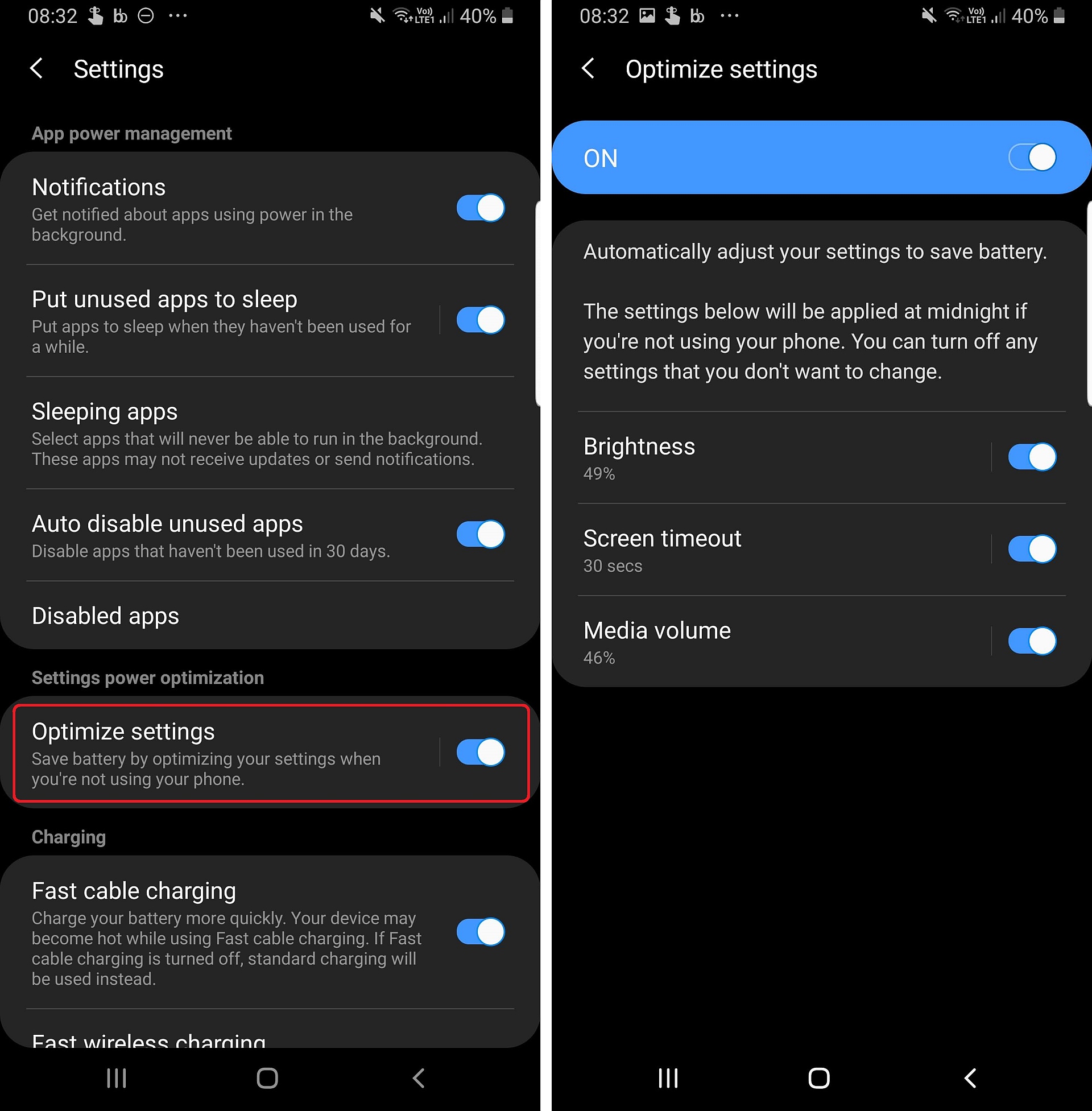- Mark as New
- Bookmark
- Subscribe
- Mute
- Subscribe to RSS Feed
- Permalink
- Report Inappropriate Content
02-23-2019 09:20 AM in
Galaxy Note PhonesI have a Note 9.
I have tried:
--changed display settings to 10 minutes
--changed lock settings to 10 minutes
-- went from optimized performance (power saving) to high performance.
Nothing seems to work. The display settings keeps going back to 30 seconds.
Is there a solution to this? I searched the web and these forums. Samsung- help?
Solved! Go to Solution.
- Mark as New
- Bookmark
- Subscribe
- Mute
- Subscribe to RSS Feed
- Permalink
- Report Inappropriate Content
01-31-2020 04:42 PM in
Galaxy Note PhonesThanks kind stranger. This has been driving me batty for weeks and visited this forum multiple times trying to navigate to this stupid setting. I was missi g the 3 dots.
- Mark as New
- Bookmark
- Subscribe
- Mute
- Subscribe to RSS Feed
- Permalink
- Report Inappropriate Content
05-26-2020 12:09 AM in
Galaxy Note PhonesNice, I didnt know the phone had this setting, good to know, because 30 seconds screen shut off is annoying sometimes lol
- Mark as New
- Bookmark
- Subscribe
- Mute
- Subscribe to RSS Feed
- Permalink
- Report Inappropriate Content
01-13-2021 04:13 PM in
Galaxy Note PhonesThank you, That did the trick.
- Mark as New
- Bookmark
- Subscribe
- Mute
- Subscribe to RSS Feed
- Permalink
- Report Inappropriate Content
02-27-2021 05:28 AM in
Galaxy Note Phones- Mark as New
- Bookmark
- Subscribe
- Mute
- Subscribe to RSS Feed
- Permalink
- Report Inappropriate Content
02-27-2021
07:06 AM
(Last edited
03-01-2021
09:24 AM
by
![]() SamsungAdam
) in
SamsungAdam
) in
An Accepted Solution has been marked, and provided for this thread. The thread will now be locked for further replies. in hopes to keep the integrity of the thread from steering in a non-technical manner. We understand the solution marked may not be a solution for everyone, If you have a separate concern or question, feel free to Private message a moderator or post a new thread with additional details. Please note duplicate posts on similar subjects starting 3/1/21, will be removed in order to keep our community organized and make it easier for our users to find needed content. Remember that if you do make a new post, please include as many details about your symptoms as possible. Also, make sure that your title is a good summary of the overall situation that's occurring. Thank you for being part of the community!
Be sure to click " ✓ Accept as Solution" when you find an answer that works for you.
Please note, notification emails are a DO NOT REPLY address, you must log-in on the community page in order to respond.
- Mark as New
- Bookmark
- Subscribe
- Mute
- Subscribe to RSS Feed
- Permalink
- Report Inappropriate Content
03-21-2021 08:32 AM in
Galaxy Note Phones- Mark as New
- Bookmark
- Subscribe
- Mute
- Subscribe to RSS Feed
- Permalink
- Report Inappropriate Content
04-27-2019
09:24 PM
(Last edited
04-28-2019
09:31 AM
by
![]() SamsungAdam
) in
SamsungAdam
) in
Thank you thank you very much you sold many problems of not only display Timeout but volume auto adjust brightness issue.
@wrkc wrote:article from sammobile explains about one ui feature
there are screen timeout automatic reset function in power saving options.
- Mark as New
- Bookmark
- Subscribe
- Mute
- Subscribe to RSS Feed
- Permalink
- Report Inappropriate Content
06-27-2019 11:45 PM in
Galaxy Note PhonesDoes NOT work on Pie.
- Mark as New
- Bookmark
- Subscribe
- Mute
- Subscribe to RSS Feed
- Permalink
- Report Inappropriate Content
06-28-2019 08:08 AM in
Galaxy Note Phones
@userd4VcGO2MHa wrote:
Does NOT work on Pie.
Everyone here is running Pie (otherwise known to Samsung as One UI.)
Press Settings > Device Care > Battery (On the Bottom Left) > Click the 3 dots in the upper right corner and click the settings option when it appears > Scroll down to Optimize settings > Turn off This feature OR turn off the middle option "Screen Timeout". Where the explaination says "Screen will turn off after 30 seconds of inactivity."
- Mark as New
- Bookmark
- Subscribe
- Mute
- Subscribe to RSS Feed
- Permalink
- Report Inappropriate Content
07-11-2019 03:27 AM in
Galaxy Note PhonesThis way helped me. THANKS 👍