- Mark as New
- Bookmark
- Subscribe
- Mute
- Subscribe to RSS Feed
- Permalink
- Report Inappropriate Content
03-11-2022 08:14 AM (Last edited 03-11-2022 08:15 AM ) in
Galaxy Note Phones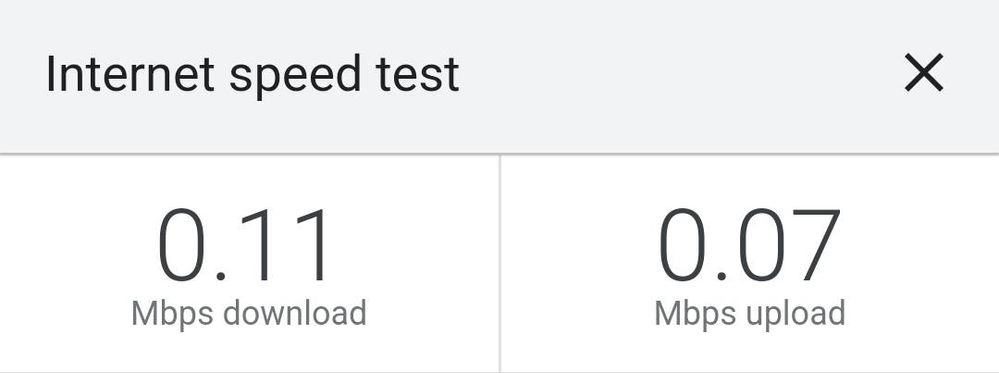
Solved! Go to Solution.
1 Solution
Accepted Solutions
- Mark as New
- Bookmark
- Subscribe
- Mute
- Subscribe to RSS Feed
- Permalink
03-22-2022
07:21 AM
(Last edited
01-23-2023
06:09 AM
by
![]() SamsungRei
) in
SamsungRei
) in
I can definitely understand how frustrating this may be. Give this link a shot: https://www.samsung.com/us/support/troubleshooting/TSG01001559/
You can also submit an error report through the Members app. https://www.samsung.com/za/support/mobile-devices/how-to-report-error-using-samsung-members-applicat...
If this does not help I recommend letting a service technician have a look. You can use the following link to find a list of service centers in the U.S. that can do the repair: http://www.samsung.com/us/support/service/location
For assistance outside the U.S., please use this link: https://www.samsung.com/us/common/visitlocationsite.html
- Mark as New
- Bookmark
- Subscribe
- Mute
- Subscribe to RSS Feed
- Permalink
- Report Inappropriate Content
03-11-2022 08:44 AM in
Galaxy Note PhonesApps
Show system app
Search for network
Wipe data of all related app
- Mark as New
- Bookmark
- Subscribe
- Mute
- Subscribe to RSS Feed
- Permalink
- Report Inappropriate Content
03-11-2022 09:55 AM in
Galaxy Note Phones
- Mark as New
- Bookmark
- Subscribe
- Mute
- Subscribe to RSS Feed
- Permalink
- Report Inappropriate Content
03-11-2022 09:36 PM in
Galaxy Note Phones- Mark as New
- Bookmark
- Subscribe
- Mute
- Subscribe to RSS Feed
- Permalink
- Report Inappropriate Content
03-12-2022 01:11 PM in
Galaxy Note Phones- Mark as New
- Bookmark
- Subscribe
- Mute
- Subscribe to RSS Feed
- Permalink
03-22-2022
07:21 AM
(Last edited
01-23-2023
06:09 AM
by
![]() SamsungRei
) in
SamsungRei
) in
I can definitely understand how frustrating this may be. Give this link a shot: https://www.samsung.com/us/support/troubleshooting/TSG01001559/
You can also submit an error report through the Members app. https://www.samsung.com/za/support/mobile-devices/how-to-report-error-using-samsung-members-applicat...
If this does not help I recommend letting a service technician have a look. You can use the following link to find a list of service centers in the U.S. that can do the repair: http://www.samsung.com/us/support/service/location
For assistance outside the U.S., please use this link: https://www.samsung.com/us/common/visitlocationsite.html

