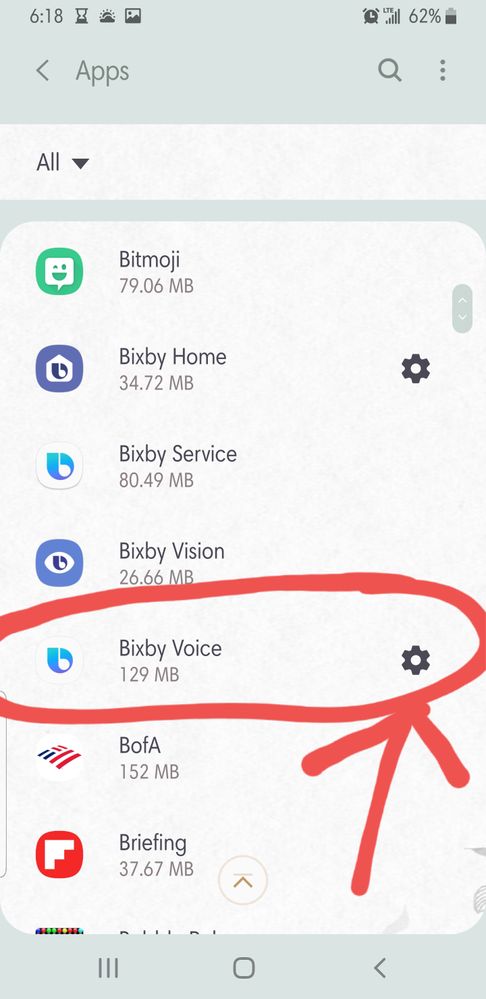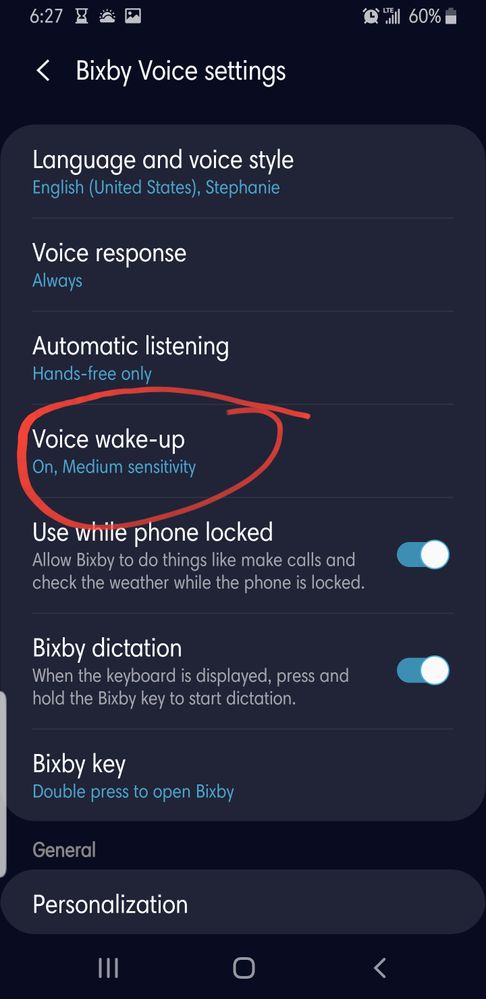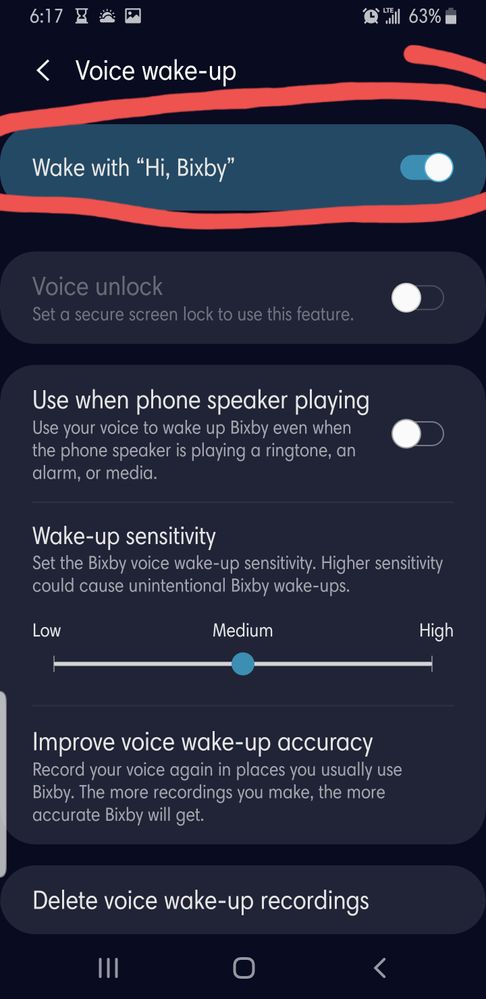- Mark as New
- Bookmark
- Subscribe
- Mute
- Subscribe to RSS Feed
- Permalink
- Report Inappropriate Content
02-22-2019 12:25 PM in
Galaxy Note PhonesI've been searching how to do this and I can't find it. Everything I'm reading says to go to Bixby settings and turn off the voice option. I don't have a voice option under my settings. Anyone know how to turn it off so I can use my camera's voice control? Thanks!
Solved! Go to Solution.
- « Previous
-
- 1
- 2
- Next »
- Mark as New
- Bookmark
- Subscribe
- Mute
- Subscribe to RSS Feed
- Permalink
- Report Inappropriate Content
06-07-2019 11:55 AM in
Galaxy Note PhonesI have a Samsung Note 8 and I can't turn the dang thing off so my camera will snap photos with voice commands either 😞
Does anyone have a step by step for a Samsung Note 8?
- Mark as New
- Bookmark
- Subscribe
- Mute
- Subscribe to RSS Feed
- Permalink
06-07-2019 12:17 PM in
Galaxy Note PhonesOpen Bixby by tapping the side button, click on the 3 dots in the top right corner, then go to settings, then voice wake-up and toggle off the wake up with Hi, Bixby
Be sure to click " ✓ Accept as Solution" when you find an answer that works for you.
Please note, notification emails are a DO NOT REPLY address, you must log-in on the community page in order to respond.
- Mark as New
- Bookmark
- Subscribe
- Mute
- Subscribe to RSS Feed
- Permalink
- Report Inappropriate Content
06-24-2020 09:38 AM (Last edited 06-24-2020 09:44 AM ) in
Galaxy Note PhonesHi, Sir:
I had the same model and the issue as yours.
I called the tech support and got it fixed.
The way they used as following:
Step 1. Go to Setting then General
Step 2. Go to " Accessbility" (this is the tricky )
Step 3. Go to VOICEGUIDE SETTING then turn it OFF
Exit
I wondered why nobody knew this except Samsung Tech.
Hope it will help although it seems too late.
James Zhang
June 23, 2020
- Mark as New
- Bookmark
- Subscribe
- Mute
- Subscribe to RSS Feed
- Permalink
- Report Inappropriate Content
08-11-2019 09:31 AM in
Galaxy Note PhonesWhere is the bluish circle
- Mark as New
- Bookmark
- Subscribe
- Mute
- Subscribe to RSS Feed
- Permalink
- Report Inappropriate Content
11-25-2019 04:52 PM in
Galaxy Note PhonesIf you are using a Samsung Galaxy 9 plus you need to press the Bixby button and hold it ,it will open Bixby you have to agree to everything, once that is done it will open Bixby up and you can press the 3,or 4 dots for the settings the you will see the Bixby wake up voice there you can turn it off
- Mark as New
- Bookmark
- Subscribe
- Mute
- Subscribe to RSS Feed
- Permalink
- Report Inappropriate Content
08-08-2019 07:07 PM in
Galaxy Note PhonesI have the exactly same problem that there is no 'turn off' option from Setting. what else I can do to turn off the wake up then allow the camera voice control active please
- Mark as New
- Bookmark
- Subscribe
- Mute
- Subscribe to RSS Feed
- Permalink
08-09-2019 01:17 PM in
Galaxy Note Phones@userp0CROyPWf1 Have you tried the troubleshooting steps mentioned in this thread?
Be sure to click " ✓ Accept as Solution" when you find an answer that works for you.
Please note, notification emails are a DO NOT REPLY address, you must log-in on the community page in order to respond.
- Mark as New
- Bookmark
- Subscribe
- Mute
- Subscribe to RSS Feed
- Permalink
- Report Inappropriate Content
10-27-2019 06:46 PM in
Galaxy Note PhonesGo to APPS
CLICK BIXBY Voice SETTINGS (wheel gear icon)
Click Voice Wake up
Click toggle to turnOFF "Wake with 'Hi Bixby'"!
Then go to your camera settings and update your shooting methods to voice commands.
I have a Galaxy Note 9, Android version 9.
- « Previous
-
- 1
- 2
- Next »