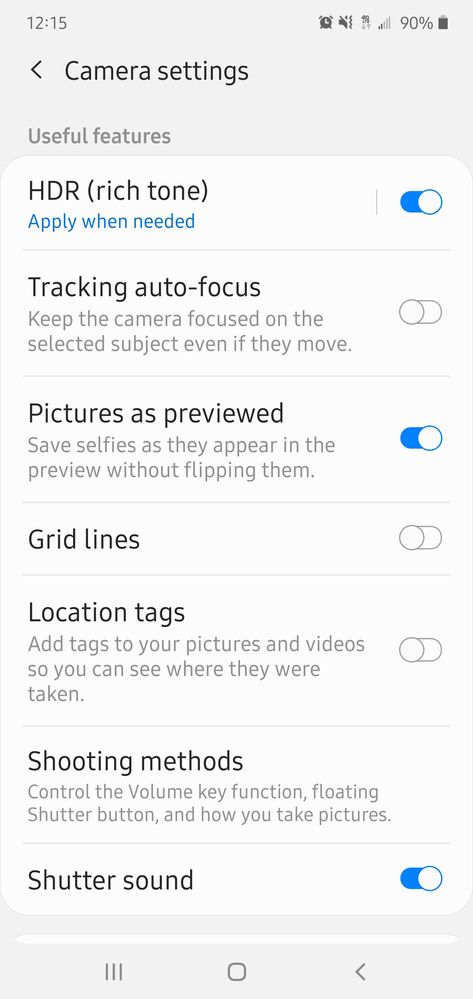- Mark as New
- Bookmark
- Subscribe
- Mute
- Subscribe to RSS Feed
- Permalink
- Report Inappropriate Content
02-20-2020 11:38 AM in
Galaxy Note PhonesI noticed today that under Useful features in the camera settings that I no longer have camera modes. Anyone know why this is and how I can fix it?
Solved! Go to Solution.
1 Solution
Accepted Solutions
- Mark as New
- Bookmark
- Subscribe
- Mute
- Subscribe to RSS Feed
- Permalink
- Report Inappropriate Content
02-20-2020 12:04 PM (Last edited 02-20-2020 12:06 PM ) in
Galaxy Note Phones@user2c6wr0NyC8 the camera modes are listed across the bottom of the screen if you swipe all the way left you will see "more" click it and that's where they are listed if you click the pencil you can add more modes to the list on the bottom 
If you've found my post to be helpful, Please like my Comments ✓✓✓.
If my response resolved your issue, please press the Like and ✓✓✓ to Accept as Solution button.
- Mark as New
- Bookmark
- Subscribe
- Mute
- Subscribe to RSS Feed
- Permalink
- Report Inappropriate Content
02-20-2020 12:04 PM (Last edited 02-20-2020 12:06 PM ) in
Galaxy Note Phones@user2c6wr0NyC8 the camera modes are listed across the bottom of the screen if you swipe all the way left you will see "more" click it and that's where they are listed if you click the pencil you can add more modes to the list on the bottom 
If you've found my post to be helpful, Please like my Comments ✓✓✓.
If my response resolved your issue, please press the Like and ✓✓✓ to Accept as Solution button.