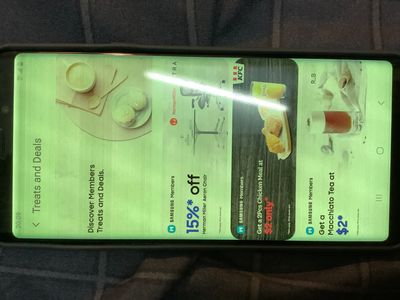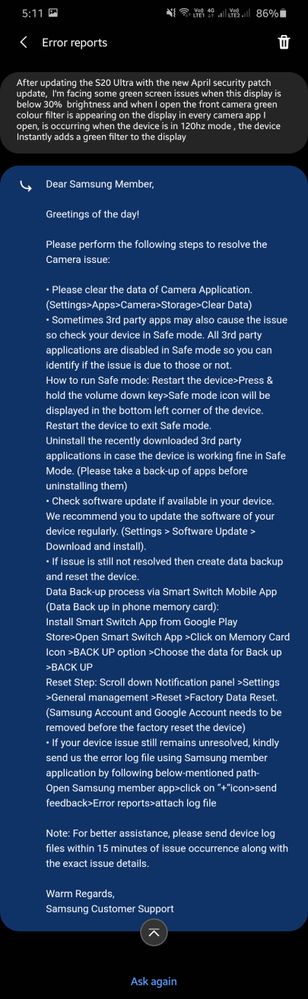- Mark as New
- Bookmark
- Subscribe
- Mute
- Subscribe to RSS Feed
- Permalink
- Report Inappropriate Content
04-06-2020
05:20 AM
(Last edited
09-20-2022
01:01 PM
by
![]() SamsungJoJo
) in
SamsungJoJo
) in
Hi,
I encountered the problem of screen blur and has the color like bluelight filter turning on after updating to android 10 and one ui 2.0. If I stop using for a while and turn on the phone ahain the problem disappeared but after a couple minutes the pproblem happened again
Solved! Go to Solution.
- Mark as New
- Bookmark
- Subscribe
- Mute
- Subscribe to RSS Feed
- Permalink
- Report Inappropriate Content
04-11-2020 04:47 PM in
Galaxy Note Phonessamsung replied like so but its not at all helped me
issues was not solved
- Mark as New
- Bookmark
- Subscribe
- Mute
- Subscribe to RSS Feed
- Permalink
- Report Inappropriate Content
04-12-2020 04:44 AM (Last edited 04-12-2020 04:46 AM ) in
Galaxy Note PhonesHi,
Same issue here... (Exynos s20) Especially visible in a 120hz mode. I tested the phone with a DISPLAY TESTER programme on a GREY colour pattern. I'm a bit dissappointed with the phone display quality. That shouldn't be occuring in a 1000$ mobile... I''m going to complain about the display quality - tha's unacceptable. Regards and stay in health!
- Mark as New
- Bookmark
- Subscribe
- Mute
- Subscribe to RSS Feed
- Permalink
- Report Inappropriate Content
04-12-2020 09:45 PM in
Galaxy Note PhonesSame issue. Nit only that, after the latest update, it toned down the sharpness of the screen so even if i put it back to vivid, still the screen is not that vivid anymore. When i restart my phone, i get an issue with a green tint when screen is on low brighness, the fix i did is to put the resolution back to qhd+ then it turns on the 60hz, then i put it back to 1080p and activate 120hz again and it fixes it. Seems like issue is entirely software.
- Mark as New
- Bookmark
- Subscribe
- Mute
- Subscribe to RSS Feed
- Permalink
- Report Inappropriate Content
04-13-2020 03:20 AM in
Galaxy Note PhonesMine is only when opening games
- Mark as New
- Bookmark
- Subscribe
- Mute
- Subscribe to RSS Feed
- Permalink
- Report Inappropriate Content
04-13-2020 04:09 AM in
Galaxy Note PhonesDecrease the brightness and open the front camera..in 120hz
- Mark as New
- Bookmark
- Subscribe
- Mute
- Subscribe to RSS Feed
- Permalink
- Report Inappropriate Content
04-13-2020 09:59 AM in
Galaxy Note Phones- Mark as New
- Bookmark
- Subscribe
- Mute
- Subscribe to RSS Feed
- Permalink
- Report Inappropriate Content
04-13-2020 10:02 AM in
Galaxy Note PhonesOn very low brightness the green tint will appear. Medium brightness the tint will not appear... This is so annoying! Talk about forcing people to increase eye strain....
- Mark as New
- Bookmark
- Subscribe
- Mute
- Subscribe to RSS Feed
- Permalink
- Report Inappropriate Content
04-13-2020 05:48 AM in
Galaxy Note PhonesI have the same issue, but only when the battery is on 5% or lower while on 120hz. This only started occuring after the latest software patch. Definately a software issue
- Mark as New
- Bookmark
- Subscribe
- Mute
- Subscribe to RSS Feed
- Permalink
- Report Inappropriate Content
04-13-2020 03:34 PM in
Galaxy Note PhonesHave the same issue!😭
Hopefully samsung fixes that!
- Mark as New
- Bookmark
- Subscribe
- Mute
- Subscribe to RSS Feed
- Permalink
- Report Inappropriate Content
04-13-2020 03:54 PM in
Galaxy Note PhonesSame issue