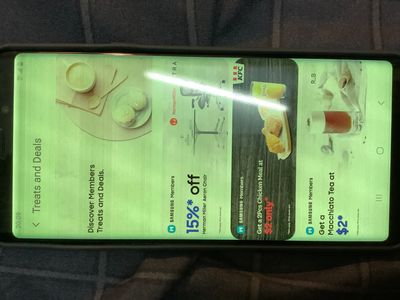- Mark as New
- Bookmark
- Subscribe
- Mute
- Subscribe to RSS Feed
- Permalink
- Report Inappropriate Content
04-06-2020
05:20 AM
(Last edited
09-20-2022
01:01 PM
by
![]() SamsungJoJo
) in
SamsungJoJo
) in
Hi,
I encountered the problem of screen blur and has the color like bluelight filter turning on after updating to android 10 and one ui 2.0. If I stop using for a while and turn on the phone ahain the problem disappeared but after a couple minutes the pproblem happened again
Solved! Go to Solution.
- Mark as New
- Bookmark
- Subscribe
- Mute
- Subscribe to RSS Feed
- Permalink
- Report Inappropriate Content
06-18-2020 12:11 PM in
Galaxy Note PhonesI really think an update has caused this. I myself have the same issue and I take really good care of my phone. How could so many have the same issue and I was told by ubreak I fix the screen needed to be replaced, 219.99. I really think this is software and should be covered.
Larry
- Mark as New
- Bookmark
- Subscribe
- Mute
- Subscribe to RSS Feed
- Permalink
- Report Inappropriate Content
07-04-2020 06:44 AM (Last edited 07-04-2020 06:45 AM ) in
Galaxy Note PhonesI have the same issue. Based on what I've seen online, lots of people have the same issue. I've always taken very good care of my phone, and with so many people having the same issue, it must be a software bug. It is very disappointing that users are expected to bear the cost, when I've had my phone for only slightly over a year.
I thought I would be prepared to use Samsung phones for the long-term, but this is extremely disappointing, and I'm sure I'm not the only user who will walk away from Samsung for the foreseeable future (decades).
- Mark as New
- Bookmark
- Subscribe
- Mute
- Subscribe to RSS Feed
- Permalink
- Report Inappropriate Content
07-04-2020 09:44 AM in
Galaxy Note Phoneshi do you have any pictures? im also experiencing the same problem.
- Mark as New
- Bookmark
- Subscribe
- Mute
- Subscribe to RSS Feed
- Permalink
- Report Inappropriate Content
06-19-2020 09:50 AM in
Galaxy Note PhonesI don't know how to properly address this issue but I noticed a green tint in the middle of the screen of my Galaxy Note 9 and I don't know how to properly fix it. I'm going to assume that it is not just a simple burn-in but I really can't tell if it really is because there are no traces of app UI left behind on the screen. I can't tell if it is a hardware issue but I am looking for ways to remedy the problem with a software that is supposed to help OLED screens.
Any help is appreciated.
- Mark as New
- Bookmark
- Subscribe
- Mute
- Subscribe to RSS Feed
- Permalink
- Report Inappropriate Content
06-20-2020 08:46 AM in
Galaxy Note PhonesI am having the very same issues and it literally just started yesterday as well. I hope that there is a fix!
- Mark as New
- Bookmark
- Subscribe
- Mute
- Subscribe to RSS Feed
- Permalink
- Report Inappropriate Content
06-20-2020 09:09 AM (Last edited 06-20-2020 09:17 AM ) in
Galaxy Note PhonestL;dr: put your phone on DARK MODE for a day
Hi @user0TaWHKbsWk!
Before anything else, run your phone on SAFE MODE.
So I did some browsing and downloaded a third party app called OLED Tools from the Play Store. It's supposed to help you "restore" your screen --I was desperate for a quick fix, don't judge me. Second thing I did was played that 8 min YouTube video assumed to, again, help restore the phone's dead pixels. Out of desperation, I kept it on repeat for 5 times until I felt satisfied. I could tell there was a slight change but VEEEERY MINIMAL.
Read some articles about how to keep AMOLED screen alive and found out that putting your phone on Dark Mode helps. It did a lot of work.
I noticed that the green tint faded to almost none. But would you mind posting in a picture of your screen right now so we can compare if we both really have the same issue? I still have to bring mine to a service center because I saw that there was this very bright light amongst a sea of green light at the mid-bottom of my screen.
Hope this helps.
- Mark as New
- Bookmark
- Subscribe
- Mute
- Subscribe to RSS Feed
- Permalink
- Report Inappropriate Content
06-20-2020 04:34 PM in
Galaxy Note Phones
- Mark as New
- Bookmark
- Subscribe
- Mute
- Subscribe to RSS Feed
- Permalink
- Report Inappropriate Content
06-20-2020 04:36 PM in
Galaxy Note PhonesDark mode doesn't immediately work, as you can see. We'll see if it will work better over time.
- Mark as New
- Bookmark
- Subscribe
- Mute
- Subscribe to RSS Feed
- Permalink
- Report Inappropriate Content
06-21-2020 05:28 AM (Last edited 06-21-2020 05:42 AM ) in
Galaxy Note PhonesHi again! Thanks for the posting in the picture. I see we both have the same problem.
Have you tried doing the things I reiterated above? I think one of the major factors in this is running your phone on safe mode AND chaging everything to DARK MODE --even as far as changing the wallpaper to black.
- Mark as New
- Bookmark
- Subscribe
- Mute
- Subscribe to RSS Feed
- Permalink
- Report Inappropriate Content
06-24-2020 04:31 AM in
Galaxy Note PhonesHi, i have same issue,
it a display issue, my phone is out of warranty, and display is very expansive.almost half price of phone.
only thing u can do is download PWMfree or oled saver app, the will help... but not 100%
i wish Samsung , should recall all the defective phone abd replace the display for free, because this issue was after update android 10 @
@axethatfox wrote:tL;dr: put your phone on DARK MODE for a day
Hi @user0TaWHKbsWk!
Before anything else, run your phone on SAFE MODE.
So I did some browsing and downloaded a third party app called OLED Tools from the Play Store. It's supposed to help you "restore" your screen --I was desperate for a quick fix, don't judge me. Second thing I did was played that 8 min YouTube video assumed to, again, help restore the phone's dead pixels. Out of desperation, I kept it on repeat for 5 times until I felt satisfied. I could tell there was a slight change but VEEEERY MINIMAL.
Read some articles about how to keep AMOLED screen alive and found out that putting your phone on Dark Mode helps. It did a lot of work.
I noticed that the green tint faded to almost none. But would you mind posting in a picture of your screen right now so we can compare if we both really have the same issue? I still have to bring mine to a service center because I saw that there was this very bright light amongst a sea of green light at the mid-bottom of my screen.
Hope this helps.