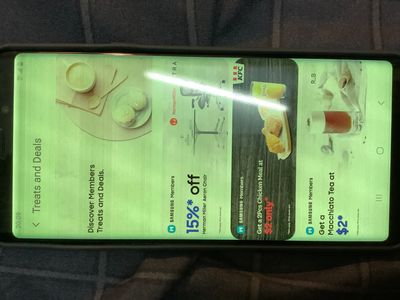- Mark as New
- Bookmark
- Subscribe
- Mute
- Subscribe to RSS Feed
- Permalink
- Report Inappropriate Content
04-06-2020
05:20 AM
(Last edited
09-20-2022
01:01 PM
by
![]() SamsungJoJo
) in
SamsungJoJo
) in
Hi,
I encountered the problem of screen blur and has the color like bluelight filter turning on after updating to android 10 and one ui 2.0. If I stop using for a while and turn on the phone ahain the problem disappeared but after a couple minutes the pproblem happened again
Solved! Go to Solution.
- Mark as New
- Bookmark
- Subscribe
- Mute
- Subscribe to RSS Feed
- Permalink
- Report Inappropriate Content
04-08-2020 11:33 AM in
Galaxy Note PhonesHaving the issue too. I visited Service Center, but useless.
- Mark as New
- Bookmark
- Subscribe
- Mute
- Subscribe to RSS Feed
- Permalink
- Report Inappropriate Content
04-07-2020 08:41 PM in
Galaxy Note PhonesI've found that I can replicate this problem by changing the screen resolution, hitting the power button to turn off the screen, then turning the screen back on. It goes away after power cycling the phone.
- Mark as New
- Bookmark
- Subscribe
- Mute
- Subscribe to RSS Feed
- Permalink
- Report Inappropriate Content
04-07-2020 09:17 PM in
Galaxy Note PhonesI just started having the same problem with my note 9, but it went away in 5 mins...please help Samsung
- Mark as New
- Bookmark
- Subscribe
- Mute
- Subscribe to RSS Feed
- Permalink
- Report Inappropriate Content
04-07-2020 10:55 PM in
Galaxy Note PhonesSame occurance happened to my Note9 that happened in 20th March. I have been using Samsung Note series for the for the past 7 years. This is the first time facing this screen defect issue and this making me loss confident to Samsung.
From the comments, it make me think the software update causing the screen fail and maybe permanent damage to the AMOLED screen.
Samsung, please fix this issue and provide free repair to us.
- Mark as New
- Bookmark
- Subscribe
- Mute
- Subscribe to RSS Feed
- Permalink
- Report Inappropriate Content
04-08-2020 01:52 AM in
Galaxy Note PhonesHow about screen capture? Screen capture image is fine?
If the same problem is reproduced on the screen capture image, this is likely to be a S/W problem.
If possible upload screen capture when you have problem.
- Mark as New
- Bookmark
- Subscribe
- Mute
- Subscribe to RSS Feed
- Permalink
- Report Inappropriate Content
04-08-2020 01:53 AM in
Galaxy Note PhonesWhy don'y you check color lens function?
You can be check in the below sequence
Setting - Accessibility -> Visibility enhancements -> Color lens
If it is enabled, you can experience the same problem.
- Mark as New
- Bookmark
- Subscribe
- Mute
- Subscribe to RSS Feed
- Permalink
- Report Inappropriate Content
04-08-2020 01:42 PM in
Galaxy Note PhonesMine was turned off, but I still have the same issue. Almost looks like a ladder in the middle of my phone!
- Mark as New
- Bookmark
- Subscribe
- Mute
- Subscribe to RSS Feed
- Permalink
- Report Inappropriate Content
04-08-2020 07:32 PM in
Galaxy Note PhonesThe color lens function is disabled on my phone. Still I see the discoloring issue.
- Mark as New
- Bookmark
- Subscribe
- Mute
- Subscribe to RSS Feed
- Permalink
- Report Inappropriate Content
04-08-2020 11:48 AM in
Galaxy Note PhonesI'm sorry your dealing with such issues and id be glad to assist you in this matter. Fromthesoundsofit your front LCD display is damaged on internal level so In this case your best option would be to contact samsung directly as their are no service center that will physically service the washer onsite a service tech is sent out for further inspection down below i have attached a link
For shipping repair, you need to call Samsung, the hotline is indicated in this link: https://www.samsung.com/us/support/contact/
- Mark as New
- Bookmark
- Subscribe
- Mute
- Subscribe to RSS Feed
- Permalink
- Report Inappropriate Content
04-08-2020 07:41 PM in
Galaxy Note PhonesHello ,
Thank you for your reply . If this is a internal hardware damage issue then I would want to understand why the issue surfaced only after the March 2020 update was installed . If it was an issue with hardware , then it should have shown signs of discoloring before the March 2020 update too .
There are many other customers reporting this issue after they upgraded to latest patch that Samsung released .
Not sure how a software update from samsung can damage the internal component of so many customers at one go.
Could you let me know , are you are a Samsung product expert working for samsung ?