JesterPizzle
Comet
Options
- Mark as New
- Bookmark
- Subscribe
- Mute
- Subscribe to RSS Feed
- Permalink
- Report Inappropriate Content
10-17-2023
04:50 AM
(Last edited
12-03-2023
09:37 PM
by
![]() SamsungChelsea
) in
SamsungChelsea
) in
I guess I'm ignorant because for the life of me I can't figure out how to change the apps in my, I think it's called favorites tray. The locked apps that are always on the bottom of the home screen. I want to swap the apps icon with settings. If it matters I have S23 Ultra.

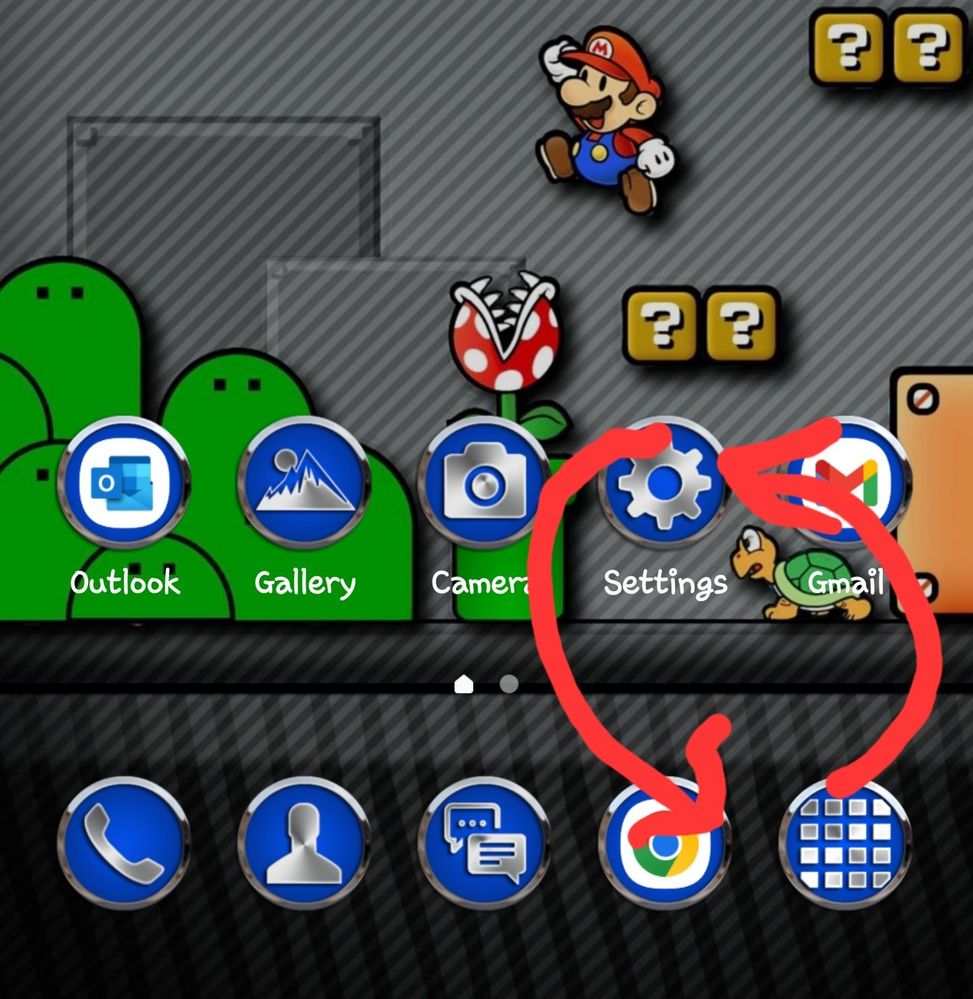
Solved! Go to Solution.
Reply
2 Replies
Solution
5CARMEN
Constellation
Options
- Mark as New
- Bookmark
- Subscribe
- Mute
- Subscribe to RSS Feed
- Permalink
- Report Inappropriate Content
10-17-2023 06:09 AM in
Galaxy S Phones
You can drag the icon (app) to wherever you want to position it or just long press on any icon (app) and you'll get prompted with the options to: select, move, uninstall, or more depending on app.
Reply
JesterPizzle
Comet
Options
- Mark as New
- Bookmark
- Subscribe
- Mute
- Subscribe to RSS Feed
- Permalink
- Report Inappropriate Content
10-23-2023 03:32 AM in
Galaxy S Phones
I figured it out. I was just worried because it wouldn't let me drag out the settings icon, it'd just give me the option to delete. Thank you.
Reply
