Parman
Constellation
Options
- Mark as New
- Bookmark
- Subscribe
- Mute
- Subscribe to RSS Feed
- Permalink
- Report Inappropriate Content
02-23-2024
10:23 AM
(Last edited
02-28-2024
04:00 PM
by
![]() SamsungSay
) in
SamsungSay
) in
Appears my Samsung browser is in secret mode. Can not see my book marks. How do I get out of secret mode?
Solved! Go to Solution.
Reply
3 Replies
Jcct7
Cosmic Ray
Options
- Mark as New
- Bookmark
- Subscribe
- Mute
- Subscribe to RSS Feed
- Permalink
- Report Inappropriate Content
02-23-2024 10:30 AM in
Galaxy S Phones
Here 🙂
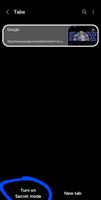

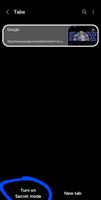
Reply
Solution
Parman
Constellation
Options
- Mark as New
- Bookmark
- Subscribe
- Mute
- Subscribe to RSS Feed
- Permalink
- Report Inappropriate Content
02-23-2024 10:39 AM in
Galaxy S Phones
Thanks. That worked. Much appreciated.
Reply
Popsicle20
Red Giant
Options
- Mark as New
- Bookmark
- Subscribe
- Mute
- Subscribe to RSS Feed
- Permalink
- Report Inappropriate Content
02-24-2024 03:11 AM in
Galaxy S Phones
Samsung's browser works that way so that you can have two separate sets of bookmarks: one set for regular browser and another set for secret mode.
Reply
