TwiztidMike
Constellation
Options
- Mark as New
- Bookmark
- Subscribe
- Mute
- Subscribe to RSS Feed
- Permalink
- Report Inappropriate Content
10-09-2021 08:08 PM in
Galaxy S Phones
Had a new icon pop up in my toolbar & have been wondering what it's for.
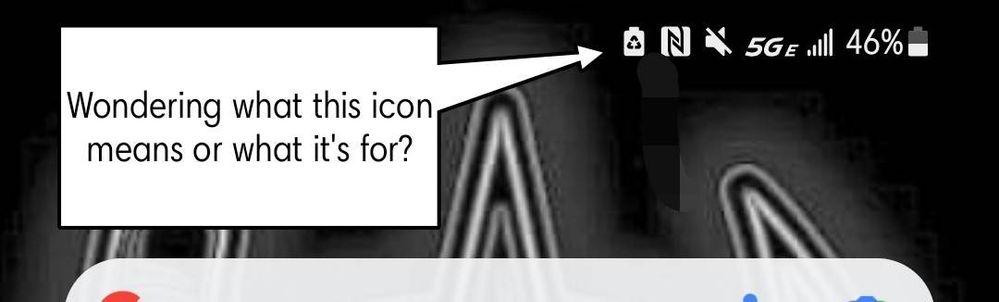
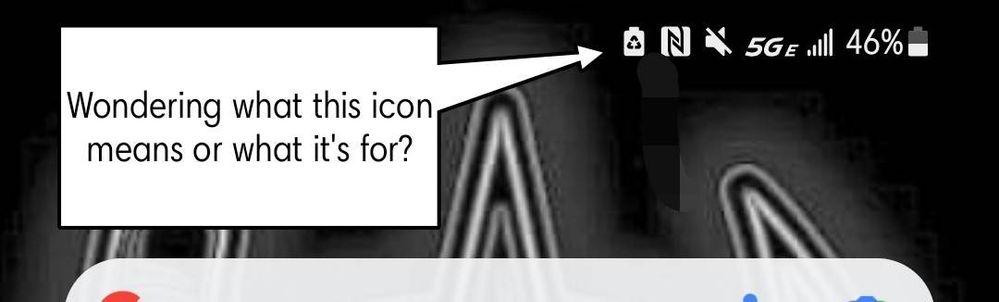
Any and all input is appreciated. Thanks in advance.
Solved! Go to Solution.
4 Replies
Anonymous
Not applicable
Options
- Mark as New
- Bookmark
- Subscribe
- Mute
- Subscribe to RSS Feed
- Permalink
- Report Inappropriate Content
10-09-2021 08:33 PM in
Galaxy S Phones
Power saving mode
Reply
BEN83
Galaxy
Options
- Mark as New
- Bookmark
- Subscribe
- Mute
- Subscribe to RSS Feed
- Permalink
- Report Inappropriate Content
10-09-2021 09:49 PM in
Galaxy S Phones
That is power saving mode,
Reply
Solution
Carterg
Nebula
Options
- Mark as New
- Bookmark
- Subscribe
- Mute
- Subscribe to RSS Feed
- Permalink
- Report Inappropriate Content
10-09-2021 11:46 PM in
Galaxy S Phones
It indicates that you have the power saving mode on. If you don't want the icon to show while using power saving mode, there is a way to remove the icon. You will have to download the good lock app, then open quick star and in quick star goto visibility of icon and turn off power saving icon. Hope this helps.
Reply
TwiztidMike
Constellation
Options
- Mark as New
- Bookmark
- Subscribe
- Mute
- Subscribe to RSS Feed
- Permalink
- Report Inappropriate Content
10-09-2021 11:54 PM in
Galaxy S Phones
Okay.. thanks.
