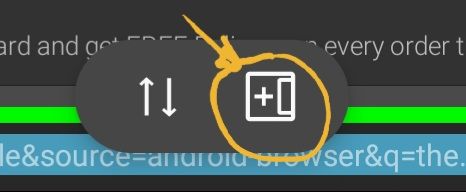- Mark as New
- Bookmark
- Subscribe
- Mute
- Subscribe to RSS Feed
- Permalink
- Report Inappropriate Content
10-06-2020
07:41 AM
(Last edited
10-29-2023
07:21 PM
by
![]() SamsungChelsea
) in
SamsungChelsea
) in
Do we not have app pairs anymore on the edge panels. I accidentally deleted mine and went back to recreate but no option is showing?
Solved! Go to Solution.
- Mark as New
- Bookmark
- Subscribe
- Mute
- Subscribe to RSS Feed
- Permalink
- Report Inappropriate Content
10-06-2020 08:03 AM in
Galaxy S Phones- Mark as New
- Bookmark
- Subscribe
- Mute
- Subscribe to RSS Feed
- Permalink
- Report Inappropriate Content
10-06-2020 08:13 AM in
Galaxy S Phones- Mark as New
- Bookmark
- Subscribe
- Mute
- Subscribe to RSS Feed
- Permalink
- Report Inappropriate Content
10-06-2020 08:22 AM in
Galaxy S Phones- Mark as New
- Bookmark
- Subscribe
- Mute
- Subscribe to RSS Feed
- Permalink
- Report Inappropriate Content
10-06-2020 08:34 AM in
Galaxy S Phones
@SmartVanna wrote:
Do we not have app pairs anymore on the edge panels. I accidentally deleted mine and went back to recreate but no option is showing?Just curious
So, now the method for creating app pairs is different. Here's how with UI 2.5.
- Open the 2 apps in split screen mode.
- Click the middle of the line separating the two apps.
- Click the icon on the right which looks like the phone outline with an edge panel. This will add the pair to the Edge panel.
- Mark as New
- Bookmark
- Subscribe
- Mute
- Subscribe to RSS Feed
- Permalink
- Report Inappropriate Content
10-07-2020 03:49 PM in
Galaxy S Phones- Mark as New
- Bookmark
- Subscribe
- Mute
- Subscribe to RSS Feed
- Permalink
- Report Inappropriate Content
11-23-2020 10:51 AM in
Galaxy S PhonesI just tried that and it says it already exists.
- Mark as New
- Bookmark
- Subscribe
- Mute
- Subscribe to RSS Feed
- Permalink
- Report Inappropriate Content
10-06-2020 08:52 AM in
Galaxy S Phones