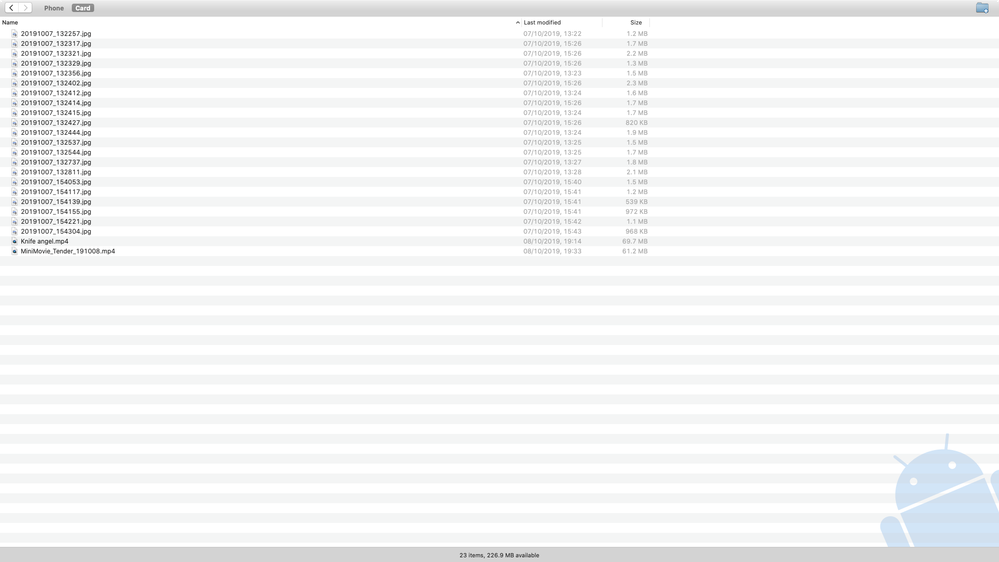- Mark as New
- Bookmark
- Subscribe
- Mute
- Subscribe to RSS Feed
- Permalink
- Report Inappropriate Content
04-06-2020 07:55 AM in
Galaxy S PhonesHi
I want to be able to view all photos taken with my phone, on my iMac.
My problem is that even though I have installed Android File Trf, I get response No Android Device found when l connect phone to iMac with USB cable - see attachment
However as soon as the phone is connected to iMac with USB the Photos app on iMac opens and will NOT allow itself to be closed!!!
Occasionally Photos app gives me the screen- pic attached BUT even though there is a tick against my device NO photos are shown!!
All in all I either need help in sorting out Android File Trf OR a much easier way to see my photos on my phone on my iMac!!!!!
I do realise I can take memmory card out of phone and use card reader to see photos on iMac but am not keen on thatoption at all
Solved! Go to Solution.
- « Previous
-
- 1
- 2
- Next »
- Mark as New
- Bookmark
- Subscribe
- Mute
- Subscribe to RSS Feed
- Permalink
- Report Inappropriate Content
04-10-2020 07:46 AM in
Galaxy S PhonesI have finally got my Samsung phone recognised in Android File Trf BUT only get the file name, the actual pic not shown. Is this what I should expect?
- Mark as New
- Bookmark
- Subscribe
- Mute
- Subscribe to RSS Feed
- Permalink
- Report Inappropriate Content
04-10-2020 07:48 AM in
Galaxy S PhonesHey,
Yes, double click on each one if you want to see it
- « Previous
-
- 1
- 2
- Next »