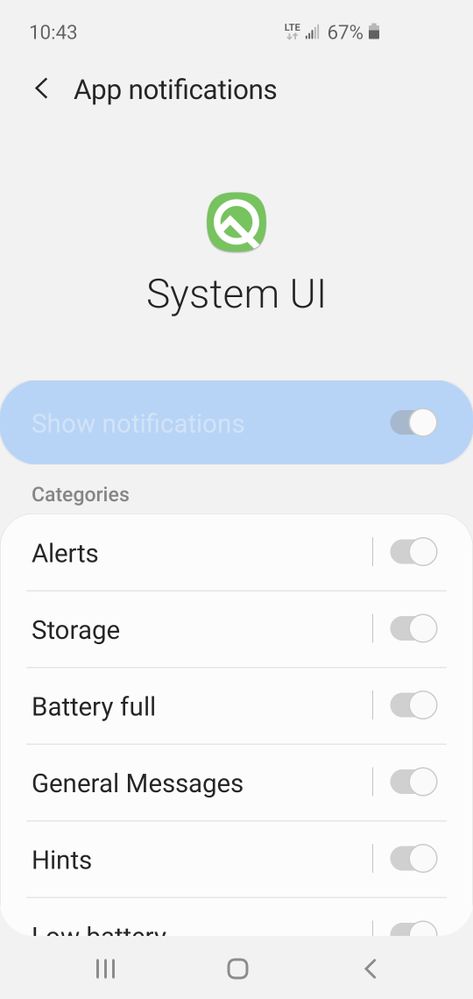- Mark as New
- Bookmark
- Subscribe
- Mute
- Subscribe to RSS Feed
- Permalink
- Report Inappropriate Content
01-16-2020 10:02 AM in
Galaxy S PhonesHi.
When I restart or turn off/on my S10E (Android 10), I get a somewhat-loud notification sound. This is the same sound I use for new text messages. How can I turn off this notification sound for restart and off/on?
I have read the Community posting on this topic at https://us.community.samsung.com/t5/Galaxy-S10/Annoying-restart-notification/m-p/490110. Supposedly I should be able to turn off this sound through System UI, but setting changes in that app seem to be disabled on my phone. Also, I do not have access to the "fbe_channel_name setting" as was mentioned in the above-referenced posting. I do see a "Phone restarted" setting, but again it's grayed-out on my phone. See sceen captures.
Thanks.
-Scott
Solved! Go to Solution.
1 Solution
Accepted Solutions
- Mark as New
- Bookmark
- Subscribe
- Mute
- Subscribe to RSS Feed
- Permalink
- Report Inappropriate Content
01-22-2020 02:17 PM in
Galaxy S PhonesAnswered my own question with help from @SamsungRei.
- Open System UI app.
- Under App settings, press Notifications.
- Under Categories, press Phone Restarted.
- Change Alert to Silent
Another option is to keep the Alert on, but change the Notification sound to Silent.
Thanks @SamsungRei for starting me in the right direction !
-Scott
- Mark as New
- Bookmark
- Subscribe
- Mute
- Subscribe to RSS Feed
- Permalink
- Report Inappropriate Content
01-17-2020 01:07 AM in
Galaxy S PhonesHi android 10 Samsung galaxy s9
- Mark as New
- Bookmark
- Subscribe
- Mute
- Subscribe to RSS Feed
- Permalink
01-17-2020 09:17 AM in
Galaxy S Phones@wswhite64 when you select the category, it should open and provide you with additional options. However, I have tested this on our phones and I have not been able to turn off this sound. Even with the settings turned off.
Be sure to click " ✓ Accept as Solution" when you find an answer that works for you.
Please note, notification emails are a DO NOT REPLY address, you must log-in on the community page in order to respond.
- Mark as New
- Bookmark
- Subscribe
- Mute
- Subscribe to RSS Feed
- Permalink
- Report Inappropriate Content
01-22-2020 02:17 PM in
Galaxy S PhonesAnswered my own question with help from @SamsungRei.
- Open System UI app.
- Under App settings, press Notifications.
- Under Categories, press Phone Restarted.
- Change Alert to Silent
Another option is to keep the Alert on, but change the Notification sound to Silent.
Thanks @SamsungRei for starting me in the right direction !
-Scott
- Mark as New
- Bookmark
- Subscribe
- Mute
- Subscribe to RSS Feed
- Permalink
- Report Inappropriate Content
05-08-2021 02:00 PM in
Galaxy S PhonesSlide the notification to the left. Tap the gear icon. Then select Silent notification.