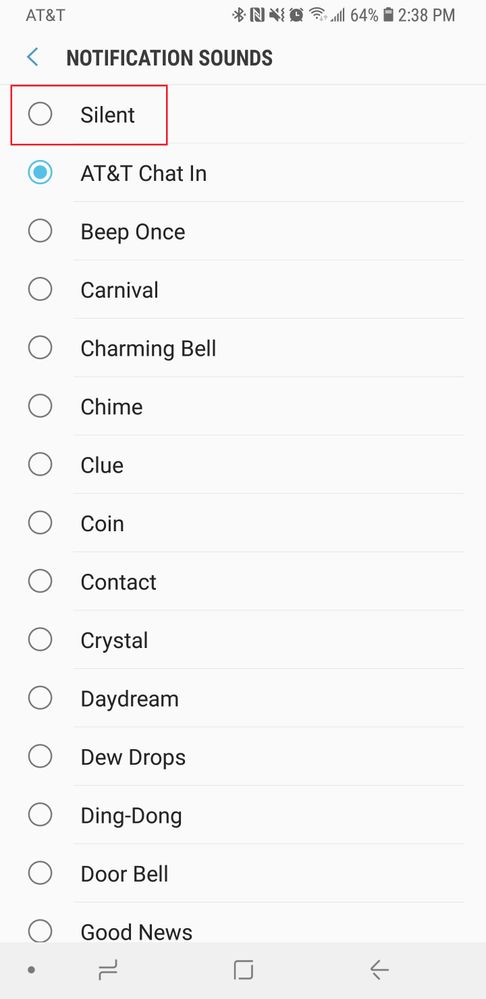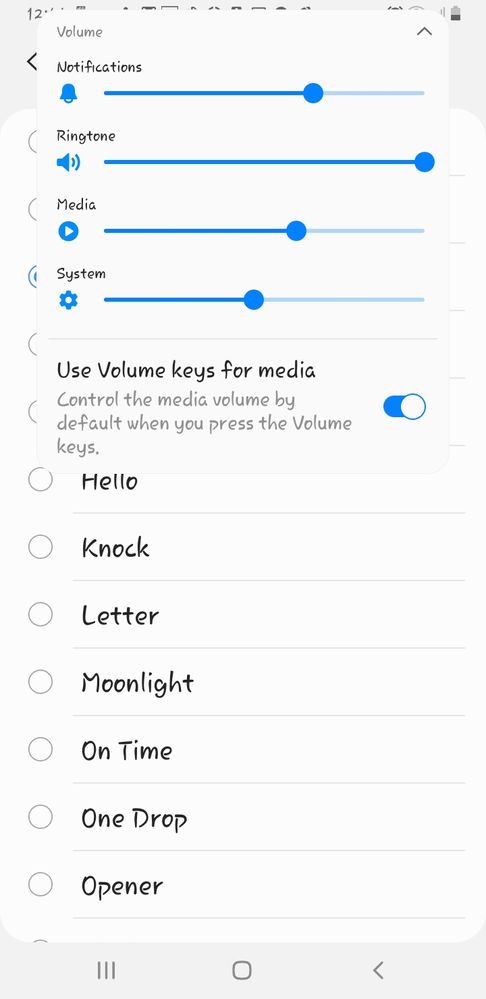- Mark as New
- Bookmark
- Subscribe
- Mute
- Subscribe to RSS Feed
- Permalink
- Report Inappropriate Content
03-14-2018
10:07 AM
(Last edited
10-29-2023
01:09 PM
by
![]() SamsungChelsea
) in
SamsungChelsea
) in
New s9+ I do not get any sound from my notifications. There is nothing blocked and all permissions are given... please help...
Solved! Go to Solution.
- Mark as New
- Bookmark
- Subscribe
- Mute
- Subscribe to RSS Feed
- Permalink
- Report Inappropriate Content
03-14-2018 12:41 PM (Last edited 03-14-2018 12:43 PM ) in
Galaxy S Phoneswhat are the carrier, model number, and sw build number from the settings > about device?
what is ur notification sounds set to? it might be set to silent accidentally......
also, the app that u r trying have a notification sound, in that app settings, u might have to turn it on or something. there r so many things to be on to have one app to sound off..... i know it's frustrating....
- Mark as New
- Bookmark
- Subscribe
- Mute
- Subscribe to RSS Feed
- Permalink
- Report Inappropriate Content
05-01-2018 04:20 AM in
Galaxy S PhonesI'm having the same problem All settings appear to be correct.
- Mark as New
- Bookmark
- Subscribe
- Mute
- Subscribe to RSS Feed
- Permalink
- Report Inappropriate Content
09-14-2020 09:47 AM in
Galaxy S PhonesI figured it out accidentally! In addition to making sure that notifications are turned on you also must turn up the volume level on said notification. Tap the volume button on the side of your phone and a popup volume slider will appear briefly at the top of your phone screen. Tap the down arrow on the right side of the pop up and increase the volume for notifications. [See picture attached] I hope this helps!
- Mark as New
- Bookmark
- Subscribe
- Mute
- Subscribe to RSS Feed
- Permalink
- Report Inappropriate Content
05-03-2018 04:51 PM in
Galaxy S PhonesI am having the same issue. We went into settings, apps, messages, notifications, general notifications (set to on but defaulted to no sound) and the new messages (set to on, but no sound). there should be the name of the sound you selected listed here but it's not an option. so I then went into settings, notifications (made sure messages was turned on). then went into sounds and vibrations, notification sounds (all is good here too). this for for both our S8 Active and our S9. There is a Samsung glitch and it needs fixed...
- Mark as New
- Bookmark
- Subscribe
- Mute
- Subscribe to RSS Feed
- Permalink
- Report Inappropriate Content
01-02-2019 04:02 PM in
Galaxy S PhonesHi, I have checked all these settings also ans still no sound.
I have also sent multiple messages to Pushover for assistance with no help.
This is a pain as I am a member of the emergency services and I use this for additional notification.
This issue needs to fixed
- Mark as New
- Bookmark
- Subscribe
- Mute
- Subscribe to RSS Feed
- Permalink
- Report Inappropriate Content
05-05-2018 08:00 AM in
Galaxy S PhonesMe, too! Notification sound volume is all the way up in settings, a sound is chosen, and the default Messages app was set to treat all messages as urgent (sound and pop up). I even tried a different messaging app, but an having the same problem. I'm getting vibration, but no sound! I even tried turning the settings off and back on! Help?!
- Mark as New
- Bookmark
- Subscribe
- Mute
- Subscribe to RSS Feed
- Permalink
- Report Inappropriate Content
08-27-2018 02:28 PM in
Galaxy S PhonesSame here, all done and still baffled
- Mark as New
- Bookmark
- Subscribe
- Mute
- Subscribe to RSS Feed
- Permalink
- Report Inappropriate Content
08-27-2018 02:42 PM in
Galaxy S PhonesCleared and rechecked, all same, only a vibration, no pop up no sound!!!!
- Mark as New
- Bookmark
- Subscribe
- Mute
- Subscribe to RSS Feed
- Permalink
- Report Inappropriate Content
09-07-2019 02:25 AM in
Galaxy S PhonesI know this is a while ago but I just had this problem and it took me ages to fix it. If your vibration is working, then it means notifications are working and it is down to the sound. Two things :
- in settings look at sounds and vibration, not notifications. You may find your notification volume set to zero
- you may find your phone is playing sound through some smart earphones if they are nearby
Meanwhile I cannot get badges and numbers to work well at all, if at all. Very reliable on apple but not here. Means I have to keep checking the notification bar. I use the Microsoft launcher. Any ideas?
AdeB