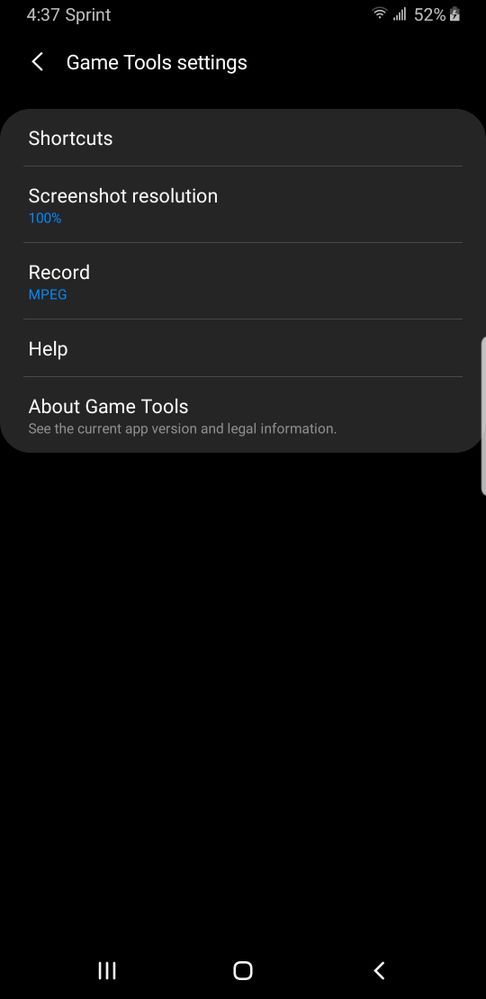- Mark as New
- Bookmark
- Subscribe
- Mute
- Subscribe to RSS Feed
- Permalink
- Report Inappropriate Content
02-09-2019
01:59 AM
(Last edited
02-09-2019
06:44 AM
by
![]() SamsungAdam
) in
SamsungAdam
) in
I'm having a very very annoying problem with my S9 since this ui update... I used to play a game on my phone using an external controller due to better control and less strain. Now with this update my screen keeps constantly auto locking (which I have no lock on my phone) and making me tap this stupid icon in the middle of my screen and sliding it to keep the screen from shutting off. Why do y'all come up with literally the stupidest updates? Who needs a screen to timeout DURING A GAME!
One unsatisfied customer..
Solved! Go to Solution.
1 Solution
Accepted Solutions
- Mark as New
- Bookmark
- Subscribe
- Mute
- Subscribe to RSS Feed
- Permalink
- Report Inappropriate Content
02-18-2019 11:30 PM in
Galaxy S PhonesI have the answer, go into a game then swipe to bring up the nivigation window on the bottom of the phone,then tap the game tools in lower left hand corner,then tap advanced game features, then turn off auto screen lock, and now enjoy your game!
- Mark as New
- Bookmark
- Subscribe
- Mute
- Subscribe to RSS Feed
- Permalink
- Report Inappropriate Content
02-18-2019 11:30 PM in
Galaxy S PhonesI have the answer, go into a game then swipe to bring up the nivigation window on the bottom of the phone,then tap the game tools in lower left hand corner,then tap advanced game features, then turn off auto screen lock, and now enjoy your game!
- Mark as New
- Bookmark
- Subscribe
- Mute
- Subscribe to RSS Feed
- Permalink
- Report Inappropriate Content
02-27-2019 02:18 AM in
Galaxy S PhonesThank you!!! How could something so simple have seemed so impossible? I have been trying for 2 wks to find a fix for this and just solved it in 2 min.!
- Mark as New
- Bookmark
- Subscribe
- Mute
- Subscribe to RSS Feed
- Permalink
- Report Inappropriate Content
02-27-2019 10:29 AM in
Galaxy S PhonesIs there a way to get that navigation bar at the bottom of game play to go away. It drives me crazy?
- Mark as New
- Bookmark
- Subscribe
- Mute
- Subscribe to RSS Feed
- Permalink
- Report Inappropriate Content
03-01-2019 02:31 PM in
Galaxy S Phones- Mark as New
- Bookmark
- Subscribe
- Mute
- Subscribe to RSS Feed
- Permalink
- Report Inappropriate Content
04-14-2019 02:21 PM in
Galaxy S PhonesThx. I have been searching a while for this answer. It worked!!
- Mark as New
- Bookmark
- Subscribe
- Mute
- Subscribe to RSS Feed
- Permalink
- Report Inappropriate Content
05-03-2019 05:26 AM in
Galaxy S Phones- Mark as New
- Bookmark
- Subscribe
- Mute
- Subscribe to RSS Feed
- Permalink
- Report Inappropriate Content
06-16-2019 01:38 PM in
Galaxy S PhonesI don't have an "advanced" option either.. Any other bright ideas?
- Mark as New
- Bookmark
- Subscribe
- Mute
- Subscribe to RSS Feed
- Permalink
- Report Inappropriate Content
09-25-2019 07:46 AM (Last edited 09-25-2019 07:48 AM ) in
Galaxy S PhonesGo into settings >> advanced features and make sure game launcher is toggled to on. This will enable advanced features menu. I didn't have that option at first. By pure experimentation i did that and the option appeared.
- Mark as New
- Bookmark
- Subscribe
- Mute
- Subscribe to RSS Feed
- Permalink
- Report Inappropriate Content
05-26-2019 09:09 AM in
Galaxy S PhonesThanks, this has been driving me crazy !!! You are awesome!!!