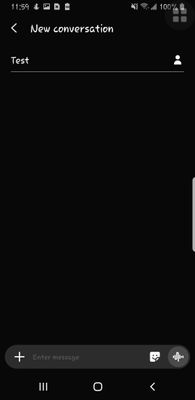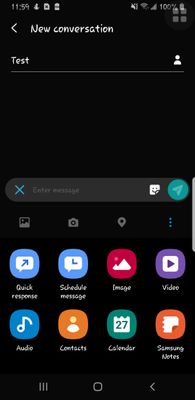- Mark as New
- Bookmark
- Subscribe
- Mute
- Subscribe to RSS Feed
- Permalink
- Report Inappropriate Content
03-15-2018
04:19 AM
(Last edited
12-03-2023
07:49 PM
by
![]() SamsungChelsea
) in
SamsungChelsea
) in
There is no longer an option to schedule a text message to be sent in the Galaxy S9. Why was this removed? Please put it back in.
Solved! Go to Solution.
- Mark as New
- Bookmark
- Subscribe
- Mute
- Subscribe to RSS Feed
- Permalink
- Report Inappropriate Content
11-27-2019 09:06 AM (Last edited 11-27-2019 09:07 AM ) in
Galaxy S PhonesHello there, the way to schedule messages has moved. If you tap on the + sign beside where you would type out your messages you will see the option for scheduling.
Be sure to click " ✓ Accept as Solution" when you find an answer that works for you.
Please note, notification emails are a DO NOT REPLY address, you must log-in on the community page in order to respond.
- Mark as New
- Bookmark
- Subscribe
- Mute
- Subscribe to RSS Feed
- Permalink
- Report Inappropriate Content
12-08-2019 08:43 PM in
Galaxy S PhonesThanks so much for the help on this one. I rely on that schedule function quite often. The only thing I might like to know is why I only just got the update that changed this feature in early December, and I noticed this post is dated April 2019. Samsung makes me crazy, lol.
Thanks again
- Mark as New
- Bookmark
- Subscribe
- Mute
- Subscribe to RSS Feed
- Permalink
- Report Inappropriate Content
01-24-2020 12:07 PM in
Galaxy S PhonesWhen I do this there still is no option to schedule the text.
@Mozes316 wrote:Write message like normal in the SMS app and then press the “+" sign to the left of the text field. It will open up more options. Select the 3 dots toward the right side and you should see" Schedule message" option and you should be fine from there. 👍🏾
- Mark as New
- Bookmark
- Subscribe
- Mute
- Subscribe to RSS Feed
- Permalink
- Report Inappropriate Content
01-24-2020 12:14 PM in
Galaxy S PhonesNever mind, I found it. Thank you
- Mark as New
- Bookmark
- Subscribe
- Mute
- Subscribe to RSS Feed
- Permalink
- Report Inappropriate Content
07-24-2020 09:48 AM in
Galaxy S PhonesI thought this option was just GONE! Thanks for the tip. I've had my Galaxy S9 for over a year, and really missed the option to schedule my messages.
- Mark as New
- Bookmark
- Subscribe
- Mute
- Subscribe to RSS Feed
- Permalink
- Report Inappropriate Content
08-13-2020 05:52 PM in
Galaxy S PhonesI have no "+" sign on the left hand side on the text box. dots at top allow Delete message, Notification type, Block contact, Shared content, Add recipients and my user icon. Dots at top of keyboard offers Auto replace on/off option. Galaxy S8 with latest update.
- Mark as New
- Bookmark
- Subscribe
- Mute
- Subscribe to RSS Feed
- Permalink
- Report Inappropriate Content
11-21-2020 02:44 PM in
Galaxy S PhonesIt has definitely been changed on my S10e, and not for the better. Above solution works but with a twist. First, you have to hit the > sign to the left of the text field to get the + sign to show. Then instead of the 3 dot menu, there's a big blue Icon labeled Schedule Message mixed with other icons like Quick, Image, Calendar, etc. Glad it's there, but what a stupid change! Was far better when it was on the upper right Kabob menu (developer name for 3 dot menu).
- Mark as New
- Bookmark
- Subscribe
- Mute
- Subscribe to RSS Feed
- Permalink
- Report Inappropriate Content
03-03-2021 06:10 PM in
Galaxy S PhonesThis doesn't work for me on my note 8. When I follow these steps out just gives me the option to add more GIFs or stickers. Why make such a useful feature so difficult to find?
- Mark as New
- Bookmark
- Subscribe
- Mute
- Subscribe to RSS Feed
- Permalink
- Report Inappropriate Content
03-04-2021 07:11 AM in
Galaxy S PhonesAn Accepted Solution has been marked, and provided for this thread. The thread will now be locked for further replies. in hopes to keep the integrity of the thread from steering in a non-technical manner. We understand the solution marked may not be a solution for everyone, If you have a separate concern or question, feel free to Private message a moderator or post a new thread with additional details. Please note duplicate posts on similar subjects starting 2/1/21, will be removed in order to keep our community organized and make it easier for our users to find needed content. Remember that if you do make a new post, please include as many details about your symptoms as possible. Also, make sure that your title is a good summary of the overall situation that's occurring. Thank you for being part of the community!
Be sure to click " ✓ Accept as Solution" when you find an answer that works for you.
Please note, notification emails are a DO NOT REPLY address, you must log-in on the community page in order to respond.
- Mark as New
- Bookmark
- Subscribe
- Mute
- Subscribe to RSS Feed
- Permalink
- Report Inappropriate Content
06-27-2019 12:12 AM in
Galaxy S PhonesPerfect... I've been scratching my head for a few weeks on this without resorting to google.. glad I finally did. Thanks