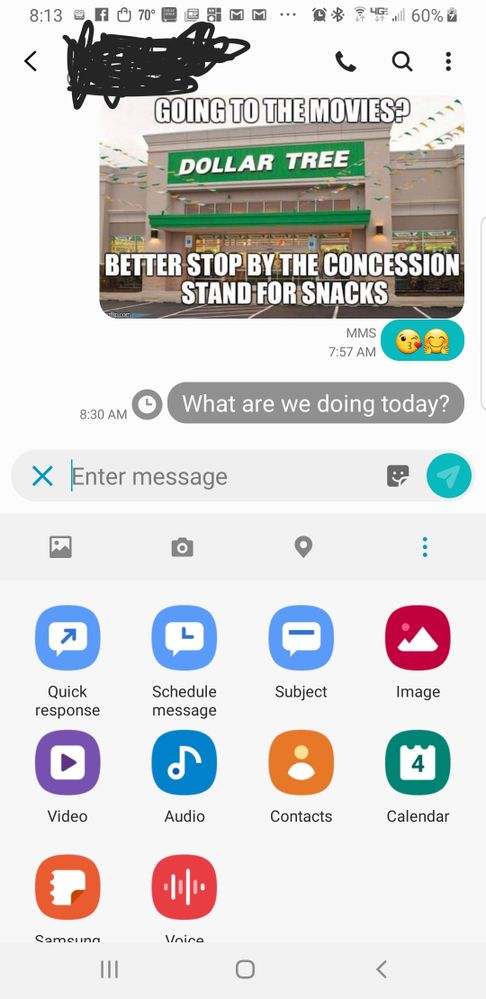- Mark as New
- Bookmark
- Subscribe
- Mute
- Subscribe to RSS Feed
- Permalink
- Report Inappropriate Content
03-15-2018
04:19 AM
(Last edited
12-03-2023
07:49 PM
by
![]() SamsungChelsea
) in
SamsungChelsea
) in
There is no longer an option to schedule a text message to be sent in the Galaxy S9. Why was this removed? Please put it back in.
Solved! Go to Solution.
- Mark as New
- Bookmark
- Subscribe
- Mute
- Subscribe to RSS Feed
- Permalink
- Report Inappropriate Content
03-15-2018 08:53 AM in
Galaxy S PhonesI can see schedule messages. I start a text normally but tap the plus sign in the lower left corner > tap the three dots > and then schedule text message is the first option.
- Mark as New
- Bookmark
- Subscribe
- Mute
- Subscribe to RSS Feed
- Permalink
- Report Inappropriate Content
03-15-2018 09:08 AM (Last edited 03-15-2018 09:12 AM ) in
Galaxy S PhonesYou do not have a schedule in the Galaxy S9 (I have the unlocked version)
Edited to add. I found it. Totally different now. Thanks
- Mark as New
- Bookmark
- Subscribe
- Mute
- Subscribe to RSS Feed
- Permalink
- Report Inappropriate Content
05-07-2018 02:53 PM in
Galaxy S Phones- Mark as New
- Bookmark
- Subscribe
- Mute
- Subscribe to RSS Feed
- Permalink
- Report Inappropriate Content
05-07-2018 02:57 PM in
Galaxy S Phones- Mark as New
- Bookmark
- Subscribe
- Mute
- Subscribe to RSS Feed
- Permalink
- Report Inappropriate Content
03-23-2019 05:04 PM in
Galaxy S PhonesDo you think they removed this feature on the S10e? Because it's definitely not there.
- Mark as New
- Bookmark
- Subscribe
- Mute
- Subscribe to RSS Feed
- Permalink
- Report Inappropriate Content
05-04-2019 05:17 AM in
Galaxy S PhonesThe dots at the bottom..Not the top!!
- Mark as New
- Bookmark
- Subscribe
- Mute
- Subscribe to RSS Feed
- Permalink
- Report Inappropriate Content
11-29-2018 01:38 PM in
Galaxy S PhonesWhere did you find it? I have an unlocked S9+
- Mark as New
- Bookmark
- Subscribe
- Mute
- Subscribe to RSS Feed
- Permalink
11-29-2018 01:46 PM in
Galaxy S PhonesHave you tried the troubleshooting steps mentioned by userxax5ZjJt3U?
Be sure to click " ✓ Accept as Solution" when you find an answer that works for you.
Please note, notification emails are a DO NOT REPLY address, you must log-in on the community page in order to respond.
- Mark as New
- Bookmark
- Subscribe
- Mute
- Subscribe to RSS Feed
- Permalink
- Report Inappropriate Content
06-03-2018 02:44 PM in
Galaxy S PhonesYES YOUR THE BEST!!!!!!! THANK YOU THANK YOU!!!!!!
- Mark as New
- Bookmark
- Subscribe
- Mute
- Subscribe to RSS Feed
- Permalink
- Report Inappropriate Content
07-01-2018 09:47 PM in
Galaxy S PhonesThank you so much I found it just where you said it was.