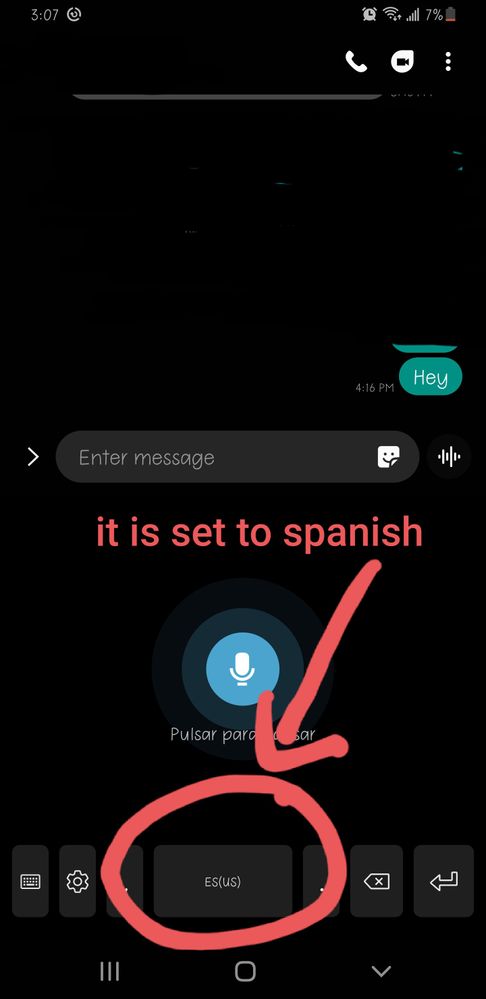- Mark as New
- Bookmark
- Subscribe
- Mute
- Subscribe to RSS Feed
- Permalink
- Report Inappropriate Content
08-11-2020
12:32 PM
(Last edited
10-29-2023
12:53 PM
by
![]() SamsungChelsea
) in
SamsungChelsea
) in
After the software update, I cannot change the voice input language. It's stuck on Spanish and when I try to change it, the option "English" is grayed out and it wont let me change it.
Solved! Go to Solution.
1 Solution
Accepted Solutions
- Mark as New
- Bookmark
- Subscribe
- Mute
- Subscribe to RSS Feed
- Permalink
- Report Inappropriate Content
08-15-2020 04:53 PM (Last edited 08-16-2020 03:22 AM ) in
Galaxy S PhonesHey,
The Samsung voice input language is linked directly to the Samsung keyboard input language. The default action for switching between languages is to swipe the keyboard space bar. I only had the English language installed so I was stuck with that.
I changed this by opening system settings, general management, language and input, on screen keyboards, Samsung keyboard, languages and types, manage input languages. I added Spanish.
Now I have two languages installed. I opened a Samsung messages app conversation and brought up the Samsung keyboard. It's set to English, swipe the space bar and it switched to Spanish. I opened Samsung voice input and it's now set to Spanish. It's identical to the screenshots that you provided.
It's working great.
Best regards,
CLF
- Mark as New
- Bookmark
- Subscribe
- Mute
- Subscribe to RSS Feed
- Permalink
- Report Inappropriate Content
08-11-2020 11:25 PM in
Galaxy S Phones- Mark as New
- Bookmark
- Subscribe
- Mute
- Subscribe to RSS Feed
- Permalink
- Report Inappropriate Content
08-14-2020 07:09 AM in
Galaxy S PhonesI couldn't change it. So I disabled it and it automatically uses the Google text to speech. It's better in my opinion.
- Mark as New
- Bookmark
- Subscribe
- Mute
- Subscribe to RSS Feed
- Permalink
- Report Inappropriate Content
08-14-2020 01:04 PM in
Galaxy S Phonescan you upload your screenshot?
- Mark as New
- Bookmark
- Subscribe
- Mute
- Subscribe to RSS Feed
- Permalink
- Report Inappropriate Content
08-15-2020 12:44 PM in
Galaxy S Phones
- Mark as New
- Bookmark
- Subscribe
- Mute
- Subscribe to RSS Feed
- Permalink
- Report Inappropriate Content
08-15-2020 04:53 PM (Last edited 08-16-2020 03:22 AM ) in
Galaxy S PhonesHey,
The Samsung voice input language is linked directly to the Samsung keyboard input language. The default action for switching between languages is to swipe the keyboard space bar. I only had the English language installed so I was stuck with that.
I changed this by opening system settings, general management, language and input, on screen keyboards, Samsung keyboard, languages and types, manage input languages. I added Spanish.
Now I have two languages installed. I opened a Samsung messages app conversation and brought up the Samsung keyboard. It's set to English, swipe the space bar and it switched to Spanish. I opened Samsung voice input and it's now set to Spanish. It's identical to the screenshots that you provided.
It's working great.
Best regards,
CLF
- Mark as New
- Bookmark
- Subscribe
- Mute
- Subscribe to RSS Feed
- Permalink
- Report Inappropriate Content
08-15-2020 05:13 PM in
Galaxy S PhonesThat's awesome! I think I'll just stick to the Google text to speech because it's not picky on the words I use. Samsung types out what it wants to when I use slang 😒 but thanks again!
- Mark as New
- Bookmark
- Subscribe
- Mute
- Subscribe to RSS Feed
- Permalink
- Report Inappropriate Content
01-27-2021 01:01 PM in
Galaxy S PhonesBUG: if I switch to a different secondary language on the keyboard, than enter voice typing, then come back to keyboard, the keyboard is the default language again but if I come back to voice typing it's still on the different secondary language. It takes to attempts to get back to normal.
SERIOUSLY... you need to improve, Samsung.
- Mark as New
- Bookmark
- Subscribe
- Mute
- Subscribe to RSS Feed
- Permalink
- Report Inappropriate Content
02-21-2021 11:22 AM in
Galaxy S PhonesKUDOs to myself as I posted this reply as I guest and now I am back to it as I didn't remember anymore 🙂 This again solves the problem.