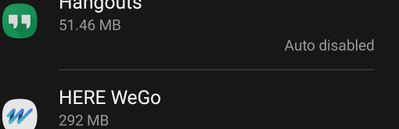- Mark as New
- Bookmark
- Subscribe
- Mute
- Subscribe to RSS Feed
- Permalink
- Report Inappropriate Content
09-09-2022
06:05 AM
(Last edited
07-29-2023
06:32 PM
by
![]() SamsungChelsea
) in
SamsungChelsea
) in
I just scanned my wife's S10 phone using Norton 360. It showed a few things that were different than my phone. With both have the S10 and she isn't likely to install anything. So I was surprised to find a few things the scan on my phone didn't find. One was HdmApp (originally, I had a typo here and put N instead of H, but have since corrected it). I haven't heard of HdmApp and I couldn't find it in the list of apps (including hidden apps). Nor could I find it in My Files.
Anyone know what it is and where it is on the phone?
Solved! Go to Solution.
1 Solution
Accepted Solutions
- Mark as New
- Bookmark
- Subscribe
- Mute
- Subscribe to RSS Feed
- Permalink
- Report Inappropriate Content
09-09-2022 08:11 AM (Last edited 09-09-2022 08:12 AM ) in
Galaxy S Phonessee screenshot
.

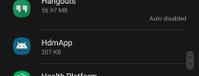
- Mark as New
- Bookmark
- Subscribe
- Mute
- Subscribe to RSS Feed
- Permalink
- Report Inappropriate Content
09-09-2022 06:25 AM in
Galaxy S Phones
- Mark as New
- Bookmark
- Subscribe
- Mute
- Subscribe to RSS Feed
- Permalink
- Report Inappropriate Content
09-09-2022 06:28 AM in
Galaxy S PhonesNot NDM, Hdm. I found HdmApp Apk in the android store, but no way would my wife get an Apk. (I'm a programmer, she is not). But the store didn't really say what it was.
- Mark as New
- Bookmark
- Subscribe
- Mute
- Subscribe to RSS Feed
- Permalink
- Report Inappropriate Content
09-09-2022 07:57 AM in
Galaxy S Phones- Mark as New
- Bookmark
- Subscribe
- Mute
- Subscribe to RSS Feed
- Permalink
- Report Inappropriate Content
09-09-2022 08:00 AM (Last edited 09-09-2022 08:01 AM ) in
Galaxy S PhonesOops. Thanks. I wondered where the ndm came from 🙂 When I saw the first reply, I thought "where did he get that?". I looked at the title and thought, "Yep, typed it right". I guess I should have re-read the post itself.
I changed it, thanks.
- Mark as New
- Bookmark
- Subscribe
- Mute
- Subscribe to RSS Feed
- Permalink
- Report Inappropriate Content
09-09-2022 08:11 AM (Last edited 09-09-2022 08:12 AM ) in
Galaxy S Phonessee screenshot
.

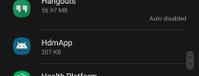
- Mark as New
- Bookmark
- Subscribe
- Mute
- Subscribe to RSS Feed
- Permalink
- Report Inappropriate Content
09-09-2022 08:39 AM in
Galaxy S PhonesNot there on my phone. (I'll have to look on the wife's phone later as she is watching some crafting video right now with the phone plugged into the old Windows phone puck with hdmi output showing dex).
Do you know why it might be on her machine and not mine? (Same model S10 but mine has more memory and storage).
- Mark as New
- Bookmark
- Subscribe
- Mute
- Subscribe to RSS Feed
- Permalink
- Report Inappropriate Content
03-04-2023 05:07 AM in
Galaxy S PhonesSo it's a safe system app then?
- Mark as New
- Bookmark
- Subscribe
- Mute
- Subscribe to RSS Feed
- Permalink
- Report Inappropriate Content
06-03-2023 12:04 PM in
Galaxy S PhonesI have an app named Blokk to stop 3rd party app tacking blocked most traffic from this app but allowed traffic to cia.gov. I have no dealings with them, nor do I apps that visit that location.
- Mark as New
- Bookmark
- Subscribe
- Mute
- Subscribe to RSS Feed
- Permalink
- Report Inappropriate Content
09-09-2022 09:01 AM in
Galaxy S Phones