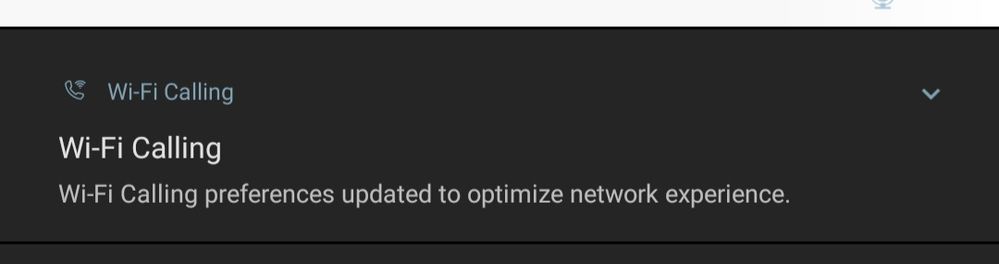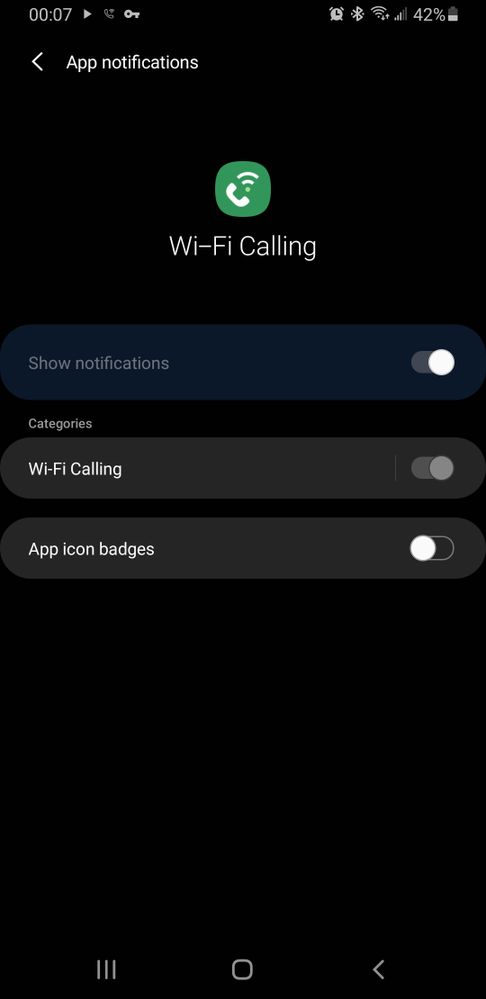- Mark as New
- Bookmark
- Subscribe
- Mute
- Subscribe to RSS Feed
- Permalink
- Report Inappropriate Content
09-14-2020
08:19 AM
(Last edited
10-29-2023
10:45 AM
by
![]() SamsungChelsea
) in
SamsungChelsea
) in
Lately I have been getting a notification on my S9 about my "Wifi calling preferences" being updated to "optimize network experience"
I swipe it away or tap it and select "ok," but it always pops up again within a minute.
I tried silincing the notification from wifi calling, but it either wont let me or it doesn't work.
As can be seen int he screen shot below, the ability to turn of wifi calling notifications is grayed out so I cannot turn it off.
Any suggestions?
Solved! Go to Solution.
- « Previous
- Next »
- Mark as New
- Bookmark
- Subscribe
- Mute
- Subscribe to RSS Feed
- Permalink
- Report Inappropriate Content
02-03-2021 05:05 AM in
Galaxy S Phones- « Previous
- Next »