- Mark as New
- Bookmark
- Subscribe
- Mute
- Subscribe to RSS Feed
- Permalink
- Report Inappropriate Content
04-06-2022 05:54 AM in
Galaxy S PhonesReceived a system generated message below on my VZW S10+ this morning. But I am unable to find any official information confirming this is a legitimate update. I've searched Samsung, and US mobile service providers for that matter. I can't say why, but something about this seems very odd, not the normal process.
Solved! Go to Solution.
- Mark as New
- Bookmark
- Subscribe
- Mute
- Subscribe to RSS Feed
- Permalink
- Report Inappropriate Content
04-06-2022 06:24 AM (Last edited 04-06-2022 06:33 AM ) in
Galaxy S PhonesEDIT : as seen in screenshots I don't show that app ... and I have "Show System Apps" option enabled
.

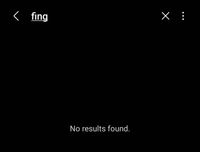
- Mark as New
- Bookmark
- Subscribe
- Mute
- Subscribe to RSS Feed
- Permalink
- Report Inappropriate Content
04-06-2022 07:40 AM (Last edited 04-06-2022 07:42 AM ) in
Galaxy S Phones- Mark as New
- Bookmark
- Subscribe
- Mute
- Subscribe to RSS Feed
- Permalink
- Report Inappropriate Content
04-06-2022 09:28 AM (Last edited 04-06-2022 09:29 AM ) in
Galaxy S PhonesAnd it should tell you if there is an update or not
- Mark as New
- Bookmark
- Subscribe
- Mute
- Subscribe to RSS Feed
- Permalink
- Report Inappropriate Content
04-06-2022 10:32 AM in
Galaxy S Phones@DarkPhoxthat's not the issue. I'm referring to the "notification" itself about the update. This particular update is very suspicious in the way I found the notice on my phone this morning. Most important, there is absolutely no documentation confirming this is a legitimate update from Samsung or any of the wireless carriers.
I am not executing the update until there is a corresponding official confirmation from Samsung or the wireless providers.
- Mark as New
- Bookmark
- Subscribe
- Mute
- Subscribe to RSS Feed
- Permalink
- Report Inappropriate Content
04-06-2022 12:10 PM in
Galaxy S Phones@DarkPhoxthank you for the answer. I finally verified it by going into Settings > Biometrics and Security> then clicking on "More Biometrics settings"
and finally clicking on "Biometrics security Patch"
It was very odd to get such a notification without any sort of detail, but happy Samsung is continuing to update the device. Neither Samsung or Verizon were aware of it.
I also discovered the notification was coming from the application TADownloader, which is a Samsung app, and finally had me thinking the update was legit until I finally saw your answer. Thanks again.
- Mark as New
- Bookmark
- Subscribe
- Mute
- Subscribe to RSS Feed
- Permalink
- Report Inappropriate Content
04-06-2022 12:19 PM (Last edited 04-06-2022 12:20 PM ) in
Galaxy S Phones
- Mark as New
- Bookmark
- Subscribe
- Mute
- Subscribe to RSS Feed
- Permalink
- Report Inappropriate Content
04-06-2022 12:31 PM in
Galaxy S Phones- Mark as New
- Bookmark
- Subscribe
- Mute
- Subscribe to RSS Feed
- Permalink
- Report Inappropriate Content
04-06-2022 12:34 PM in
Galaxy S Phones- Mark as New
- Bookmark
- Subscribe
- Mute
- Subscribe to RSS Feed
- Permalink
- Report Inappropriate Content
04-06-2022 01:16 PM in
Galaxy S Phones
