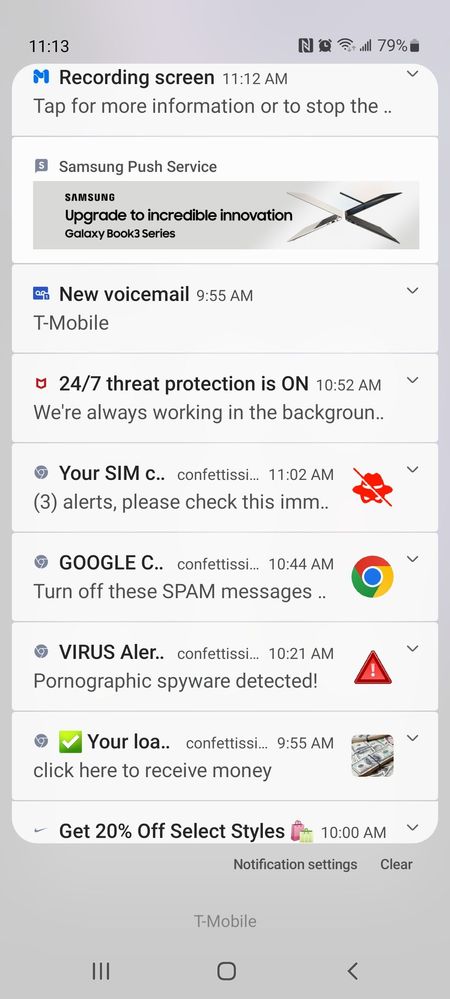gh0st0125
Constellation
Options
- Mark as New
- Bookmark
- Subscribe
- Mute
- Subscribe to RSS Feed
- Permalink
- Report Inappropriate Content
04-18-2023 09:16 AM (Last edited 04-18-2023 09:18 AM ) in
Galaxy S21
Reply
3 Replies
LongHiker
Galactic Samsung Care Ambassador
Options
- Mark as New
- Bookmark
- Subscribe
- Mute
- Subscribe to RSS Feed
- Permalink
- Report Inappropriate Content
04-18-2023 09:22 AM in
Galaxy S21@gh0st0125 More than likely that site is compromised and generating fake notifications. The desire is that you will click on the links or call the numbers in those notifications and open your device up to all types of malware and data loss.
gh0st0125
Constellation
Options
- Mark as New
- Bookmark
- Subscribe
- Mute
- Subscribe to RSS Feed
- Permalink
- Report Inappropriate Content
04-18-2023 09:36 AM in
Galaxy S21
What would be the proper way to dispose or get rid of them?
Solution
LongHiker
Galactic Samsung Care Ambassador
Options
- Mark as New
- Bookmark
- Subscribe
- Mute
- Subscribe to RSS Feed
- Permalink
- Report Inappropriate Content
04-18-2023 10:45 AM in
Galaxy S21@gh0st0125 Some possible steps:
- Force close your browser
- Remove any suspicious apps/extensions. Or even anything that you have installed recently but seems safe. Malware can look like a useful calculator or file utility but hide it's true intention.
- Scan for malware. It looks like you have some type of virus protection installed.
- If all else fails, back up your data as best as you can and then do a factory reset.