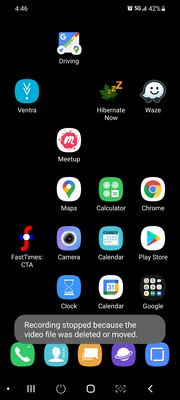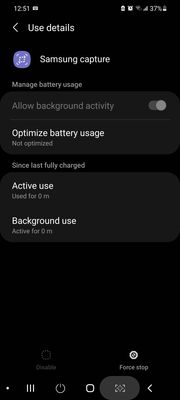- Mark as New
- Bookmark
- Subscribe
- Mute
- Subscribe to RSS Feed
- Permalink
- Report Inappropriate Content
09-29-2021 06:55 AM in
Galaxy S21My screen recorder is not working. It asks me to enable any permissions, then settings such as audio and then does a 3 second countdown and then displays. Recording stopped because the vide file was deleted or moved.
I cannot even fin an app called Screen Recorder so I don't even know where to begin.
Solved! Go to Solution.
- Mark as New
- Bookmark
- Subscribe
- Mute
- Subscribe to RSS Feed
- Permalink
- Report Inappropriate Content
09-29-2021 08:56 AM in
Galaxy S21- Mark as New
- Bookmark
- Subscribe
- Mute
- Subscribe to RSS Feed
- Permalink
- Report Inappropriate Content
09-29-2021 11:07 AM in
Galaxy S21I don't think it's issue with the settings... the video files should not be deleting on its own.
Share the device's model number & software version please...
Submit error report to Samsung Members after recreating the issue once more.
- Mark as New
- Bookmark
- Subscribe
- Mute
- Subscribe to RSS Feed
- Permalink
- Report Inappropriate Content
09-29-2021 11:43 AM in
Galaxy S21I am using the Screen Recorder from the drop down, but the error message is all I get when trying to record. I enabled all permissions when it asked the first time.
The device is an S21 5G September security patch level. I don't know the Screen Recorder software since I cannot find such an app on the phone. Anybody know what app is Screen Recorder?
Thanks.
- Mark as New
- Bookmark
- Subscribe
- Mute
- Subscribe to RSS Feed
- Permalink
- Report Inappropriate Content
09-29-2021 04:13 PM (Last edited 09-29-2021 09:09 PM ) in
Galaxy S21Device settings>apps>Samsung capture
Do you have the newest version installed
https://apps.samsung.com/appquery/appDetail.as?appId=com.samsung.android.app.smartcapture
Or try clearing the data to reset the app.
- Mark as New
- Bookmark
- Subscribe
- Mute
- Subscribe to RSS Feed
- Permalink
- Report Inappropriate Content
09-30-2021 06:04 AM in
Galaxy S21Thank you, it is Samsung Capture.
I cleared data but all it really did was reset the permissions.
I granted all permissions full time but I still get the error.
I could not find it on the Play store, but the Galaxy store did have an update.
However with the latest update it still does not work, but fails silently without the error.
- Mark as New
- Bookmark
- Subscribe
- Mute
- Subscribe to RSS Feed
- Permalink
- Report Inappropriate Content
09-30-2021 10:58 AM (Last edited 09-30-2021 11:01 AM ) in
Galaxy S21I got it to work.
Updating an clearing data for Samsung Capture did not help.
But I now had a uninstall updates option in apps, which I used.
Uninstalling updates seems to have reset it since it is finally working.
I did go over the setting to see what, if anything changed and I found one.
Under Battery, Allow background activity was on, but before it was off.
This setting is greyed out, so why was if off. I figure either I could turn it off before or it was
some bug at a previous update.
Either way I can finally use the screen recorder. Thank you.
- Mark as New
- Bookmark
- Subscribe
- Mute
- Subscribe to RSS Feed
- Permalink
- Report Inappropriate Content
09-30-2021 02:21 PM in
Galaxy S21glad you found the fix. the update may have not installed correctly, it sometimes happens.
If any other issues arise, don't overlook asking Samsung Members for the additional help. It could save you time and energy you know? Just be sure to submit within ~30min or so.