- Mark as New
- Bookmark
- Subscribe
- Mute
- Subscribe to RSS Feed
- Permalink
- Report Inappropriate Content
08-24-2022 08:23 AM in
Galaxy S22Solved! Go to Solution.
- « Previous
-
- 1
- 2
- Next »
- Mark as New
- Bookmark
- Subscribe
- Mute
- Subscribe to RSS Feed
- Permalink
- Report Inappropriate Content
08-24-2022 02:15 PM in
Galaxy S22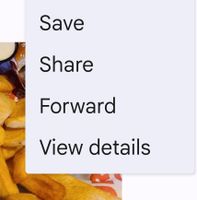
- Mark as New
- Bookmark
- Subscribe
- Mute
- Subscribe to RSS Feed
- Permalink
- Report Inappropriate Content
08-24-2022 02:29 PM in
Galaxy S22- Mark as New
- Bookmark
- Subscribe
- Mute
- Subscribe to RSS Feed
- Permalink
- Report Inappropriate Content
08-24-2022 02:32 PM in
Galaxy S22- Mark as New
- Bookmark
- Subscribe
- Mute
- Subscribe to RSS Feed
- Permalink
- Report Inappropriate Content
04-19-2023 03:07 PM in
Galaxy S22- Mark as New
- Bookmark
- Subscribe
- Mute
- Subscribe to RSS Feed
- Permalink
- Report Inappropriate Content
03-19-2024 08:06 AM in
Galaxy S22Is there a solution to this?
Having the same problem. Push and hold SMS only provides "Pin to Top" and "Block".
How can we forward SMS's. Tried both Apps, Samsung Messages and Google Messages. Same Result.
- Mark as New
- Bookmark
- Subscribe
- Mute
- Subscribe to RSS Feed
- Permalink
- Report Inappropriate Content
03-19-2024 08:14 AM in
Galaxy S22In google messages open the text and in the top right corner click the 3 dots and you will see Forward and in Samsung Messages open the message and long press on the message you want to forward and select Forward
If you've found my post to be helpful, Please like my Comments ✓✓✓.
If my response resolved your issue, please press the Like and ✓✓✓ to Accept as Solution button.
- Mark as New
- Bookmark
- Subscribe
- Mute
- Subscribe to RSS Feed
- Permalink
- Report Inappropriate Content
08-28-2024 11:39 AM in
Galaxy S22- Mark as New
- Bookmark
- Subscribe
- Mute
- Subscribe to RSS Feed
- Permalink
- Report Inappropriate Content
09-05-2024 11:51 AM in
Galaxy S22Looks like nobody has an answer. I have also looked all over the internet. We can't seem to get an aswer as to WHY there is no Forward option!!!
- Mark as New
- Bookmark
- Subscribe
- Mute
- Subscribe to RSS Feed
- Permalink
- Report Inappropriate Content
10-08-2024 11:39 PM in
Galaxy S22- Mark as New
- Bookmark
- Subscribe
- Mute
- Subscribe to RSS Feed
- Permalink
- Report Inappropriate Content
12-17-2024 01:31 PM in
Galaxy S22This is the typical Samsung junk we all have to live with. There is no way to forward the whole conversation from someone or some thing which sent a text message to you with the Samsung messaging app - probably on ANY Samsung phone, not just the S22. This poses a problem when attempting to forward a communication to one's provider's spam reporting system. One can forward an individual message, but that does not contain the details the spam reporting system requires to ensure the spam gets properly reported and potentially stopped.
The solution is to go with a different mobile device manufacturer; the same thing I plan on doing when this useless device is replaced.
- « Previous
-
- 1
- 2
- Next »
