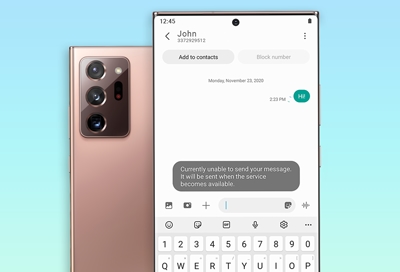- Mark as New
- Bookmark
- Subscribe
- Mute
- Subscribe to RSS Feed
- Permalink
- Report Inappropriate Content
04-15-2023
08:09 PM
(Last edited
04-17-2023
05:50 PM
by
![]() SamsungJoJo
) in
SamsungJoJo
) in
My husband is not able to respond to my messages after switching from an iPhone to an android. He still has an iPhone.
Solved! Go to Solution.
1 Solution
Accepted Solutions
- Mark as New
- Bookmark
- Subscribe
- Mute
- Subscribe to RSS Feed
- Permalink
04-22-2023
07:38 AM
(Last edited
04-18-2024
06:52 AM
by
![]() SamsungRei
) in
SamsungRei
) in
Hey there! I can certainly understand how frustrating it is when you get a new device, and you aren't able to send or receive messages! If you are still having the same issue, I agree with the above comment that we need to un register your number from your iPhone. Here are the steps on how to do that.
If you still have your iPhone: Open Settings > Messages, and tap the iMessage slider to turn it off. Then tap the back button > FaceTime, and tap the FaceTime slider to turn it off as well.
If you don’t have your iPhone anymore: You’ll need to visit Apple’s Deregister iMessage site (https://selfsolve.apple.com/deregister-imessage/), enter your phone number, and then provide a code that they send you via text message.
For additional troubleshooting steps for not receiving messages, you can use this link: https://www.samsung.com/us/support/troubleshooting/TSG01001439/
For additional assistance with messages, please contact your service provider as they are responsible for this service.
- Mark as New
- Bookmark
- Subscribe
- Mute
- Subscribe to RSS Feed
- Permalink
- Report Inappropriate Content
04-15-2023 08:34 PM in
Galaxy S22- Mark as New
- Bookmark
- Subscribe
- Mute
- Subscribe to RSS Feed
- Permalink
- Report Inappropriate Content
04-17-2023 07:30 AM in
Galaxy S22- Mark as New
- Bookmark
- Subscribe
- Mute
- Subscribe to RSS Feed
- Permalink
04-22-2023
07:38 AM
(Last edited
04-18-2024
06:52 AM
by
![]() SamsungRei
) in
SamsungRei
) in
Hey there! I can certainly understand how frustrating it is when you get a new device, and you aren't able to send or receive messages! If you are still having the same issue, I agree with the above comment that we need to un register your number from your iPhone. Here are the steps on how to do that.
If you still have your iPhone: Open Settings > Messages, and tap the iMessage slider to turn it off. Then tap the back button > FaceTime, and tap the FaceTime slider to turn it off as well.
If you don’t have your iPhone anymore: You’ll need to visit Apple’s Deregister iMessage site (https://selfsolve.apple.com/deregister-imessage/), enter your phone number, and then provide a code that they send you via text message.
For additional troubleshooting steps for not receiving messages, you can use this link: https://www.samsung.com/us/support/troubleshooting/TSG01001439/
For additional assistance with messages, please contact your service provider as they are responsible for this service.