SuperOvni
Supernova
Options
- Mark as New
- Bookmark
- Subscribe
- Mute
- Subscribe to RSS Feed
- Permalink
- Report Inappropriate Content
04-04-2022
10:11 AM
(Last edited
05-12-2024
08:37 PM
by
![]() SamsungChelsea
) in
SamsungChelsea
) in
In some phones an additional toggle is in the row.
In my ultra I have one less.
Obviously...I want one more and that's my suggestion.
1st picture: when you swipe down all the way the panel have have 5 toggles in the row and, in the settings it have Button grid.
2nd picture: S22Ultra only have 4 toggles in the row and don't have the Button grid options.
Both phone are in One UI 4.1

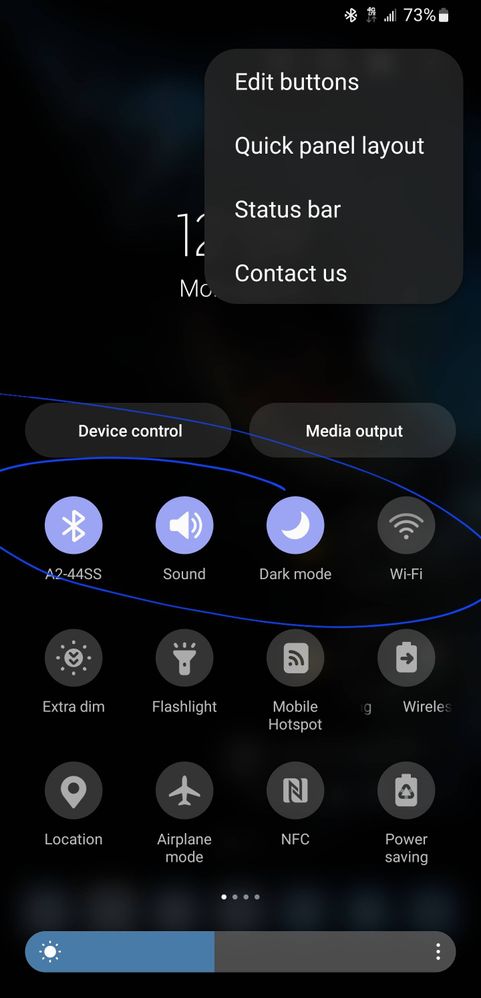
Solved! Go to Solution.
Reply
3 Replies
Solution
LongHiker
Galactic Samsung Care Ambassador
Options
- Mark as New
- Bookmark
- Subscribe
- Mute
- Subscribe to RSS Feed
- Permalink
- Report Inappropriate Content
04-04-2022 10:23 AM (Last edited 04-04-2022 10:24 AM ) in
Galaxy S22@SuperOvni It's an option in the QuickStar module of Good Lock.
- Install Samsung's Good Lock from the Galaxy Store.
- Click on and install the QuickStar module.
- Click on QuickStar to open it.
- Turn the switch to ON
- Enable the option "Show Quick button grid"
Reply
SuperOvni
Supernova
Options
- Mark as New
- Bookmark
- Subscribe
- Mute
- Subscribe to RSS Feed
- Permalink
- Report Inappropriate Content
04-04-2022 10:39 AM in
Galaxy S22
I have Good Lock, thanks for your time, I already activated it, thanks again!!!
Reply
robotdinosaur
Nebula
Options
- Mark as New
- Bookmark
- Subscribe
- Mute
- Subscribe to RSS Feed
- Permalink
- Report Inappropriate Content
04-08-2022 07:36 PM in
Galaxy S22
Nice! I didn't even think of trying edit this even though I wanted more toggles per page too. Thanks both of you.
Reply
