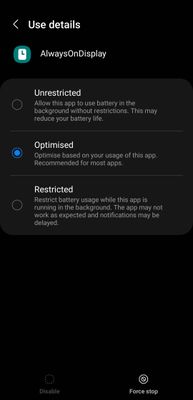- Mark as New
- Bookmark
- Subscribe
- Mute
- Subscribe to RSS Feed
- Permalink
- Report Inappropriate Content
05-25-2022
11:41 AM
(Last edited
01-07-2024
06:21 PM
by
![]() SamsungChelsea
) in
SamsungChelsea
) in
Hello,
I have an issue with my S22 Ultra Exynos. I charge the phone overnight on a wireless charging station. Since always on display is turned on and set to always show, I can check the time in case I wake up.
Sometimes I wake up and find the screen empty without AOD. Unlocking the phone results in a brief flash and after then the always on display works again. The issue does not happen every night and so far hasn't occurred during the day when the phone is unlocked regularly.
I have everything updated, restarted the phone, force stopped AOD then cleared data. Since the last update (may security patch) the issue seems to be less regular.
It seems like as the AOD app is either crashing or getting killed in order to save battery - the latter is my suspicion. See attached screenshot.
Anyone else experiencing this?
Thanks!
Solved! Go to Solution.
1 Solution
Accepted Solutions
- Mark as New
- Bookmark
- Subscribe
- Mute
- Subscribe to RSS Feed
- Permalink
- Report Inappropriate Content
06-27-2022 01:30 PM (Last edited 06-27-2022 01:30 PM ) in
Galaxy S22The issue no longer reproduces since installing the June update which was quite big in size.
Samsung, it would be great if your tech support wouldn't automatically suggest a factory reset every single time an issue is reported, especially when a fix is already in the works.
- Mark as New
- Bookmark
- Subscribe
- Mute
- Subscribe to RSS Feed
- Permalink
- Report Inappropriate Content
05-25-2022 12:17 PM in
Galaxy S22See how the AOD is being displayed, go to:
Settings | Lock Screen | Always On Display
Tap the words, not the toggle. Set this to Show always. The default for is Tap to show, which is weird for me as this should be Always On by default, as the name "Always On Display" suggests...
- Mark as New
- Bookmark
- Subscribe
- Mute
- Subscribe to RSS Feed
- Permalink
- Report Inappropriate Content
05-25-2022 01:04 PM in
Galaxy S22Thanking your reply, as I have stated it is set to always show and usually does so.
- Mark as New
- Bookmark
- Subscribe
- Mute
- Subscribe to RSS Feed
- Permalink
- Report Inappropriate Content
05-25-2022 01:42 PM in
Galaxy S22Bug report submission if the issue happens on wired charger, too - or with a different wireless charger (which could be an alternate test option instead of wired charger, if you have a different model available than what you usually use).
- Mark as New
- Bookmark
- Subscribe
- Mute
- Subscribe to RSS Feed
- Permalink
- Report Inappropriate Content
05-25-2022 02:20 PM in
Galaxy S22This is probably due to it being so dark the phone might be thinking it is in your pocket and the aod turns off in the middle of the night. That is just my guess on it though.
- Mark as New
- Bookmark
- Subscribe
- Mute
- Subscribe to RSS Feed
- Permalink
- Report Inappropriate Content
05-25-2022 05:31 PM in
Galaxy S22- Mark as New
- Bookmark
- Subscribe
- Mute
- Subscribe to RSS Feed
- Permalink
- Report Inappropriate Content
05-30-2022 03:14 AM in
Galaxy S22Thank you all for the replies.
- I use an original Samsung wireless charger (fast wireless charging is disabled). Will check with if the issue happens with wired charging and when not charging at all.
- I doubt it has anything to do with sleep/DND settings since the issue does not reproduce itself every night.
- I understand that power saving mode disables the AOD, but why would the phone enter power saving mode during charging?
- Regarding the lighting conditions, for me AOD keeps on even when the phone is in my pocket. The room is not completely dim anyways.
I have received reply to my error report via Samsung Members, stating that since AOD is not a separate app (sic), I should to a factory reset.
I'll keep you posted. Looks like I'm the only one having this issue?
- Mark as New
- Bookmark
- Subscribe
- Mute
- Subscribe to RSS Feed
- Permalink
- Report Inappropriate Content
06-03-2022 05:31 AM in
Galaxy S22Some update in case anyone if interested, the issue now consistently happens every night when the phone is on the charger, whether wireless or not.
In case the phone is not charging the always on display stays on until the morning.
Next I'll disable the protect battery feature and try another AC adapter and cable.
- Mark as New
- Bookmark
- Subscribe
- Mute
- Subscribe to RSS Feed
- Permalink
- Report Inappropriate Content
06-03-2022 07:46 AM in
Galaxy S22Do you have the Screen Saver set in :
Settings | Display | Screen Saver
If so, perhaps this is getting in the way, and disables AOD.
- Mark as New
- Bookmark
- Subscribe
- Mute
- Subscribe to RSS Feed
- Permalink
- Report Inappropriate Content
06-03-2022 04:48 PM in
Galaxy S22Thank you for your reply. The screen saver is not enabled.