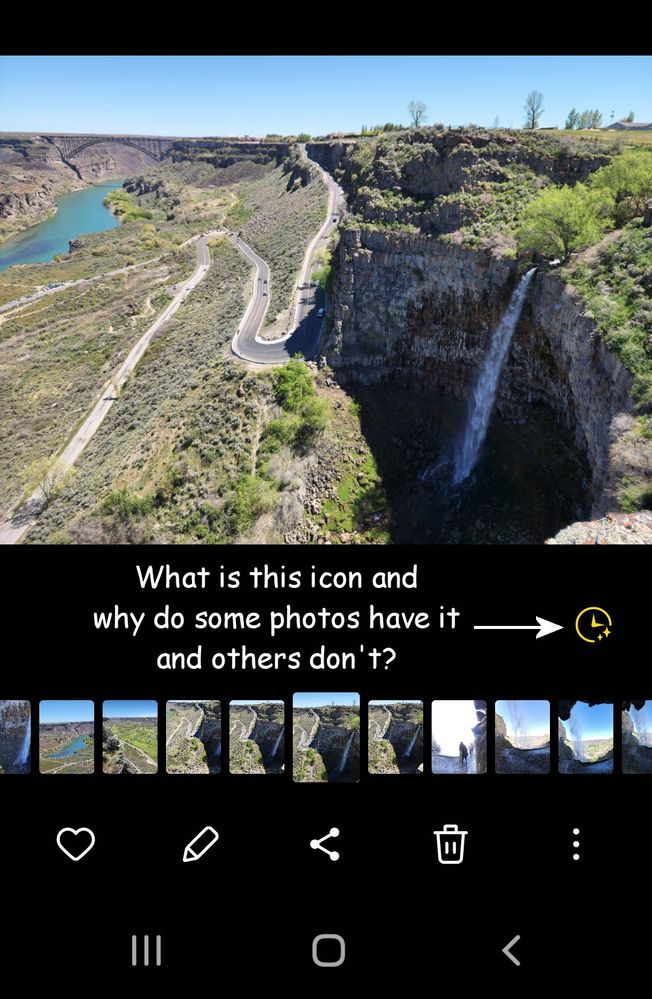- Mark as New
- Bookmark
- Subscribe
- Mute
- Subscribe to RSS Feed
- Permalink
- Report Inappropriate Content
05-18-2022 07:49 AM in
Galaxy S22I just noticed something when I was browsing the photos I took last weekend in my Gallery. With some photos, a little yellow icon (it kind of looks like a clock) will appear in the lower right hand corner, and with other photos it doesn't. When you tap on the icon, the phone will display a pop-up like it's working on something and then a few seconds later a short 12-second video appears complete with sound. You can chose to save the video if you want. The colors in the image will change and shift, and the brightness dims and cycles along with the music. It's really very beautiful. But WHAT is this called? Why do some images display the icon and others don't? I just noticed this, like it's something that came in the latest update...
Solved! Go to Solution.
- Mark as New
- Bookmark
- Subscribe
- Mute
- Subscribe to RSS Feed
- Permalink
- Report Inappropriate Content
05-18-2022 08:02 AM in
Galaxy S22- Mark as New
- Bookmark
- Subscribe
- Mute
- Subscribe to RSS Feed
- Permalink
- Report Inappropriate Content
05-18-2022 09:07 AM in
Galaxy S22Hi, no I don't have motion photos on. I just took a regular photo. It's kind of weird, when I go through and view the pictures in the camera folder in the gallery, some of the photos the icon will appear, but on other photos it does not. I'm trying to learn what triggers it to display the icon.
- Mark as New
- Bookmark
- Subscribe
- Mute
- Subscribe to RSS Feed
- Permalink
- Report Inappropriate Content
05-18-2022 08:12 AM in
Galaxy S22- Mark as New
- Bookmark
- Subscribe
- Mute
- Subscribe to RSS Feed
- Permalink
- Report Inappropriate Content
05-18-2022 09:39 AM in
Galaxy S22@Stevezeva It is a new feature which will allow you to create 24 time lapse movies of landscape photos.
Check out a demo here -> https://www.youtube.com/watch?v=SdqxoeURLaQ
- Mark as New
- Bookmark
- Subscribe
- Mute
- Subscribe to RSS Feed
- Permalink
- Report Inappropriate Content
05-18-2022 09:49 AM in
Galaxy S22