GoldielovesTech
Cosmic Ray
Options
- Mark as New
- Bookmark
- Subscribe
- Mute
- Subscribe to RSS Feed
- Permalink
- Report Inappropriate Content
03-05-2023 02:05 PM in
Galaxy S22
HELP!!!!!! I Hate the Samsung keyboard handwriting update. I can't find where I can permanently turn that off. There's the floating widget that pops up right away and it's a pain to get rid of that so I can type and not use the handwriting option. So frustrating.
Solved! Go to Solution.
Reply
6 Replies
Solution
userZNnTdcqwZP
Supernova
Options
- Mark as New
- Bookmark
- Subscribe
- Mute
- Subscribe to RSS Feed
- Permalink
- Report Inappropriate Content
03-05-2023 02:18 PM in
Galaxy S22
It's in Samsung keyboard settings. Just toggle Spen to text off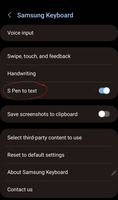
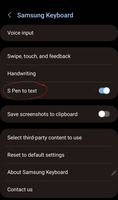
Reply
GoldielovesTech
Cosmic Ray
Options
- Mark as New
- Bookmark
- Subscribe
- Mute
- Subscribe to RSS Feed
- Permalink
- Report Inappropriate Content
03-05-2023 02:21 PM in
Galaxy S22
Thank you, thank you!!!! 😊
userN69gmBgAtT
Constellation
Options
- Mark as New
- Bookmark
- Subscribe
- Mute
- Subscribe to RSS Feed
- Permalink
- Report Inappropriate Content
03-12-2023 06:34 PM in
Galaxy S22
Thank you thank you thank you...that has got to be the single worst update EVER!
Reply
Kalique
Cosmic Ray
Options
- Mark as New
- Bookmark
- Subscribe
- Mute
- Subscribe to RSS Feed
- Permalink
- Report Inappropriate Content
03-05-2023 07:10 PM in
Galaxy S22
Install GBoard on watch
Reply
GoldielovesTech
Cosmic Ray
Options
- Mark as New
- Bookmark
- Subscribe
- Mute
- Subscribe to RSS Feed
- Permalink
- Report Inappropriate Content
03-05-2023 07:33 PM in
Galaxy S22
What is G Board?
Kalique
Cosmic Ray
Options
- Mark as New
- Bookmark
- Subscribe
- Mute
- Subscribe to RSS Feed
- Permalink
- Report Inappropriate Content
03-05-2023 07:34 PM in
Galaxy S22
Google keyboard
