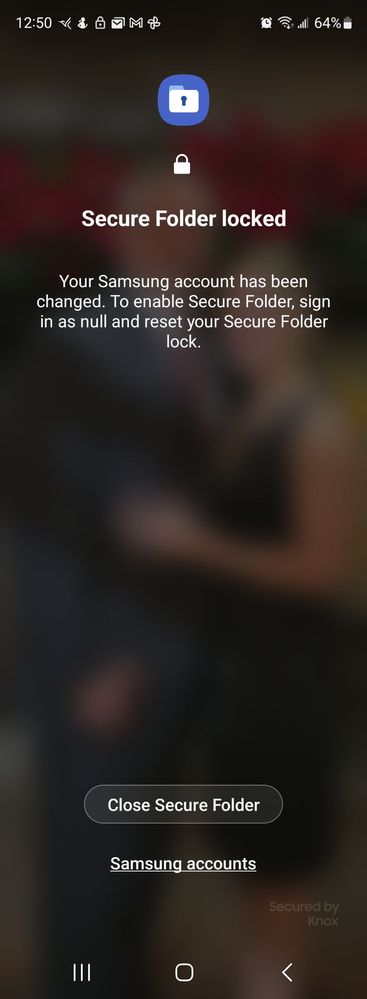- Mark as New
- Bookmark
- Subscribe
- Mute
- Subscribe to RSS Feed
- Permalink
- Report Inappropriate Content
09-06-2022
05:53 AM
(Last edited
01-31-2023
03:35 PM
by
![]() SamsungJoJo
) in
SamsungJoJo
) in
S22 Ultra on September 5th update.
Solved! Go to Solution.
- « Previous
- Next »
- Mark as New
- Bookmark
- Subscribe
- Mute
- Subscribe to RSS Feed
- Permalink
- Report Inappropriate Content
12-14-2022 10:27 AM in
Galaxy S22I am also having issues with my Secure Folder on the Z Fold android phone. How do you sign in as null and reset your Secure Folder lock? I have tried everything and nothing works. I have reset my Samsung account 3 times and this hasn't worked.
- Mark as New
- Bookmark
- Subscribe
- Mute
- Subscribe to RSS Feed
- Permalink
- Report Inappropriate Content
12-14-2022 10:32 AM in
Galaxy S22I need help with my Secure Folder as well. I am at a point where it says "Your Samsung account has been changed. To enable Secure Folder, sign in as null and reset your Secure Folder lock." How exactly do I do this? There are 2 options at the bottom of the screen: Close Secure Folder and Samsung accounts. I have tried both options and nothing takes me to a location where I can enable secure folder or sign in as null or anything. I have reset my samsung account password 3 times and this isn't working.
- Mark as New
- Bookmark
- Subscribe
- Mute
- Subscribe to RSS Feed
- Permalink
- Report Inappropriate Content
01-04-2023
03:30 PM
(Last edited
11-03-2023
05:46 PM
by
![]() SamsungAl
) in
SamsungAl
) in
I've tried this but after every time I hit forgot password and I'm sent to a gray screen with a spinning circle I'm getting
- Mark as New
- Bookmark
- Subscribe
- Mute
- Subscribe to RSS Feed
- Permalink
- Report Inappropriate Content
01-04-2023 03:41 PM in
Galaxy S22- Mark as New
- Bookmark
- Subscribe
- Mute
- Subscribe to RSS Feed
- Permalink
- Report Inappropriate Content
01-07-2023 08:45 AM in
Galaxy S22Having the same issue. Nothing helped. I even deleted secure folder data & cache. No change. I have only 1 attempt left - what happens when it runs out?
It is super frustrating & makes me anxious.
- Mark as New
- Bookmark
- Subscribe
- Mute
- Subscribe to RSS Feed
- Permalink
- Report Inappropriate Content
01-10-2023 05:00 AM in
Galaxy S22I'm able to reset the PIN after clearing the cache and data of the Secure Folder app.
Just search the Secure Folder app inside the Apps in Settings.
Settings / Apps / Secure Folder / Storage
- « Previous
- Next »