- Mark as New
- Bookmark
- Subscribe
- Mute
- Subscribe to RSS Feed
- Permalink
- Report Inappropriate Content
03-22-2023
08:04 AM
(Last edited
11-26-2023
06:57 PM
by
![]() SamsungChelsea
) in
SamsungChelsea
) in
Whatever update I got in the Galaxy Store yesterday, broke Battery Device Care !
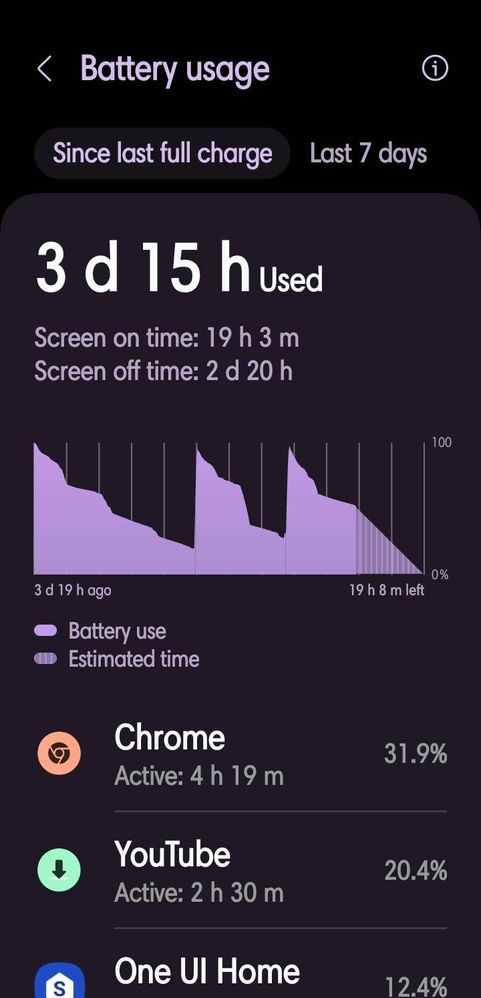
Solved! Go to Solution.
1 Solution
Accepted Solutions
- Mark as New
- Bookmark
- Subscribe
- Mute
- Subscribe to RSS Feed
- Permalink
- Report Inappropriate Content
03-22-2023 01:23 PM in
Galaxy S23- Mark as New
- Bookmark
- Subscribe
- Mute
- Subscribe to RSS Feed
- Permalink
- Report Inappropriate Content
03-22-2023 09:12 AM in
Galaxy S23@Robin621k The SOT is timed from your last full charge. Since that was 3 days 19 hours ago, your SOT is for that entire time period. To restart SOT, charge your device to 100% and the counter will restart.
- Mark as New
- Bookmark
- Subscribe
- Mute
- Subscribe to RSS Feed
- Permalink
- Report Inappropriate Content
03-22-2023 10:27 AM in
Galaxy S23It is IMPOSSIBLE to have close to 4 days, with 19hrs of SoT. Device Care is not working properly, I just cleared the cache in Device Care, now it tells me learning usage pattern. We will sew if I fixed it


- Mark as New
- Bookmark
- Subscribe
- Mute
- Subscribe to RSS Feed
- Permalink
- Report Inappropriate Content
03-22-2023 01:14 PM in
Galaxy S23this has happened to me before if I had protect battery on and then turned it off
- Mark as New
- Bookmark
- Subscribe
- Mute
- Subscribe to RSS Feed
- Permalink
- Report Inappropriate Content
03-22-2023 01:23 PM in
Galaxy S23