- Mark as New
- Bookmark
- Subscribe
- Mute
- Subscribe to RSS Feed
- Permalink
- Report Inappropriate Content
08-06-2023 04:46 PM in
Galaxy S23Solved! Go to Solution.
1 Solution
Accepted Solutions
- Mark as New
- Bookmark
- Subscribe
- Mute
- Subscribe to RSS Feed
- Permalink
- Report Inappropriate Content
08-06-2023 07:07 PM (Last edited 08-06-2023 07:09 PM ) in
Galaxy S23@bramdon Repeat the process listed on the Spotify website precisely, then install this slightly older version from APK.
- Mark as New
- Bookmark
- Subscribe
- Mute
- Subscribe to RSS Feed
- Permalink
- Report Inappropriate Content
08-06-2023 06:05 PM in
Galaxy S23- Mark as New
- Bookmark
- Subscribe
- Mute
- Subscribe to RSS Feed
- Permalink
- Report Inappropriate Content
08-06-2023 06:21 PM (Last edited 08-06-2023 06:21 PM ) in
Galaxy S23- Mark as New
- Bookmark
- Subscribe
- Mute
- Subscribe to RSS Feed
- Permalink
- Report Inappropriate Content
08-06-2023 07:07 PM (Last edited 08-06-2023 07:09 PM ) in
Galaxy S23@bramdon Repeat the process listed on the Spotify website precisely, then install this slightly older version from APK.
- Mark as New
- Bookmark
- Subscribe
- Mute
- Subscribe to RSS Feed
- Permalink
- Report Inappropriate Content
08-06-2023 07:52 PM in
Galaxy S23- Mark as New
- Bookmark
- Subscribe
- Mute
- Subscribe to RSS Feed
- Permalink
- Report Inappropriate Content
08-06-2023 07:53 PM in
Galaxy S23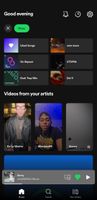
- Mark as New
- Bookmark
- Subscribe
- Mute
- Subscribe to RSS Feed
- Permalink
- Report Inappropriate Content
08-06-2023 08:00 PM (Last edited 08-06-2023 08:04 PM ) in
Galaxy S23@bramdon I had a strong feeling that it would, because I was running the "current" version" (the version I shared) without issue. So happy to hear your problem has been fixed! If you felt like I solved your concern, please mark this post as "solved" (accept as solution) so that other Community Members can take advantage of this information. 😄
- Mark as New
- Bookmark
- Subscribe
- Mute
- Subscribe to RSS Feed
- Permalink
- Report Inappropriate Content
12-23-2023 09:08 AM in
Galaxy S23I suggest you to visit NBA 2k21 Mod Apk+2k21 Mod Apk+NBA 2k21 Mod Apk Unlimited Money
