ImXion
Asteroid
Options
- Mark as New
- Bookmark
- Subscribe
- Mute
- Subscribe to RSS Feed
- Permalink
- Report Inappropriate Content
04-30-2024 10:25 PM in
Galaxy S24
I'm a lefty so for me its much more intuitive for the "hide keyboard" button to be on the left side of my keyboard. On my old phone, an S22+ using Android 14 and OneUI 6.0, I was able to move the button to the left side. Unfortunately, my new S24 Ultra uses OneUI 6.1 and I'm not able to find anywhere to move the button. Is it possible anymore, and if it is how do I do it?
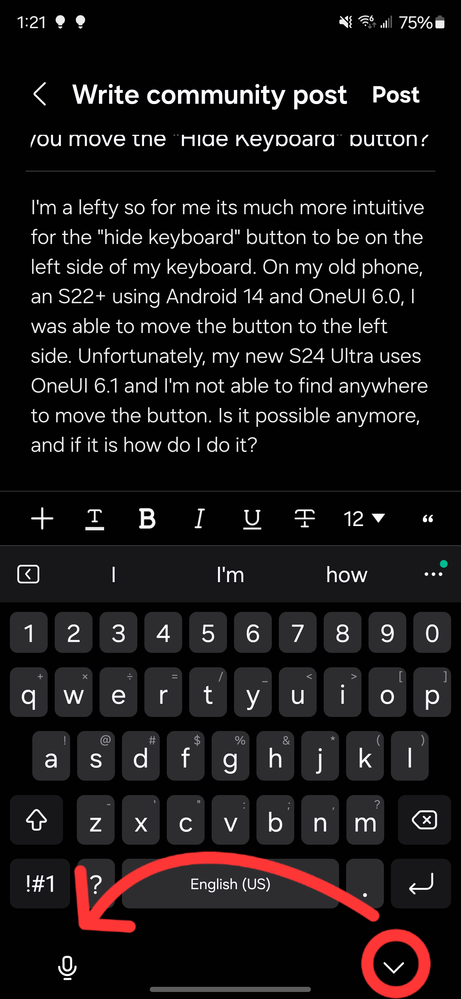
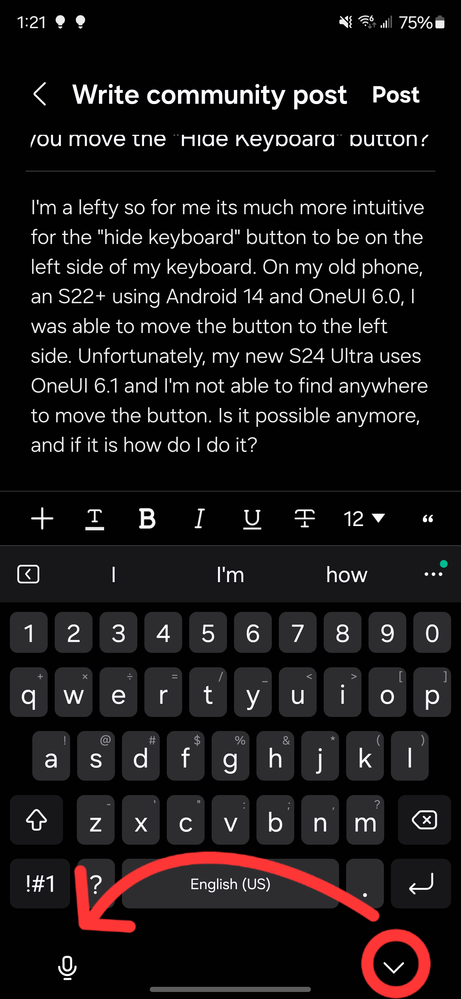
How to move da button?
Reply
3 Replies
GaryB82
Galactic Samsung Care Ambassador
Options
- Mark as New
- Bookmark
- Subscribe
- Mute
- Subscribe to RSS Feed
- Permalink
- Report Inappropriate Content
04-30-2024 10:45 PM in
Galaxy S24
Sorry to say, but the option to move that button has been removed in 6.1. Hopefully, they add it back in a future update
If you've found my post to be helpful, Please like my Comments ✓✓✓.
If my response resolved your issue, please press the Like and ✓✓✓ to Accept as Solution button.
Reply
ImXion
Asteroid
Options
- Mark as New
- Bookmark
- Subscribe
- Mute
- Subscribe to RSS Feed
- Permalink
- Report Inappropriate Content
04-30-2024 10:47 PM in
Galaxy S24
Is it possible to switch back to 6.0?
GaryB82
Galactic Samsung Care Ambassador
Options
- Mark as New
- Bookmark
- Subscribe
- Mute
- Subscribe to RSS Feed
- Permalink
- Report Inappropriate Content
04-30-2024 11:22 PM in
Galaxy S24
No once a update has been applied it can't be rolled back
If you've found my post to be helpful, Please like my Comments ✓✓✓.
If my response resolved your issue, please press the Like and ✓✓✓ to Accept as Solution button.
Reply
