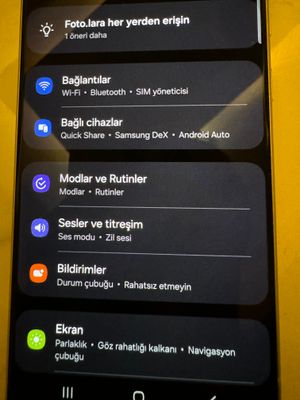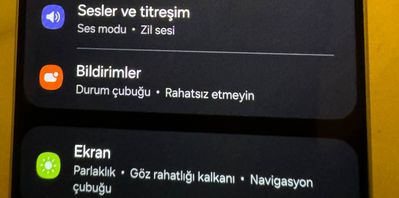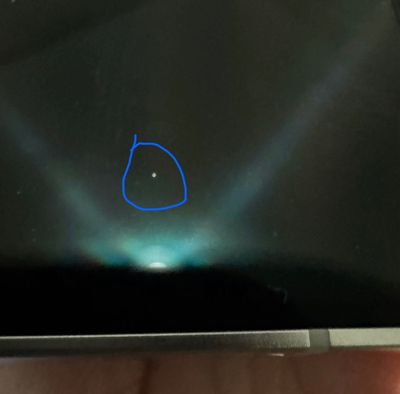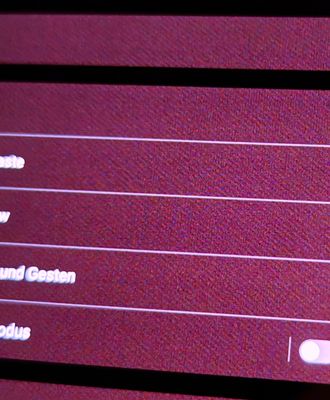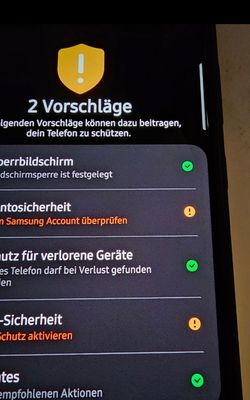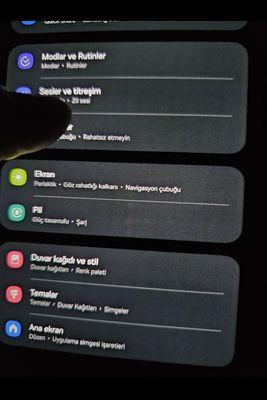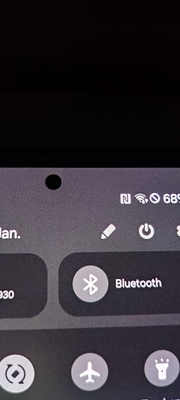- Mark as New
- Bookmark
- Subscribe
- Mute
- Subscribe to RSS Feed
- Permalink
- Report Inappropriate Content
01-24-2024
03:01 PM
(Last edited
02-27-2024
10:01 AM
by
![]() SamsungJustin
) in
SamsungJustin
) in
Hi All
I've just got my S24+ today to upgrade my trusty but ageing S10+ having not strayed from Samsung for almost 10 years. Naturally I was hoping it would be an upgrade in all departments but although on the whole it is, there's several annoying and unexpected downgrades that are making me seriously question whether it's actually worth spending quite a bit of money to change.
Firstly, the screen although pin sharp is really washed out. Even in vivid mode the colours are dull and the blacks are significantly more grey than the S10 screen, and even look washed out when put alongside my wife's budget spec A52! I've played around with brightness and colour tone etc but I can't dial it out, and my cousin who's got an S24 Ultra said exactly the same when comparing it against the S22 it's replacing.
Then there's some bizarre features missing from OneUI 6.1, the ones I've noticed so far are specifically in the Always On Display settings. I use AOD to display as a bedside clock, with my S10 and also in OneUI 6.0 / Android 14 on the A52 you can rotate the AOD to landscape orientation and control the brightness, you could even do the latter from the AOD lock screen by tapping twice on the clock to access the brightness slider. In OneUI 6.1 unless I'm missing something it seems all that functionality is missing, the brightness of the AOD is linked to the main screen brightness setting which is far too bright for overnight use, and you can't set it to landscape mode which I'd prefer when on it's horizontal night stand next to the bed. Why this functionality would be omitted I have no idea, but it's really annoying! Please someone enlighten me to some hidden menu somewhere that fixes all these issues?! 🙂
Solved! Go to Solution.
- Mark as New
- Bookmark
- Subscribe
- Mute
- Subscribe to RSS Feed
- Permalink
- Report Inappropriate Content
02-17-2024 05:00 PM in
Galaxy S24- Mark as New
- Bookmark
- Subscribe
- Mute
- Subscribe to RSS Feed
- Permalink
- Report Inappropriate Content
02-20-2024 07:57 PM (Last edited 02-20-2024 08:11 PM ) in
Galaxy S24- Mark as New
- Bookmark
- Subscribe
- Mute
- Subscribe to RSS Feed
- Permalink
- Report Inappropriate Content
02-20-2024 08:04 PM in
Galaxy S24- Mark as New
- Bookmark
- Subscribe
- Mute
- Subscribe to RSS Feed
- Permalink
- Report Inappropriate Content
02-17-2024 12:11 PM (Last edited 02-17-2024 12:15 PM ) in
Galaxy S24Recently, reports among Samsung Galaxy S24 Ultra users about a significant issue concerning screen quality have been on the rise. This issue, particularly evident when displaying dark colors like dark gray, manifests as a graininess or sandiness, noticeable at both low and high brightness settings. This situation degrades the expected quality of AMOLED screen technology, which is known for its deep black levels and high contrast ratio. Similar problems have not been observed in previous Samsung models such as the S23 Ultra and Galaxy S9 Plus, indicating that the current situation is unusual.
I support this issue with photos collected from different user forums and images taken from my own device. The photos demonstrate the reality and impact of the problem, showing that it is not limited to a specific group of users. The ineffectiveness of recent updates on the Korea to resolve the issue suggests that it is not a software problem but a hardware-related one.
One of the biggest disappointments is Samsung's lack of any official statement or satisfactory solution to address users' concerns. The suggestion by a moderator on the Samsung Korea Forum to use the device at maximum brightness and in light mode seems like a temporary measure rather than a real solution, raising concerns for users' eye health.
This situation reinforces the view that Samsung needs to be more transparent and effective in recognizing this widespread issue and finding an appropriate solution. Users deserve to know the cause behind the grainy appearance of the screen, which production batches are affected, and what steps Samsung is taking to resolve this issue.
Additionally, the presence of pixel-like errors that resemble shining dust inside the screen when exposed to direct light while the screen is off further increases concerns about screen quality. This problem has been observed not only in the S24 Ultra but also in other Samsung devices such as the Tab S9 Ultra.
In this context, we expect Samsung to make a clear statement about these issues, conduct the necessary investigations to identify the affected devices and batches, and take concrete steps to maintain customer satisfaction and product quality. As a user community, we are aware that such issues can harm the overall quality of products and brand perception, and we hope that Samsung takes these concerns seriously and provides effective solutions.
- Mark as New
- Bookmark
- Subscribe
- Mute
- Subscribe to RSS Feed
- Permalink
- Report Inappropriate Content
02-17-2024 12:20 PM in
Galaxy S24- Mark as New
- Bookmark
- Subscribe
- Mute
- Subscribe to RSS Feed
- Permalink
- Report Inappropriate Content
02-17-2024 01:56 PM in
Galaxy S24- Mark as New
- Bookmark
- Subscribe
- Mute
- Subscribe to RSS Feed
- Permalink
- Report Inappropriate Content
02-17-2024 02:55 PM (Last edited 02-17-2024 05:36 PM ) in
Galaxy S24- Mark as New
- Bookmark
- Subscribe
- Mute
- Subscribe to RSS Feed
- Permalink
- Report Inappropriate Content
02-27-2024 08:47 AM in
Galaxy S24In Malaysia we are not allowed to return even if it is defective. They just don't admit it. And pushing consumers here and there. It is not a cheap budget phone. I hope they do what they should and be responsible to the buyers.
- Mark as New
- Bookmark
- Subscribe
- Mute
- Subscribe to RSS Feed
- Permalink
- Report Inappropriate Content
02-17-2024 05:44 PM in
Galaxy S24- Mark as New
- Bookmark
- Subscribe
- Mute
- Subscribe to RSS Feed
- Permalink
- Report Inappropriate Content
02-17-2024 05:56 PM in
Galaxy S24