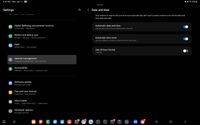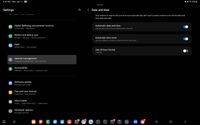loulou123
Constellation
Options
- Mark as New
- Bookmark
- Subscribe
- Mute
- Subscribe to RSS Feed
- Permalink
- Report Inappropriate Content
04-17-2023 05:18 PM (Last edited 04-17-2023 05:19 PM ) in
Galaxy Watch
I can't find a setting for 12 or 24 hour clock?
Solved! Go to Solution.
Reply
2 Replies
camaroguy17
Cosmic Ray
Options
- Mark as New
- Bookmark
- Subscribe
- Mute
- Subscribe to RSS Feed
- Permalink
- Report Inappropriate Content
04-17-2023 05:35 PM in
Galaxy Watch
Go to settings>scroll all the way down>click General Management>Date and Time>Use 24-hour format
Solution
KiwiBird97
Red Giant
Options
- Mark as New
- Bookmark
- Subscribe
- Mute
- Subscribe to RSS Feed
- Permalink
- Report Inappropriate Content
04-17-2023 08:40 PM in
Galaxy Watch
It's here on the right.