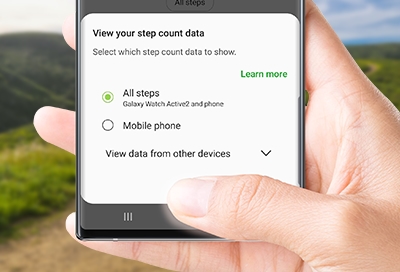- Mark as New
- Bookmark
- Subscribe
- Mute
- Subscribe to RSS Feed
- Permalink
- Report Inappropriate Content
10-01-2021 06:10 AM in
Galaxy WatchHello,
So, yesterday I was out and had about 7.5k steps walking. Watch worked just fine and it automatically was recording everything.
But since evening, as I arrived home, I noticed the steps don't get counted anymore. I thought maybe I'm just confused with the numbers. So I slept and today, I see the steps count is 0. (I keep my watch on my wrist even when I'm sleeping. So I expect everything to be tracked just like the days before, that it was counting every single step I was taking)
I tried these things to fix, but no luck yet:
- Restarted the watch
- Reconnected the phone and watch
- Opened settings in watch's health app and disabled and enabled the auto ditect workouts
It didn't work after all. It didn't work for almost 10 hours.
Then I decided to do one more thing:
- Turning off the GPS on my watch, and turning it on again
after this, it started counting the steps. But the problem is, it doesn't count correctly. For example, I did a 20 steps, and it counted 14, and then I did another 30 steps, it counted 6. Then I did a 20 steps again, and it didn't count at all. (after almost 100 test steps, I only 36 steps counted. All my steps were in normal position and shape of hands and body to have things totally normal)
Is there anything I can do to fix this? I mean, if in 100 steps it misses 64, well I should walk all around the planet earth every day in order to achieve my set daily goal for steps completely tracked.
A few more info to add, which may be useful:
- I haven't damanged my watch at all
- software is up to date
- all apps are up to date
- my phone is also fully up to date
Thanks
Solved! Go to Solution.
1 Solution
Accepted Solutions
- Mark as New
- Bookmark
- Subscribe
- Mute
- Subscribe to RSS Feed
- Permalink
03-30-2022
09:14 AM
(Last edited
08-22-2022
01:54 PM
by
![]() SamsungRei
) in
SamsungRei
) in
Thank you for reaching out. I can certainly understand your concern with the steps not counting correctly on your Galaxy watch 4 classic. Give this link a try for some tips and tricks on how to get accurate step count on your watch: Step and heart rate tracking not working on Samsung smart watch
Inaccurate steps on the Samsung smart watch
If you have tried the troubleshooting steps provided and are still experiencing these symptoms, I would recommend a service repair.
You can use the following link below to request service: https://www.samsung.com/us/support/service/
or by calling customer support at 1-800-726-7864.
For service outside of the U.S., please use this link: https://www.samsung.com/us/common/visitlocationsite.html
- Mark as New
- Bookmark
- Subscribe
- Mute
- Subscribe to RSS Feed
- Permalink
- Report Inappropriate Content
10-01-2021 06:32 AM in
Galaxy Watch- Mark as New
- Bookmark
- Subscribe
- Mute
- Subscribe to RSS Feed
- Permalink
- Report Inappropriate Content
01-04-2022 10:50 AM in
Galaxy Watch- Mark as New
- Bookmark
- Subscribe
- Mute
- Subscribe to RSS Feed
- Permalink
- Report Inappropriate Content
01-07-2022 10:47 AM in
Galaxy WatchI got a watch 4 for Xmas and I noticed my started doing a similar issue today. I have other issues as well, but noticed issues with steps yesterday.
I ran 3 miles and did 73 steps. WOW is that an accurate reading. I snowplowed driveway and it appears to be working. However, when I got inside and walked up and down hallway. No steps. If I walk with phone, I now have recorded steps. I thought watch was counting steps, not the phone.
My first watch was a fitbit. May think about switching again.
- Mark as New
- Bookmark
- Subscribe
- Mute
- Subscribe to RSS Feed
- Permalink
- Report Inappropriate Content
03-13-2022 02:22 PM in
Galaxy Watchsame problem here and none of the supposed solutions work. I am a bit fed up. Why are they not addressing this issue. Its the main reason I wanted a smart watch.
- Mark as New
- Bookmark
- Subscribe
- Mute
- Subscribe to RSS Feed
- Permalink
03-30-2022
09:14 AM
(Last edited
08-22-2022
01:54 PM
by
![]() SamsungRei
) in
SamsungRei
) in
Thank you for reaching out. I can certainly understand your concern with the steps not counting correctly on your Galaxy watch 4 classic. Give this link a try for some tips and tricks on how to get accurate step count on your watch: Step and heart rate tracking not working on Samsung smart watch
Inaccurate steps on the Samsung smart watch
If you have tried the troubleshooting steps provided and are still experiencing these symptoms, I would recommend a service repair.
You can use the following link below to request service: https://www.samsung.com/us/support/service/
or by calling customer support at 1-800-726-7864.
For service outside of the U.S., please use this link: https://www.samsung.com/us/common/visitlocationsite.html