- Mark as New
- Bookmark
- Subscribe
- Mute
- Subscribe to RSS Feed
- Permalink
- Report Inappropriate Content
02-13-2024
06:51 PM
(Last edited
04-21-2024
08:25 PM
by
![]() SamsungChelsea
) in
SamsungChelsea
) in
I tried resetting both my phone and watch, and re-installing the app from playstore but it results to no avail.
It bothers me as when I use other apps in my phone, the app keeps opening randomly and shows blank white screen. This slows down my phone. It bothers me as when I open cameras, the camera video recording stop because the galaxy watch 4 manager app automatically opens in the background.
Please make an update regarding this problem because I'm so tired of it re-opening.
Solved! Go to Solution.
- Mark as New
- Bookmark
- Subscribe
- Mute
- Subscribe to RSS Feed
- Permalink
- Report Inappropriate Content
02-13-2024 07:58 PM in
Galaxy Watch
- Mark as New
- Bookmark
- Subscribe
- Mute
- Subscribe to RSS Feed
- Permalink
- Report Inappropriate Content
02-13-2024 09:36 PM (Last edited 02-13-2024 09:36 PM ) in
Galaxy WatchThe app allows all permission, so I think it would not be the cause of the problem. Currently, it is still opening randomly and shows blank screen for a second and go back.
- Mark as New
- Bookmark
- Subscribe
- Mute
- Subscribe to RSS Feed
- Permalink
02-15-2024 07:35 AM in
Galaxy WatchThank you for reaching out. I can certainly understand your concern with your Galaxy watch 4 manager plug-in popping up randomly on your device and I would be happy to look into this further for you. Just to clarify, did you restore both devices from back up after resetting?
- Mark as New
- Bookmark
- Subscribe
- Mute
- Subscribe to RSS Feed
- Permalink
- Report Inappropriate Content
02-15-2024 07:44 AM in
Galaxy WatchYes, I use SmartSwitch app for restoring my files and data after resetting.
Also, for the record, the reason for resetting my watch and re-installing the plug-in and manager is because of the watch4 manager app opening randomly and shows blank white screen. So this problem is happening before and still happening currently.
- Mark as New
- Bookmark
- Subscribe
- Mute
- Subscribe to RSS Feed
- Permalink
- Report Inappropriate Content
02-15-2024 09:27 PM in
Galaxy Watch"Yes, I use SmartSwitch app for restoring my files and data after resetting."
I would like to ask if you can look into it. It is annoying that it keeps opening until now.
- Mark as New
- Bookmark
- Subscribe
- Mute
- Subscribe to RSS Feed
- Permalink
02-16-2024 06:23 AM in
Galaxy WatchThank you for that information. I would recommend resetting your watch and uninstalling the wearables app and the watch plug-in app. Then try to set up your watch without restoring from back up to allow us to rule out any third party software that may be interfering with the function of the watch app.
- Mark as New
- Bookmark
- Subscribe
- Mute
- Subscribe to RSS Feed
- Permalink
- Report Inappropriate Content
02-16-2024 11:20 PM in
Galaxy WatchI tried to re-install the wearable app and watch plug-in once again, reset the watch without back up, and it still happens. Here is a proof that everything was setup without restoring from back up (SmartSwitch) and the manager app keeps opening as of this reply.
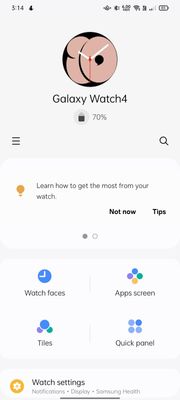
- Mark as New
- Bookmark
- Subscribe
- Mute
- Subscribe to RSS Feed
- Permalink
- Report Inappropriate Content
02-21-2024 08:08 AM (Last edited 02-21-2024 08:09 AM ) in
Galaxy WatchHello, I would like to show my problem. I researched if there are people who experience the same as me and I found them. They're on the reddit complaining that the problem persists on their side with devices who uses galaxy watch.
Link:
https://www.reddit.com/r/GalaxyWatch/comments/16lkfd3/galaxy_watch_5_manager_keeps_opening_randomly/
I would like to call out my problem as it seems that no one could know the answer. Please help us.
- Mark as New
- Bookmark
- Subscribe
- Mute
- Subscribe to RSS Feed
- Permalink
- Report Inappropriate Content
02-22-2024 08:30 PM in
Galaxy Watch@Samsung_Moderator Please help, the problem is annoying and interfering my daily routine on my smartphone. There is still no solution as of now. Please.



