money11763
Asteroid
Options
- Mark as New
- Bookmark
- Subscribe
- Mute
- Subscribe to RSS Feed
- Permalink
- Report Inappropriate Content
04-10-2022 12:24 PM in
Galaxy Watch
Does anybody know how to separate alarm sound an ringtone everytime my alarm goes off I think someone is calling me
Solved! Go to Solution.
Reply
1 Solution
Accepted Solutions
Solution
a-jem
Galaxy
Options
- Mark as New
- Bookmark
- Subscribe
- Mute
- Subscribe to RSS Feed
- Permalink
- Report Inappropriate Content
04-10-2022 01:43 PM (Last edited 04-10-2022 01:51 PM ) in
Galaxy Watch
CHANGE THE RINGTONE
Settings>sounds and vibrations>ringtone (set it to new one)
If u want, you can also setup the hourly chime at the bottom in system sounds of sounds and vibrations.
CHANGE ALARM SOUND
Alarms>tap the alarm u want to change> swipe left past the 'set repetition' option> sound (set the sound) > save
Done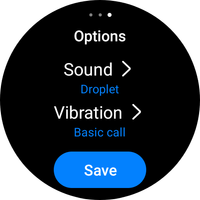
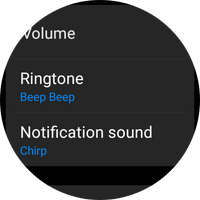
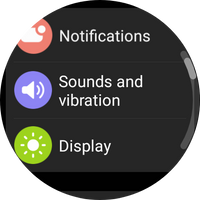
Settings>sounds and vibrations>ringtone (set it to new one)
If u want, you can also setup the hourly chime at the bottom in system sounds of sounds and vibrations.
CHANGE ALARM SOUND
Alarms>tap the alarm u want to change> swipe left past the 'set repetition' option> sound (set the sound) > save
Done
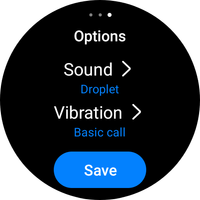
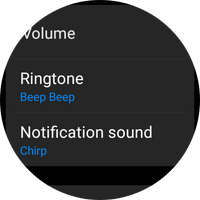
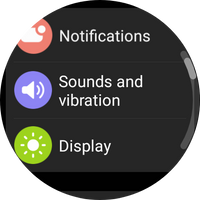
Reply
2 Replies
aliveandwell
Constellation
Options
- Mark as New
- Bookmark
- Subscribe
- Mute
- Subscribe to RSS Feed
- Permalink
- Report Inappropriate Content
04-10-2022 12:56 PM in
Galaxy Watch
I have the same problem, no answer though...😒
Solution
a-jem
Galaxy
Options
- Mark as New
- Bookmark
- Subscribe
- Mute
- Subscribe to RSS Feed
- Permalink
- Report Inappropriate Content
04-10-2022 01:43 PM (Last edited 04-10-2022 01:51 PM ) in
Galaxy Watch
CHANGE THE RINGTONE
Settings>sounds and vibrations>ringtone (set it to new one)
If u want, you can also setup the hourly chime at the bottom in system sounds of sounds and vibrations.
CHANGE ALARM SOUND
Alarms>tap the alarm u want to change> swipe left past the 'set repetition' option> sound (set the sound) > save
Done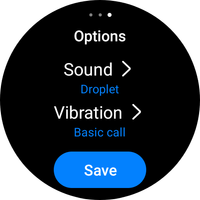
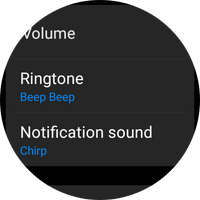
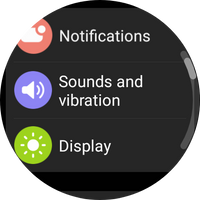
Settings>sounds and vibrations>ringtone (set it to new one)
If u want, you can also setup the hourly chime at the bottom in system sounds of sounds and vibrations.
CHANGE ALARM SOUND
Alarms>tap the alarm u want to change> swipe left past the 'set repetition' option> sound (set the sound) > save
Done
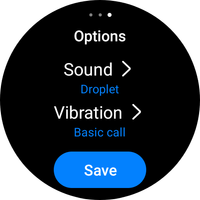
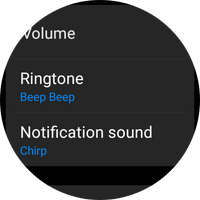
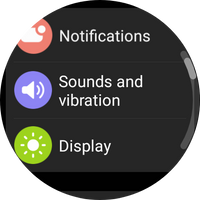
Reply
