- Mark as New
- Bookmark
- Subscribe
- Mute
- Subscribe to RSS Feed
- Permalink
- Report Inappropriate Content
09-11-2022 01:26 PM (Last edited 04-17-2024 07:43 AM by AdamOldAcc ) in
Galaxy Watch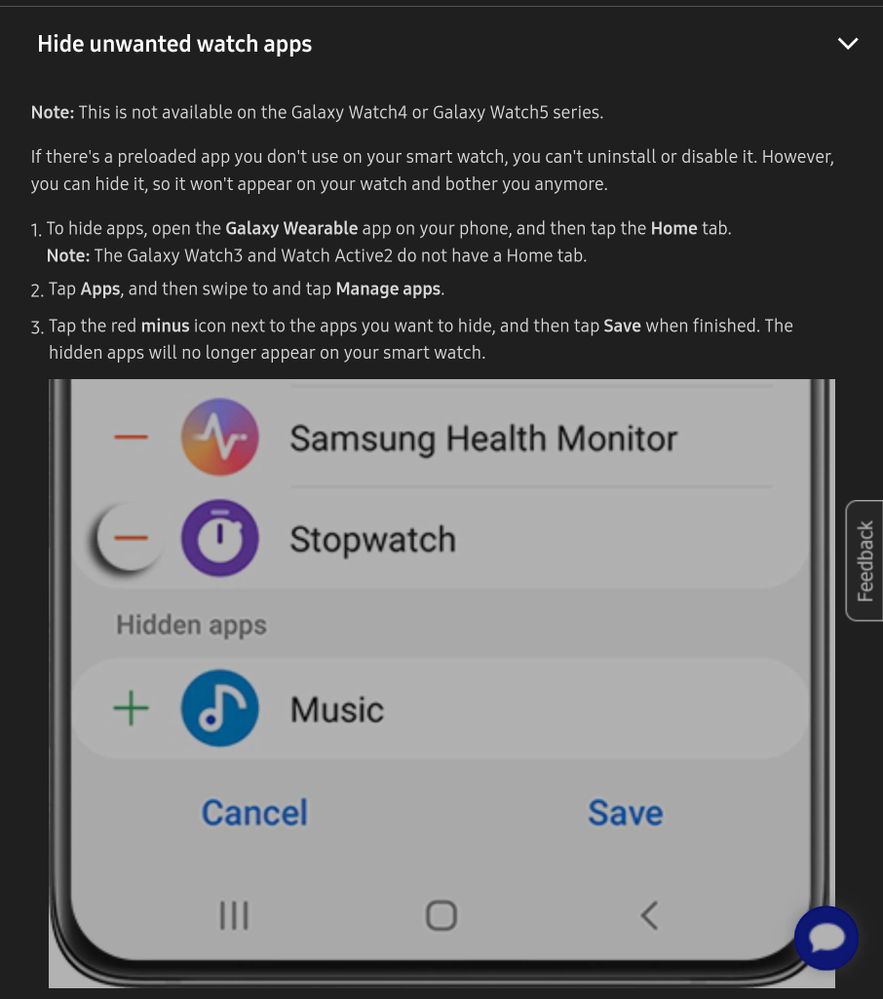
Solved! Go to Solution.
1 Solution
Accepted Solutions
- Mark as New
- Bookmark
- Subscribe
- Mute
- Subscribe to RSS Feed
- Permalink
05-31-2023 05:07 PM in
Galaxy WatchThank you for your interest in sharing your idea with Samsung. We appreciate your feedback and will tag it on the forum so that it will appear with other feedback, ideas, and requests. This will allow your post to be more easily found in the event that Samsung product groups are seeking outside feedback/requests/ideas regarding our products.
- Mark as New
- Bookmark
- Subscribe
- Mute
- Subscribe to RSS Feed
- Permalink
- Report Inappropriate Content
09-11-2022 01:36 PM in
Galaxy Watch@liquid_ghost Not sure this does exactly what you are looking for but you can uninstall apps from the GW 5 itself.
- On the watch swipe up to see the app screen.
- Click on the Play store icon.
- Scroll down until you find Manage apps and click on it.
- Long press on the icon that you want to uninstall. And release.
- On the screen that opens, scroll below the Open button and you will see the Uninstall button.
- Mark as New
- Bookmark
- Subscribe
- Mute
- Subscribe to RSS Feed
- Permalink
- Report Inappropriate Content
09-11-2022 01:40 PM (Last edited 09-11-2022 01:41 PM ) in
Galaxy Watch- Mark as New
- Bookmark
- Subscribe
- Mute
- Subscribe to RSS Feed
- Permalink
- Report Inappropriate Content
10-05-2022 07:40 AM in
Galaxy Watch- Mark as New
- Bookmark
- Subscribe
- Mute
- Subscribe to RSS Feed
- Permalink
- Report Inappropriate Content
11-29-2022 11:56 PM in
Galaxy Watch+1
I don't understand why the developers decided to take the ability to hide system apps away. It's annoying. I want to keep my Apps tile nice and clean.
- Mark as New
- Bookmark
- Subscribe
- Mute
- Subscribe to RSS Feed
- Permalink
11-30-2022 01:40 PM in
Galaxy WatchWe appreciate your feedback and will tag it on the forum so that it will appear with other feedback, ideas, and requests. This will allow your post to be more easily found in the event that Samsung product groups are seeking outside feedback/requests/ideas regarding our products.
- Mark as New
- Bookmark
- Subscribe
- Mute
- Subscribe to RSS Feed
- Permalink
- Report Inappropriate Content
05-27-2023 12:08 PM in
Galaxy WatchAnother post to request that we be able to UNINSTALL and/or HIDE apps. The apps screen can feel entirely cluttered with apps I do not use (either brand or function). I would LOVE it if I didn't feel absolutely forced into yet another ecosystem. Any update on a time when users can go back to personalizing their watches that fit their needs and not Samsung's?
- Mark as New
- Bookmark
- Subscribe
- Mute
- Subscribe to RSS Feed
- Permalink
05-31-2023 05:07 PM in
Galaxy WatchThank you for your interest in sharing your idea with Samsung. We appreciate your feedback and will tag it on the forum so that it will appear with other feedback, ideas, and requests. This will allow your post to be more easily found in the event that Samsung product groups are seeking outside feedback/requests/ideas regarding our products.
- Mark as New
- Bookmark
- Subscribe
- Mute
- Subscribe to RSS Feed
- Permalink
- Report Inappropriate Content
04-13-2024 03:35 PM in
Galaxy Watch- Mark as New
- Bookmark
- Subscribe
- Mute
- Subscribe to RSS Feed
- Permalink
- Report Inappropriate Content
04-13-2024 03:38 PM in
Galaxy WatchIf you've found my post to be helpful, Please like my Comments ✓✓✓.
If my response resolved your issue, please press the Like and ✓✓✓ to Accept as Solution button.
