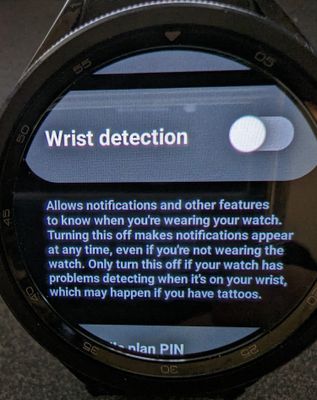- Mark as New
- Bookmark
- Subscribe
- Mute
- Subscribe to RSS Feed
- Permalink
- Report Inappropriate Content
08-09-2023
08:34 AM
(Last edited
10-06-2023
05:13 PM
by
![]() SamsungRei
) in
SamsungRei
) in
i have a tattoo on my wrist and im notnrecieving notifications. is there any way i can turn off wrist detection? 😩
Solved! Go to Solution.
- Mark as New
- Bookmark
- Subscribe
- Mute
- Subscribe to RSS Feed
- Permalink
- Report Inappropriate Content
08-09-2023 09:02 AM (Last edited 08-09-2023 09:07 AM ) in
Galaxy WatchYes you can, at least on a GW6 Classic. I found the setting on the watch in Settings>Security and privacy>Wrist detection. The same setting doesn't seem to be available from my phone (not a Samsung phone).
I find this to be an excellent addition for reasons other than tattoos. Sometimes I want to take the watch off, set it in a visible location, and still want to see notifications.
- Mark as New
- Bookmark
- Subscribe
- Mute
- Subscribe to RSS Feed
- Permalink
- Report Inappropriate Content
08-09-2023 09:27 AM in
Galaxy Watch- Mark as New
- Bookmark
- Subscribe
- Mute
- Subscribe to RSS Feed
- Permalink
- Report Inappropriate Content
08-09-2023 09:31 AM in
Galaxy WatchKeep scrolling all the way down! 🙂

- Mark as New
- Bookmark
- Subscribe
- Mute
- Subscribe to RSS Feed
- Permalink
- Report Inappropriate Content
08-09-2023 09:29 AM in
Galaxy Watch