usergix1LaU3aQ
Asteroid
Options
- Mark as New
- Bookmark
- Subscribe
- Mute
- Subscribe to RSS Feed
- Permalink
- Report Inappropriate Content
12-04-2023
06:22 PM
(Last edited
03-24-2024
06:59 AM
by
![]() SamsungJecca
) in
SamsungJecca
) in
I beleive that I need to update the firmware for the Samsung HW-Q65T surround sound system.
The update that is available will not work when it is downloaded.
The problem is that the soundbar is sending a signal to my Samusung TV on power up to switch to HDMI 3 where the soundbar is connected.
Solved! Go to Solution.
Reply
1 Solution
Accepted Solutions
Solution
JBTechfanatic
Black Hole
Options
- Mark as New
- Bookmark
- Subscribe
- Mute
- Subscribe to RSS Feed
- Permalink
- Report Inappropriate Content
12-04-2023 07:06 PM in
Home Theater
To update the software connect your mobile device using Samsung Smart things. Next you will click on the bar. Now once in that menu click the top right hand corner . click the four dots now click information then click firmware update. then click update now if an update is actually available it will happen. Don't worry it will not matter if it switches input methods. Note if it's not needed and running the latest at the bottom it will say no update available. 
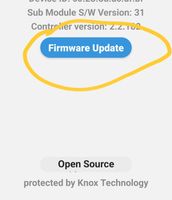



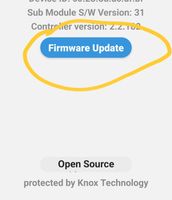


Reply
1 Reply
Solution
JBTechfanatic
Black Hole
Options
- Mark as New
- Bookmark
- Subscribe
- Mute
- Subscribe to RSS Feed
- Permalink
- Report Inappropriate Content
12-04-2023 07:06 PM in
Home Theater
To update the software connect your mobile device using Samsung Smart things. Next you will click on the bar. Now once in that menu click the top right hand corner . click the four dots now click information then click firmware update. then click update now if an update is actually available it will happen. Don't worry it will not matter if it switches input methods. Note if it's not needed and running the latest at the bottom it will say no update available. 
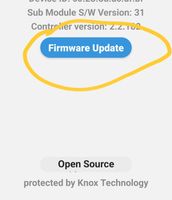



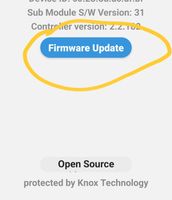


Reply
