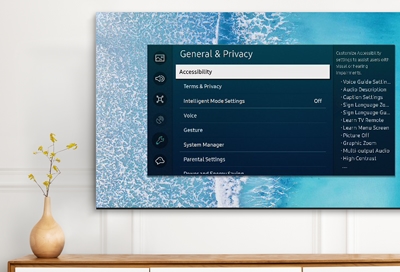- Mark as New
- Bookmark
- Subscribe
- Mute
- Subscribe to RSS Feed
- Permalink
- Report Inappropriate Content
01-18-2023
10:58 AM
(Last edited
12-03-2023
11:50 PM
by
![]() SamsungChelsea
) in
SamsungChelsea
) in
I have a Samsung UHDTV Series 7 TV with Closed Captions being displayed. I want to turn it off, but none of the options under Captions in Settings Accessibility seem to work, including the Captions Off option. Is there another way to turn CC off?
Solved! Go to Solution.
- Mark as New
- Bookmark
- Subscribe
- Mute
- Subscribe to RSS Feed
- Permalink
- Report Inappropriate Content
01-18-2023 01:09 PM (Last edited 01-18-2023 01:09 PM ) in
LED and OLED TVsGood luck!
- Mark as New
- Bookmark
- Subscribe
- Mute
- Subscribe to RSS Feed
- Permalink
01-18-2023
01:44 PM
(Last edited
08-19-2024
09:52 AM
by
![]() SamsungJustin
) in
SamsungJustin
) in
Hello! I would first like to welcome you to the community! Thank you so much for reaching out. I completely understand your concerns with the tv not being able to turn the closed captions off. I'll be delighted to assist with this issue. To turn captions off you can try the following:
1. From the Home screen, use the directional pad on the TV Remote and select Settings (All Settings).
2. Select General (General & Privacy), and then select Accessibility.
3. Select Caption Settings, and then select Caption to turn captions On. Select it again to turn them Off.
Resource: https://www.samsung.com/us/support/answer/ANS00062238/
Some applications offer Close caption settings within their app - depending on the application, you'll need to edit the settings within the app itself, Some have quick access to turn on and off, while others are buried within the setting - See if you're able to see captions appear on multiple apps, if it's only appearing in one app then this means the app is the culprit contact the app provider for steps on how to disable.
If it's happening in multiple applications, and you're able to see the close captioning appearing on TV channels, it could be that your remote accidentally turned on the close caption from your Cable box or external streaming device. If this is the case please get in touch with your Cable Service provider or manufacturer for your external device for steps to turn off these settings.
Lastly, if none of these steps are helping, feel free to call us directly at 1-800-726-7864, one of our phone support agents can remote into the television and should be able to identify and correct the matter!
- Mark as New
- Bookmark
- Subscribe
- Mute
- Subscribe to RSS Feed
- Permalink
- Report Inappropriate Content
01-18-2023 09:02 PM in
LED and OLED TVs