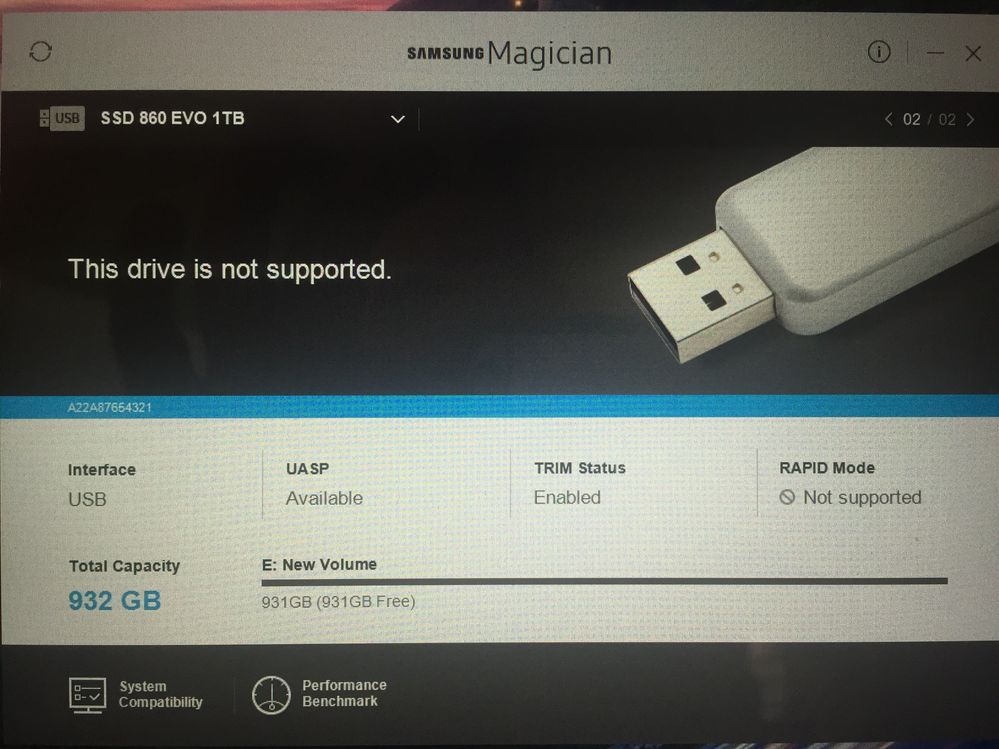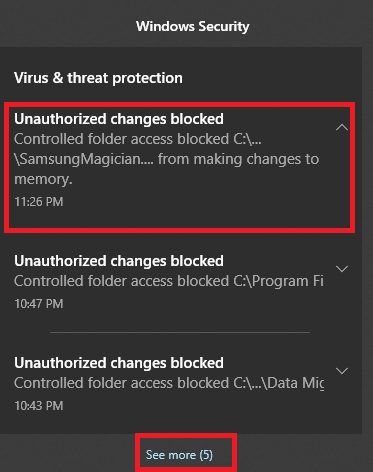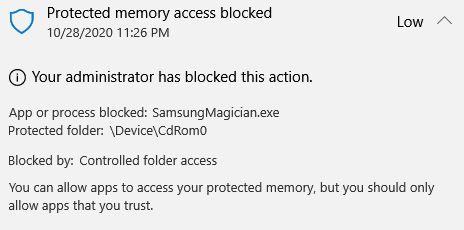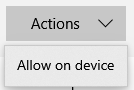- Mark as New
- Bookmark
- Subscribe
- Mute
- Subscribe to RSS Feed
- Permalink
- Report Inappropriate Content
11-06-2018 01:48 AM (Last edited 11-06-2018 01:59 AM ) in
Monitors and MemoryThe samsung magician software (latest version 5.2.1) has something to say about may
ssd 860 evo 1tb
it says that this drive is not suppored
How can I solve this?
The drive is directly connected to the motherboard, no adapters used.
Is als says that
Interface: sata 6.0Gb/s
ahci mode: activated
trim status: enabled
rapid mode: not supported
Solved! Go to Solution.
- « Previous
-
- 1
- 2
- Next »
- Mark as New
- Bookmark
- Subscribe
- Mute
- Subscribe to RSS Feed
- Permalink
- Report Inappropriate Content
07-25-2019 12:31 PM in
Monitors and MemoryYeah. Bought mine from amazon and I’m getting frustrated as heck. Can’t optimize or anything, can’t even find downloadable firmware versions for the 1tb 860 evo. If anyone knows a fix please say so
- Mark as New
- Bookmark
- Subscribe
- Mute
- Subscribe to RSS Feed
- Permalink
- Report Inappropriate Content
07-25-2019 09:11 PM in
Monitors and MemoryMagician can't work on USB ports. The drive has to connected via a well behaved Sata 3 port.
- Mark as New
- Bookmark
- Subscribe
- Mute
- Subscribe to RSS Feed
- Permalink
- Report Inappropriate Content
10-11-2019 06:31 PM in
Monitors and MemorySo mine is attached to a SATA III controller on an Asus P8P67 Deluxe mobo. HDTune reads SMART, no problem. Magician doesn't. So it doesn't sound like a SATA driver problem, but rather a Samsung software problem with Magician.
- Mark as New
- Bookmark
- Subscribe
- Mute
- Subscribe to RSS Feed
- Permalink
- Report Inappropriate Content
12-01-2019 02:10 PM in
Monitors and Memory860evo is not supported by ma
- Mark as New
- Bookmark
- Subscribe
- Mute
- Subscribe to RSS Feed
- Permalink
- Report Inappropriate Content
02-08-2020 01:41 PM in
Monitors and MemoryHi Asteroid, I had a similar problem to you and tried all the suggestions on this site to no avail. My BIOS also has the drive seen as in AHCI mode. I diagnosed that the problem MAY have started after I set my original Magician v5.5(which was working) to Rapid mode, I also used 'Overprovisioning' to set aside 10% of my drive. I also started getting a BSOD 'Kmode not handled' loop that stopped my PC starting. When PC actually did start the Magician gave an error message, Drive not found,(which could explain the 'Kmode not handled' BSOD, since bootup was looking for a driver that it couldnt find, and I couldn't diagnose which driver that was ) but then would open Magician with the 'not supported' leaders you suggested. After using the other methods in this post and reinstalling etc it still didn't work. Finally I booted into safe mode, uninstalled Magician, clicked into 'Drive Management' via Device Manager and re-extended the drive to recover the overprovisioning partition then reinstalled Magician v6, rebooted, and wahey! problem(s) solved. Hope this helps someone.
Windows 10 Pro, Intel i73770k, 32gb Ram Asus P8Z77-V mobo, Asus RTX Ndvidia 2060 Super 8GB 1TB Sandisk Ultra System Drive, 1TB Samsung 860evo projects drive.
- Mark as New
- Bookmark
- Subscribe
- Mute
- Subscribe to RSS Feed
- Permalink
- Report Inappropriate Content
10-29-2020 12:43 AM in
Monitors and MemoryIf you guys are using Windows 10, may have application protection enabled. It's really good protection but it will stop lots of applications from accessing hardware...easy to resolve...
- Check your task bar notifications
- Click on the latest warning
- Click on any of the warnings to bring up Protection History
- Click on top warning and verify it's legit
- Click Actions then Allow on device
- Repeat 4 & 5 above for each related warning
- Enjoy!
- Mark as New
- Bookmark
- Subscribe
- Mute
- Subscribe to RSS Feed
- Permalink
- Report Inappropriate Content
03-09-2021 04:13 AM in
Monitors and MemoryI had issues as well. I ended up not going to worry about warranty. I used a USB external device (usb3 on a computer with only USB2) . I used a free clone software, to save the Latitude 6420 8gig ram, 1Tb HD to the USB external case with the SSD. the Free clone software required $50 bucks for the advance features for SSD cloning, and such. my system is running really well. (on day 2) incidentally I was going to uninstall Magician, and found out it was working. It had updated my SSD Firmware, and was looking as expected this morning. Magician will stay. I am running the latest Win10 with all the updates, and run Intel/Dell supports to ensure those drivers are up to date previous to this week. other OS conditions, Windows swap file is set to zero.
Not sure what worked, I know AHCI is still off, and surprising that this system is Sata3. I am really happy with my system today.
- « Previous
-
- 1
- 2
- Next »