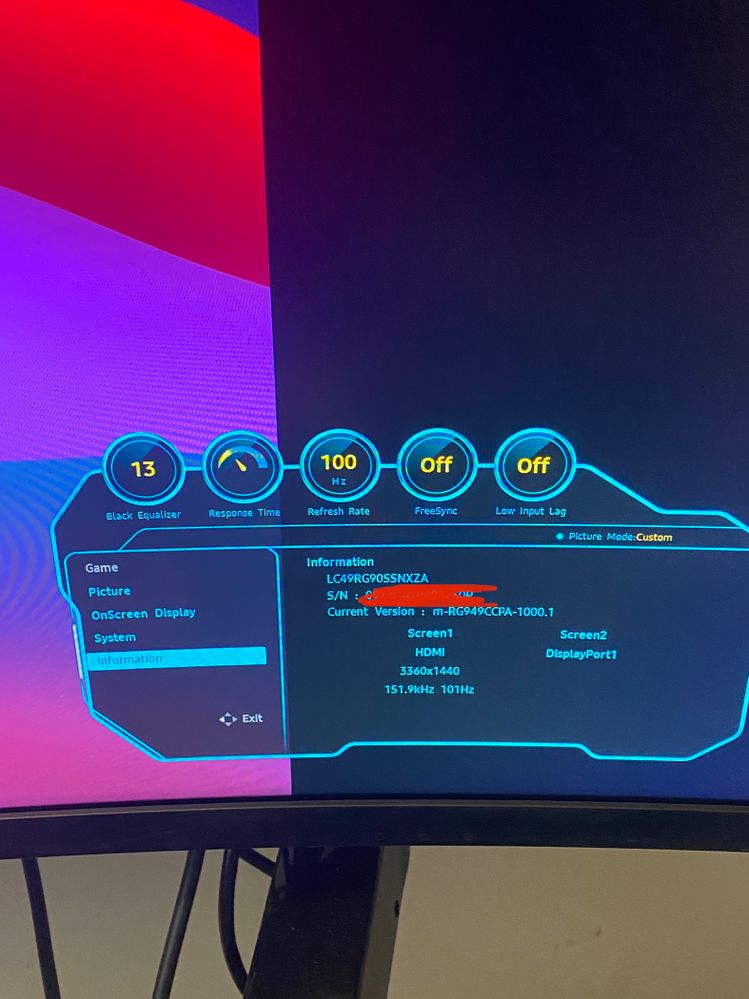- Mark as New
- Bookmark
- Subscribe
- Mute
- Subscribe to RSS Feed
- Permalink
- Report Inappropriate Content
10-21-2021
12:05 PM
(Last edited
11-12-2023
04:22 PM
by
![]() SamsungChelsea
) in
SamsungChelsea
) in
Does anyone know how to fix this issue?
I have a Samsung Odyssey 49" and the full screen is not displaying when I connect an HDMI cable or any of the other cable connections.
The panel on the left says "check the cable connection and the settings of the source device displayport1"
I've tried other HDMI cables and other cable types but still no luck.
I'm using the monitor with a MacBook pro-2019 on Big Sur... I also tried on another MacBook pro-2015 - they both are still giving me this area
Is this a common issue? Is there a workaround or fix to this?
Please see the pictures below
Solved! Go to Solution.
1 Solution
Accepted Solutions
- Mark as New
- Bookmark
- Subscribe
- Mute
- Subscribe to RSS Feed
- Permalink
- Report Inappropriate Content
10-21-2021 05:27 PM in
Monitors and MemoryHello there, it appears from the error message you're receiving the monitor is not seeing a signal from the mac. I recommend verifying the port is working on the Macbook itself and verifying that you are using a cable rated at DP 1.4 for the best possible picture outcome. I apologize for any inconvenience and encourage you to send a private message if further research is required.
Be sure to click " ✓ Accept as Solution" when you find an answer that works for you.
Please note, notification emails are a DO NOT REPLY address, you must log-in on the community page in order to respond.
- Mark as New
- Bookmark
- Subscribe
- Mute
- Subscribe to RSS Feed
- Permalink
- Report Inappropriate Content
10-21-2021 05:27 PM in
Monitors and MemoryHello there, it appears from the error message you're receiving the monitor is not seeing a signal from the mac. I recommend verifying the port is working on the Macbook itself and verifying that you are using a cable rated at DP 1.4 for the best possible picture outcome. I apologize for any inconvenience and encourage you to send a private message if further research is required.
Be sure to click " ✓ Accept as Solution" when you find an answer that works for you.
Please note, notification emails are a DO NOT REPLY address, you must log-in on the community page in order to respond.