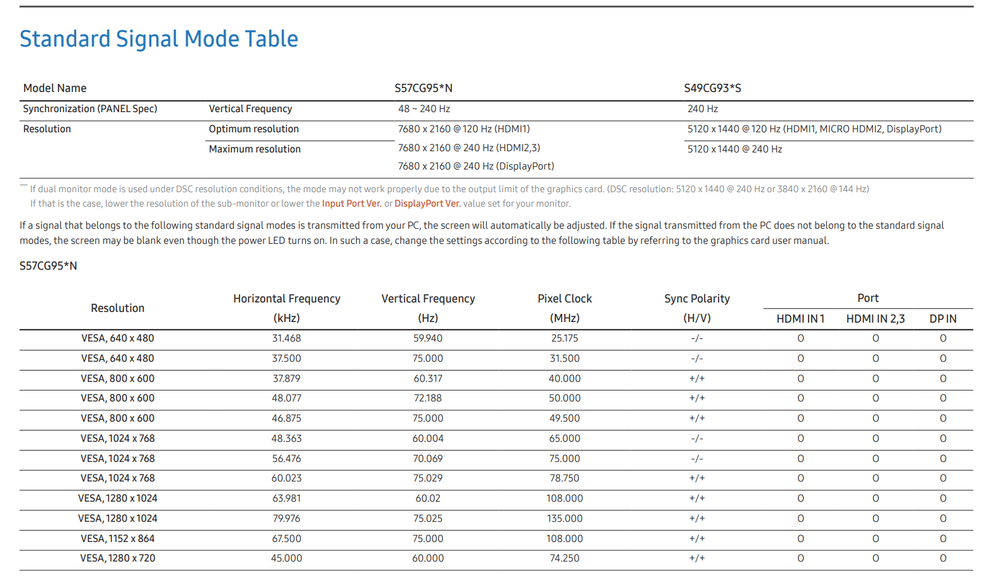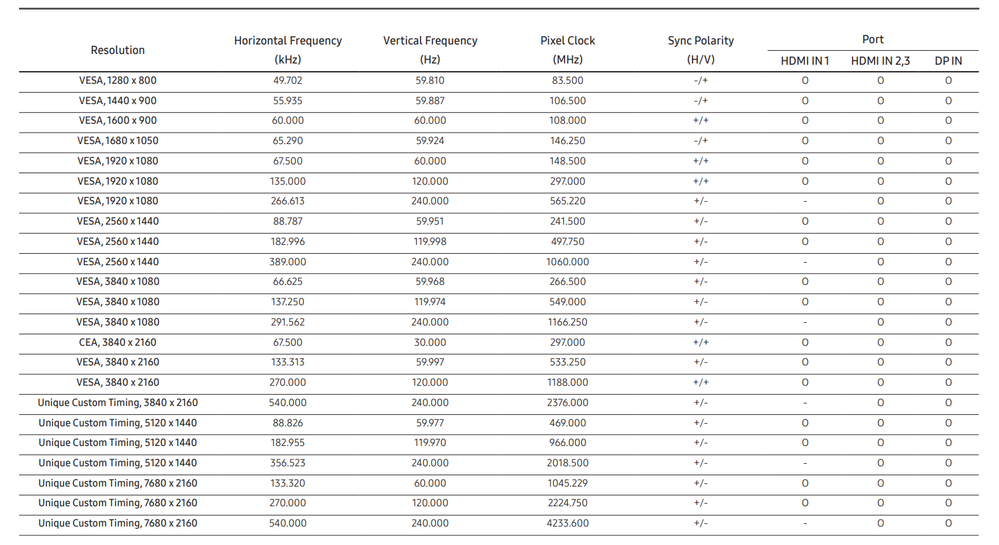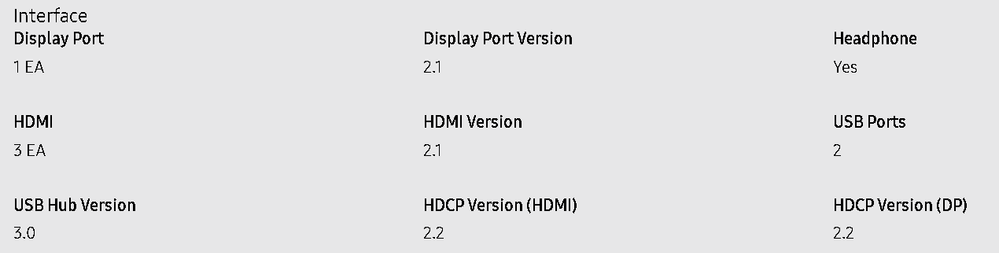- Mark as New
- Bookmark
- Subscribe
- Mute
- Subscribe to RSS Feed
- Permalink
- Report Inappropriate Content
02-18-2024 10:21 AM in
Monitors and MemoryI'm getting the monitor to show as having a native resolution of 5120 x 1440, instead of 7680 x 2160, on a computer connected with a 1.4DP cable to an RTX4090.
But oddly enough, I'm getting it right on a laptop with an RTX3070 mobile connected through an HDMI 2.0, so what is going on here?
Will it affect the performance in any way, having it set to a resolution other than the reported "native"?
Solved! Go to Solution.
1 Solution
Accepted Solutions
- Mark as New
- Bookmark
- Subscribe
- Mute
- Subscribe to RSS Feed
- Permalink
- Report Inappropriate Content
02-19-2024 04:02 PM in
Monitors and MemoryHere is the HDMI and DP versions plus the resolution/refresh rates for the different inputs.
So, a 2.1 cable on the proper input should have you good to go!
- Mark as New
- Bookmark
- Subscribe
- Mute
- Subscribe to RSS Feed
- Permalink
- Report Inappropriate Content
02-18-2024 11:46 AM in
Monitors and Memory- Mark as New
- Bookmark
- Subscribe
- Mute
- Subscribe to RSS Feed
- Permalink
- Report Inappropriate Content
02-19-2024 04:02 PM in
Monitors and MemoryHere is the HDMI and DP versions plus the resolution/refresh rates for the different inputs.
So, a 2.1 cable on the proper input should have you good to go!
- Mark as New
- Bookmark
- Subscribe
- Mute
- Subscribe to RSS Feed
- Permalink
- Report Inappropriate Content
02-19-2024 04:31 PM in
Monitors and MemoryThank you, you must be right, my cable is 1.4. Maybe that is the issue