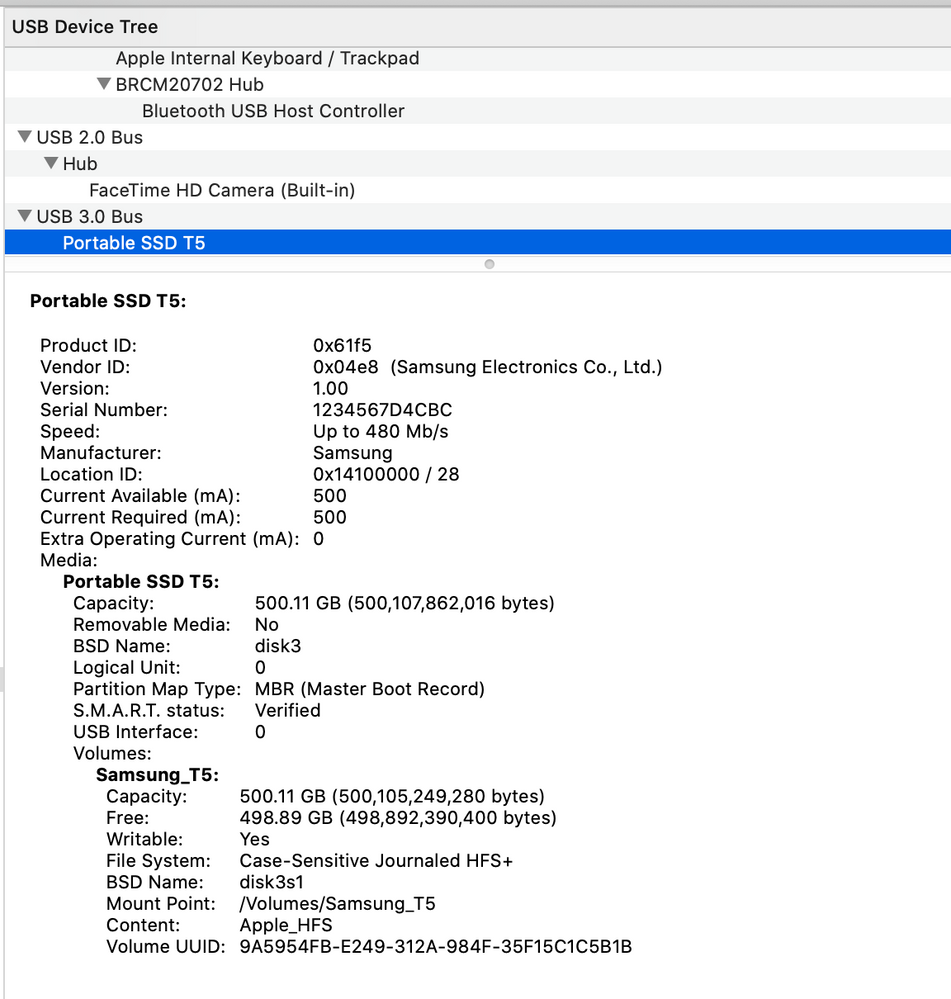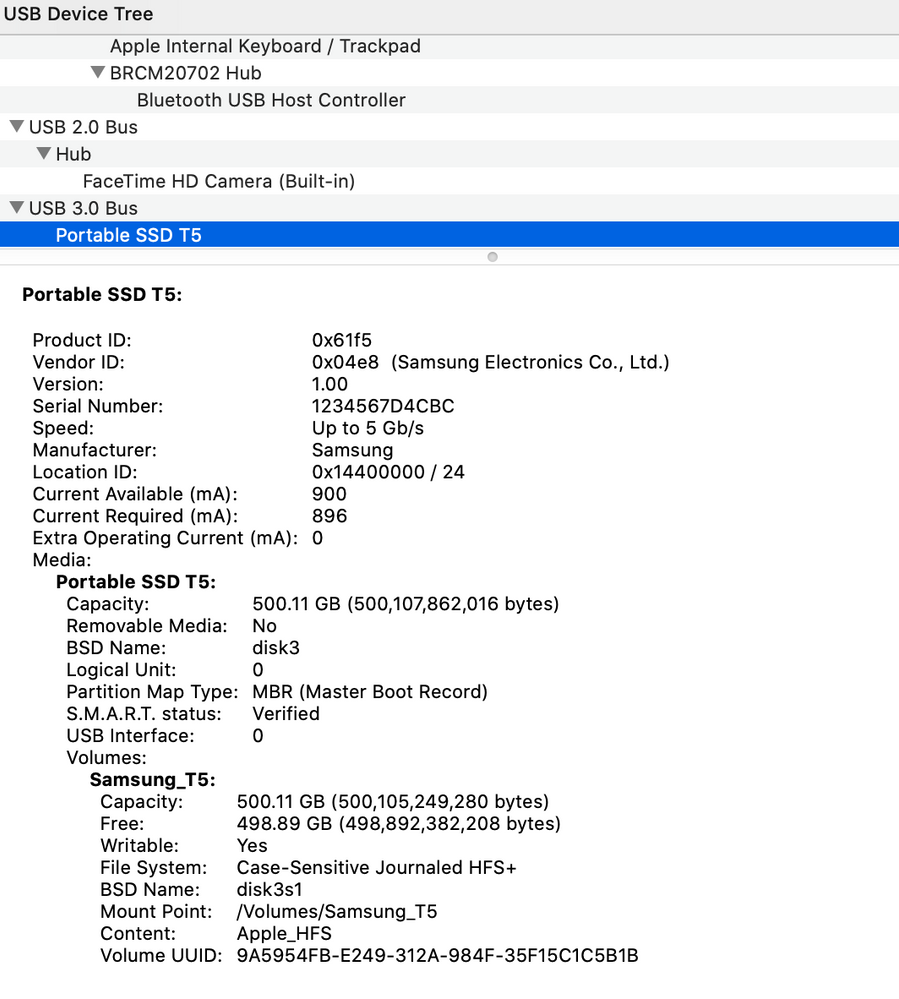- Mark as New
- Bookmark
- Subscribe
- Mute
- Subscribe to RSS Feed
- Permalink
- Report Inappropriate Content
11-13-2018 04:56 AM in
Monitors and MemoryI purchased a T5 portable SSD drive (500MB) awhile back from Amazon but only recently started using it.
From a MacBook Pro, I was copying files to several SSD drives, including a T1 and a WD Passport, and I noticed the T5 was several times slower than the other drives. I downloaded the BlackMagic Disk Speed Test app, and noticed I was getting read and write speeds on this drive that were right around 40 MB/s. Testing the other drives, including the internal SSD, I was getting speeds more in the 200-300 MB/s range. I reformatted the drive using JHFS+ but it made no difference.
I then took the drive to a Windows machine and reformatted it using NTFS. Using AS SSD Benchmark, I am seeing read and write speeds on the drive between 20-25 MB/s. Again, other SSD drives are showing between 200-300 MB/s.
I am thinking that maybe it's the cable. Can I use any USB-C to USB-A cable as a replacement?
I am really disgusted with this since the drive is obviously defective and it is too late to get my money back.
Bruce
Solved! Go to Solution.
- Mark as New
- Bookmark
- Subscribe
- Mute
- Subscribe to RSS Feed
- Permalink
- Report Inappropriate Content
11-14-2018 01:10 PM in
Monitors and MemoryThe drive you have may be defective, replacing the cable might be a good idea to see if it makes a difference, however have you contacted Samsung's technical support? These drives typically carry a long warranty and you should be able to start a warranty ticket with them if you try giving them a call.
- Mark as New
- Bookmark
- Subscribe
- Mute
- Subscribe to RSS Feed
- Permalink
- Report Inappropriate Content
01-02-2019 11:55 PM in
Monitors and MemorySame here!!! I upgraded from 500 ssd WD and bought T5 1T.
I'm using as external hard drive for my virtual instruments,
it took 7minutes to upload one of my VST..
I changed the cable too but it's the same..
- Mark as New
- Bookmark
- Subscribe
- Mute
- Subscribe to RSS Feed
- Permalink
- Report Inappropriate Content
06-14-2019 05:26 PM in
Monitors and MemoryIt is a defect drive. I experienced same issue. Around 40MB/s read/write NTFS. I bought it specifically for my son's Xbox One X but the Xbox kept saying it was too slow for games. Exchanged it for a new one and boom 400+MB's and xbox worked perfectly.
- Mark as New
- Bookmark
- Subscribe
- Mute
- Subscribe to RSS Feed
- Permalink
- Report Inappropriate Content
09-09-2019 09:16 PM (Last edited 09-10-2019 08:51 AM by Anonymous ) in
Monitors and MemoryI had the same problem. replaced the cable and the problem was solved.
- Mark as New
- Bookmark
- Subscribe
- Mute
- Subscribe to RSS Feed
- Permalink
- Report Inappropriate Content
09-18-2019 05:29 PM in
Monitors and MemoryI was backing up with Acronis from an EVO SSD and was only getting 42MB/s wite speeds. I used the USB-C to USB-C cable for this backup. Updated Acronis SW and same issue. Used the USB3.0 to USB-C connector on drive and I got good write speeds of 450+MB/s. So my problem was something between the USB-C to USB-C connection on my PC. Works fine with the other USB3.0 to USB-C cable.
- Mark as New
- Bookmark
- Subscribe
- Mute
- Subscribe to RSS Feed
- Permalink
- Report Inappropriate Content
09-21-2019 08:34 PM in
Monitors and MemorySloved. I just got same isssue with you. When I am trying to use the 3rd party usbc lines for my computer to editing, it is extremly slow like 45-50MB/S, but when I switch back to organial cables, the speed boost to 500MB/S, what a intersting story.
- Mark as New
- Bookmark
- Subscribe
- Mute
- Subscribe to RSS Feed
- Permalink
- Report Inappropriate Content
09-21-2019 08:32 PM in
Monitors and MemorySloved. I just got same isssue with you. When I am trying to use the 3rd party usbc lines for my computer to editing, it is extremly slow like 45-50MB/S, but when I switch back to organial cables, the speed boost to 500MB/S, what a intersting story.
- Mark as New
- Bookmark
- Subscribe
- Mute
- Subscribe to RSS Feed
- Permalink
- Report Inappropriate Content
06-02-2020 09:32 AM in
Monitors and MemoryI know this is old but just ran into this. It's actually not a defective drive (most likely). It is the cable cables in the 2m length range will slow down to USB 2 speed (480 mb/s). If you are using an Apple USB charge cable it even mentions this here (https://support.apple.com/en-us/HT208368) at the bottom. I tried a USB 3 to USB C (plugged into a USB C adapter) and speeds went back up to around 500 mb/s from the 40 mb/s i was getting originally. Just food for thought.
- Mark as New
- Bookmark
- Subscribe
- Mute
- Subscribe to RSS Feed
- Permalink
- Report Inappropriate Content
11-27-2020 07:52 PM in
Monitors and MemoryI am having the same issue with my Samsung T5 500GB ssd. I am using the usb-c cable that comes with the ssd. However, I have macbook pro early 2012 which have 2 USB 3.0 ports.
The port on the left side only gives out 500ma, and it gives T5 only 480Mb/s.
The port on the right side show proper speed 5Gb/s.
Interestingly, I am using the same cable, but it shows different results for each port. So I thought the port on the left might have a power issue. Then I plug in my USB thubdrive on the left port, and it gives 900+ma power, the same as the port on the right. This totally puzzle me.