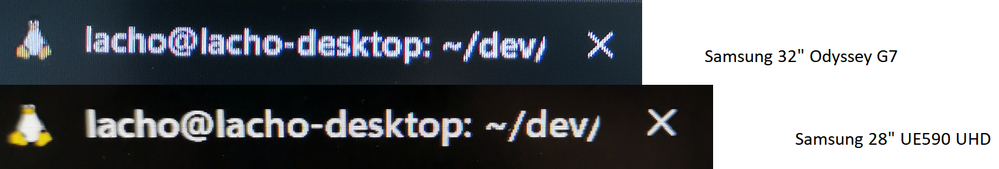- Mark as New
- Bookmark
- Subscribe
- Mute
- Subscribe to RSS Feed
- Permalink
- Report Inappropriate Content
09-23-2022 05:46 AM (Last edited 09-23-2022 05:46 AM ) in
Monitors and MemoryHello, I just bought the Odyssey G7 32" monitor, and I was shocked to see how the text looks like. I'm attaching a picture I took with my phone that compares the same text displayed on the G7 and on my other monitor:
I've tried many things - Windows ClearType (I use Windows 11), antialiasing settings, HDR, Sharpness - nothing helps.
Is this really how the G7 is supposed to display text?
Solved! Go to Solution.
- Mark as New
- Bookmark
- Subscribe
- Mute
- Subscribe to RSS Feed
- Permalink
- Report Inappropriate Content
09-23-2022 06:37 AM in
Monitors and MemoryYour UE590 is a 4K monitor with a higher pixel density resolution of 3840 x 2160
compared to the G7 monitor with a resolution of 2560 x 1440.
The text sample will always look better on the UE590.
- Mark as New
- Bookmark
- Subscribe
- Mute
- Subscribe to RSS Feed
- Permalink
- Report Inappropriate Content
09-23-2022 06:45 AM (Last edited 09-23-2022 07:01 AM ) in
Monitors and MemoryOf course, I understant that. The problem is this is definitely not how text looks like on other non-4K monitors.
I have one other full-hd monitor, I may take a picture from it to show the difference.
This seems to be a known problem for this monitor with no solution. People say that this monitor is meant for gaming and you should stay away from it if you want to use it for work-related stuff.
The video quality is quite nice, but it's useless for stuff like programming - you will wear glasses after a few months.
I'm just hoping this is not really the case, and that there might be some other setting I haven't tried that will save me the effort of returning it.
- Mark as New
- Bookmark
- Subscribe
- Mute
- Subscribe to RSS Feed
- Permalink
- Report Inappropriate Content
09-27-2022 01:27 AM in
Monitors and MemoryWell, turns out ddaniel51 was right - I plugged my old Full-HD monitor - and the text looks even worse. Seems like I had become so used to the 4K monitor that I thought that's how text always looked like... 🙂
So yeah, I guess it looks the way 2560 x 1440 is supposed to look like.