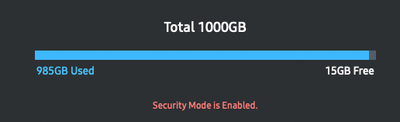- Mark as New
- Bookmark
- Subscribe
- Mute
- Subscribe to RSS Feed
- Permalink
- Report Inappropriate Content
01-08-2023 01:16 PM (Last edited 01-08-2023 01:21 PM ) in
Monitors and Memory
Model MU-PA1T0B
I have a Portable SSD T5 1 TB. It has reached 985GB full, so I decided to delete a bunch of files that I didn't need. After deleting the unnecessary files, I decided to eject the ssd drive, unplug it, plug it back and what i see is still the same storage capacity with it being 985GB full (15GB left). I feel like this is a common issue with people or is it just me? Let me know if you can help!
Solved! Go to Solution.
- Mark as New
- Bookmark
- Subscribe
- Mute
- Subscribe to RSS Feed
- Permalink
- Report Inappropriate Content
01-08-2023 02:11 PM in
Monitors and Memory@misternewtech After deleting the files, did you empty the computer trash while the drive was connected?
- Mark as New
- Bookmark
- Subscribe
- Mute
- Subscribe to RSS Feed
- Permalink
- Report Inappropriate Content
01-08-2023 04:49 PM in
Monitors and Memorythis solved it brother thanks for your help
- Mark as New
- Bookmark
- Subscribe
- Mute
- Subscribe to RSS Feed
- Permalink
- Report Inappropriate Content
01-08-2023 03:29 PM in
Monitors and Memory
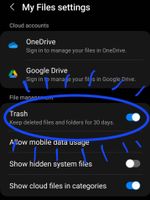
- Mark as New
- Bookmark
- Subscribe
- Mute
- Subscribe to RSS Feed
- Permalink
- Report Inappropriate Content
01-08-2023 04:49 PM in
Monitors and Memorythis solved it brother!! thank you